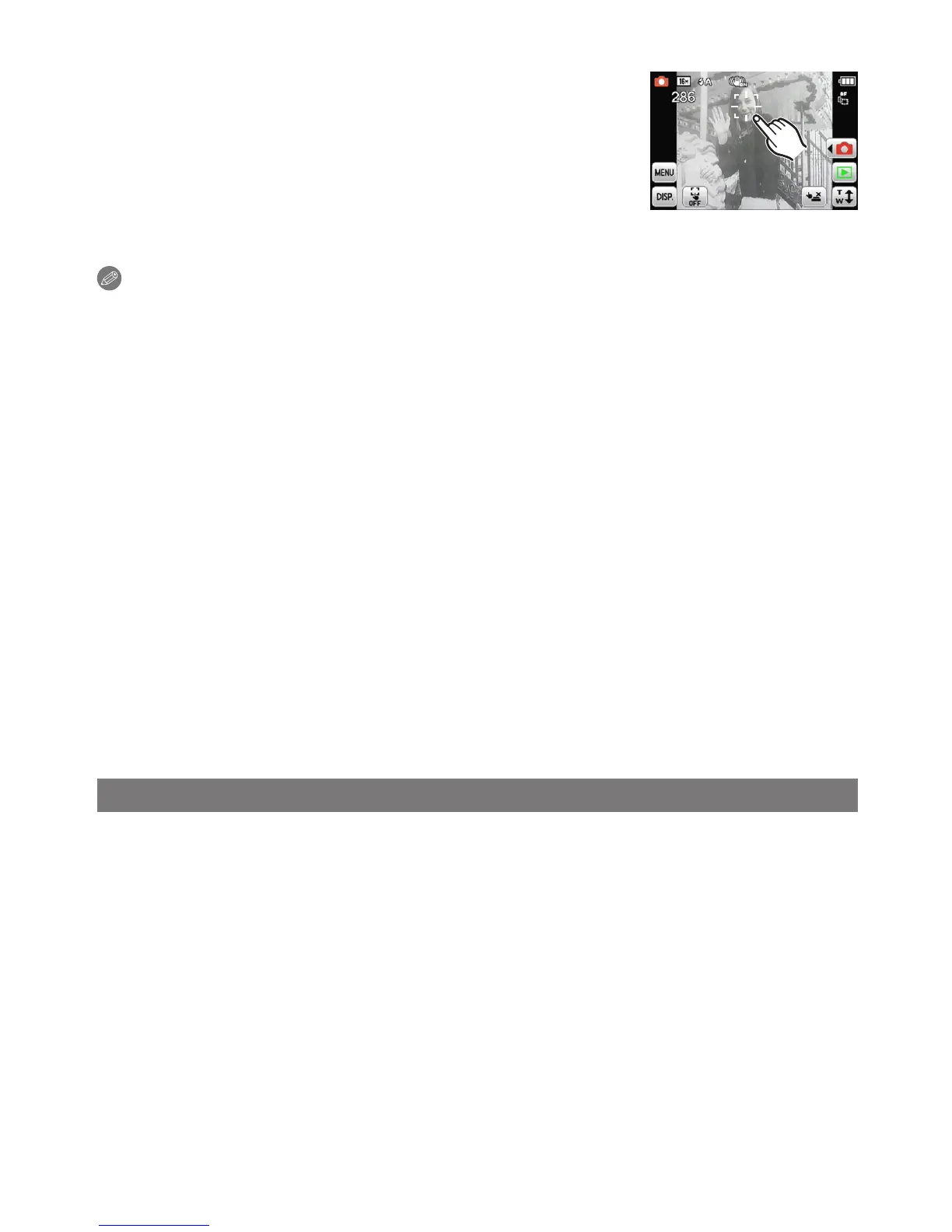Advanced (Recording pictures)
- 81 -
About [7] (AF Tracking)
When the subject is touched on the screen, the subject is
set as a target of AF tracking.
• The AF area (AF tracking frame) is displayed in yellow.
The camera continues to focus the subject and adjust the
exposure even if the subject moves afterwards.
• To reselect the subject, touch [T] and perform operation
again.
Note
• Depending on the recording condition or subject condition including the following cases,
the camera may fail to recognize the subject, lose the movement of the subject or track
a different subject.
– When the subject is too small
– When the subject is moving too fast
– When jitter is occurring
– When the recording location is too dark or bright
– When the background has the same or similar color to the subject
– When using the zoom
• If it cannot recognize the touched subject, the AF tracking frame will ash in red and
disappear. Perform the operation again.
• When AF Tracking will not operate, the picture will be taken with [9] in [AF Mode] in that
case.
• While the Touch Shutter function (P29) is being used, AF Tracking does not function.
• It cannot be set to [7] in the following conditions
– In [Panorama Assist], [Starry Sky], [Fireworks], [Pin Hole], [Film Grain] and
[High Dynamic] in Scene Mode.
– In [B/W], [SEPIA], [COOL], or [WARM] in the color mode.
• The focus range is 10 cm (0.33 feet) (Wide) / 50 cm (1.64 feet) (Tele) to 7.
[Macro Mode]
Refer to P55 for details.
