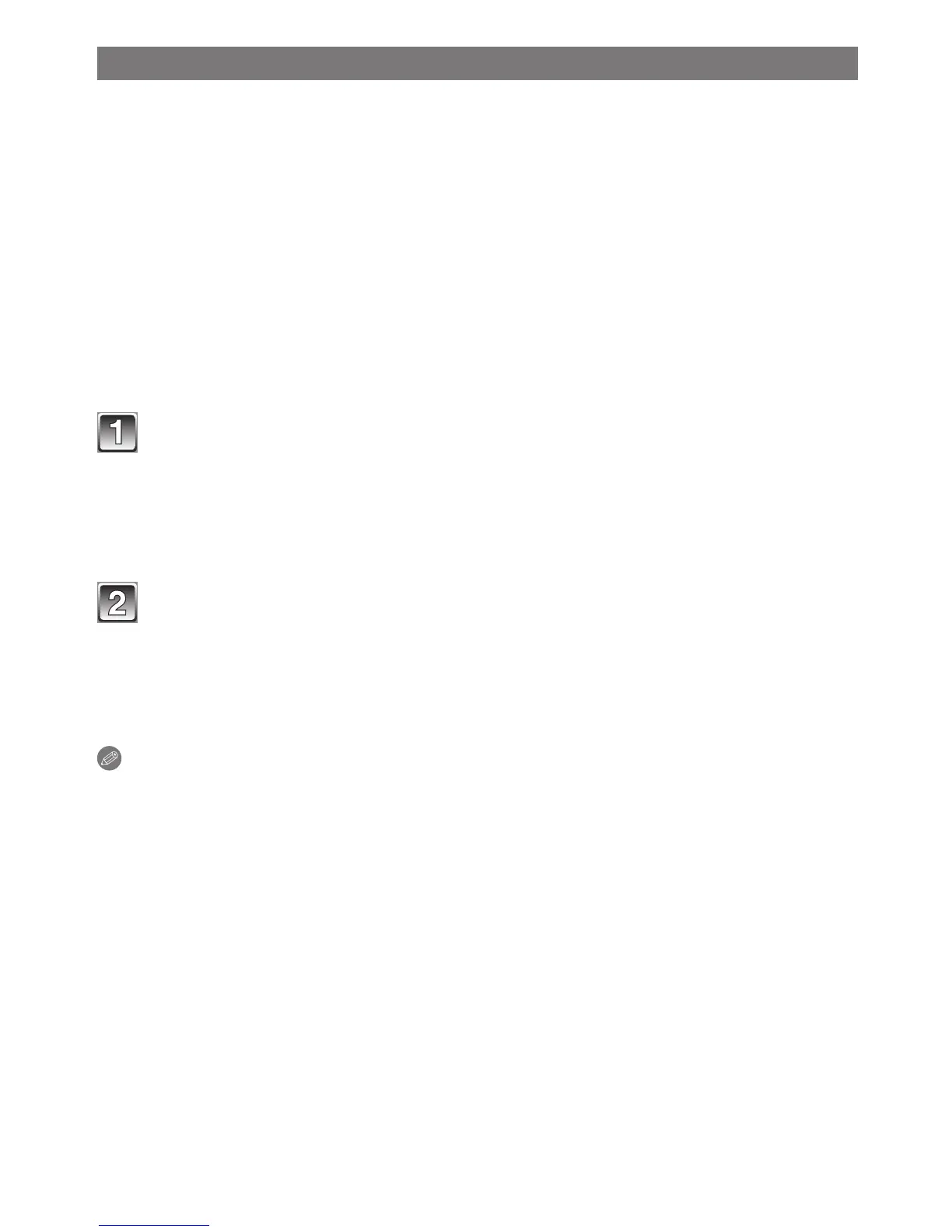Connecting to other equipment
- 110 -
Uploading pictures to the image sharing sites
Using the upload tool (LUMIX Image Uploader), you can upload pictures or motion
pictures to the image sharing sites (Facebook, YouTube).
You do not need to import pictures to the computer or to install software. Only with
the computer that can be connected to the Internet, you can upload pictures. This is
convenient when immediately publicizing pictures taken while traveling.
• Set pictures to upload with [Upload Set] (P95) beforehand.
Compliant OS: Windows
®
XP, Windows Vista
®
, Windows
®
7
Preparation: • Connect the camera to the computer (P107). Or remove the card from the
camera and insert it to the computer.
• Create your account on the image sharing sites and confirm the user name,
password and so on to log-in.
Double-click [LUMIXUP.EXE] to start. (P109)
• If the “PHOTOfunSTUDIO” software in the CD-ROM (supplied) has been installed,
the upload tool (LUMIX Image Uploader) may start automatically.
• Read the operating instructions for LUMIX Image Uploader with using Internet
Explorer.
Select the upload destination and enter necessary information.
• Enter the user name and password, etc. on the log-in screen for each image
sharing site.
• Enter the comment, keyword, etc. as necessary and click “Set”. Then, the images
set for [Upload Set] on this camera will be uploaded on the image sharing site.
Note
• Operations will not be guaranteed in the future when the service contents of YouTube
and Facebook change or the specications change. Usable service contents or screens
may change without notice. (This service is as of December 1, 2010.)
• Do not upload images protected by copyright unless you own the copyright or have
obtained the approval from a relevant authority.
