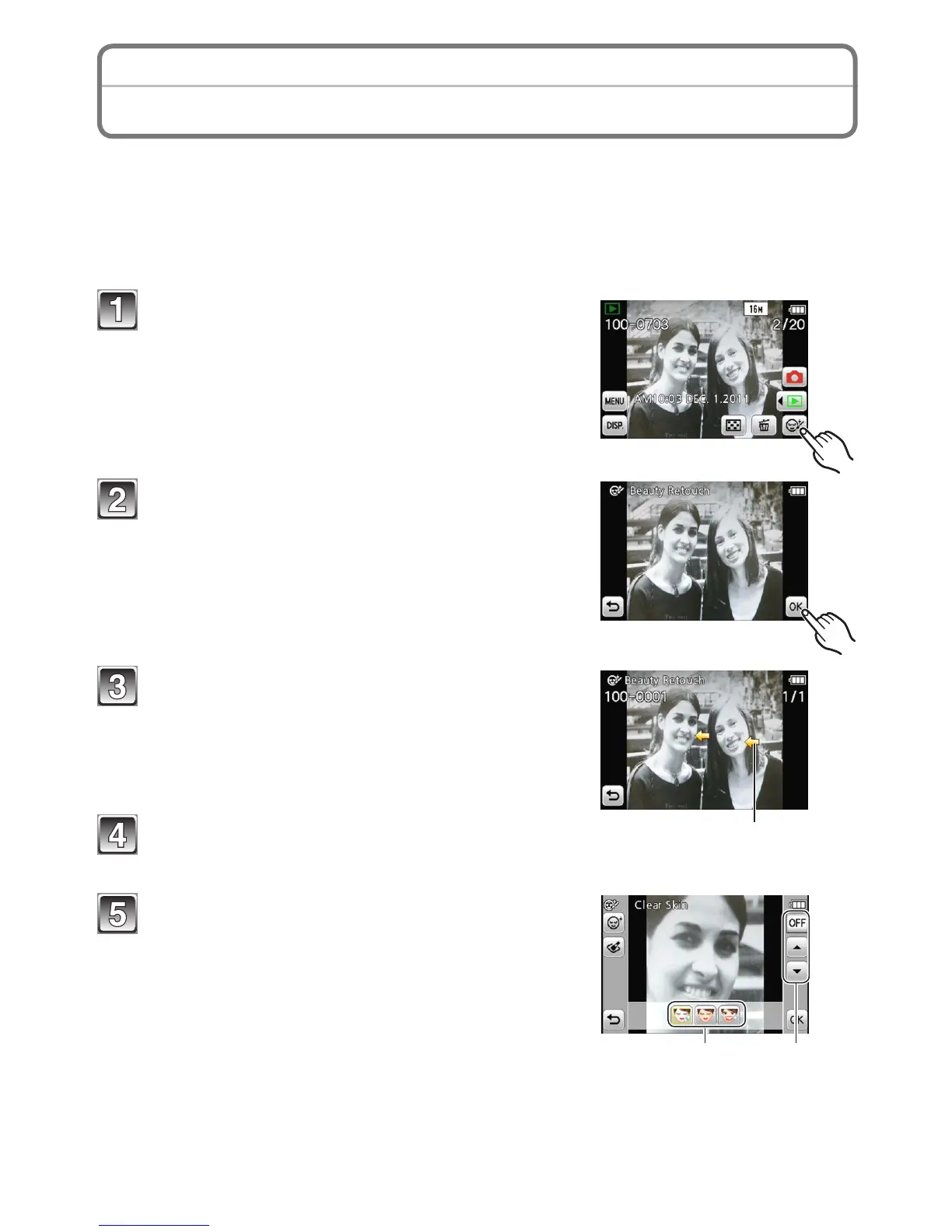Advanced (Playback)
- 93 -
Rening Portraits (Beauty Retouch)
[Playback] Mode: 5
(Only for DMC-FP7)
By adding make-up effects, adjusting texture of skin, etc., you can transform the faces of
subjects even after taking pictures so they look more attractive. Make sure there is some
space available on the built-in memory or card before transformed pictures are newly
created.
Touch [B] in Playback Mode.
Drag the screen to select the picture
before transformation, and then touch
[OK].
• Select a picture taken head-on with as little tilt
as possible.
• For selecting pictures, see P31.
A
Touch the face of a person to transform.
• The camera automatically recognizes faces.
Mark A is displayed for the editable faces.
Touch [D] (beauty) or [<] (makeup).
B
C
Touch the item B and the degree of
effectiveness C.
• The transformed picture is previewed.
• You can add effects by repeating steps 4 and 5.
• To cancel the effect, select the item and set the
effect to [OFF].
