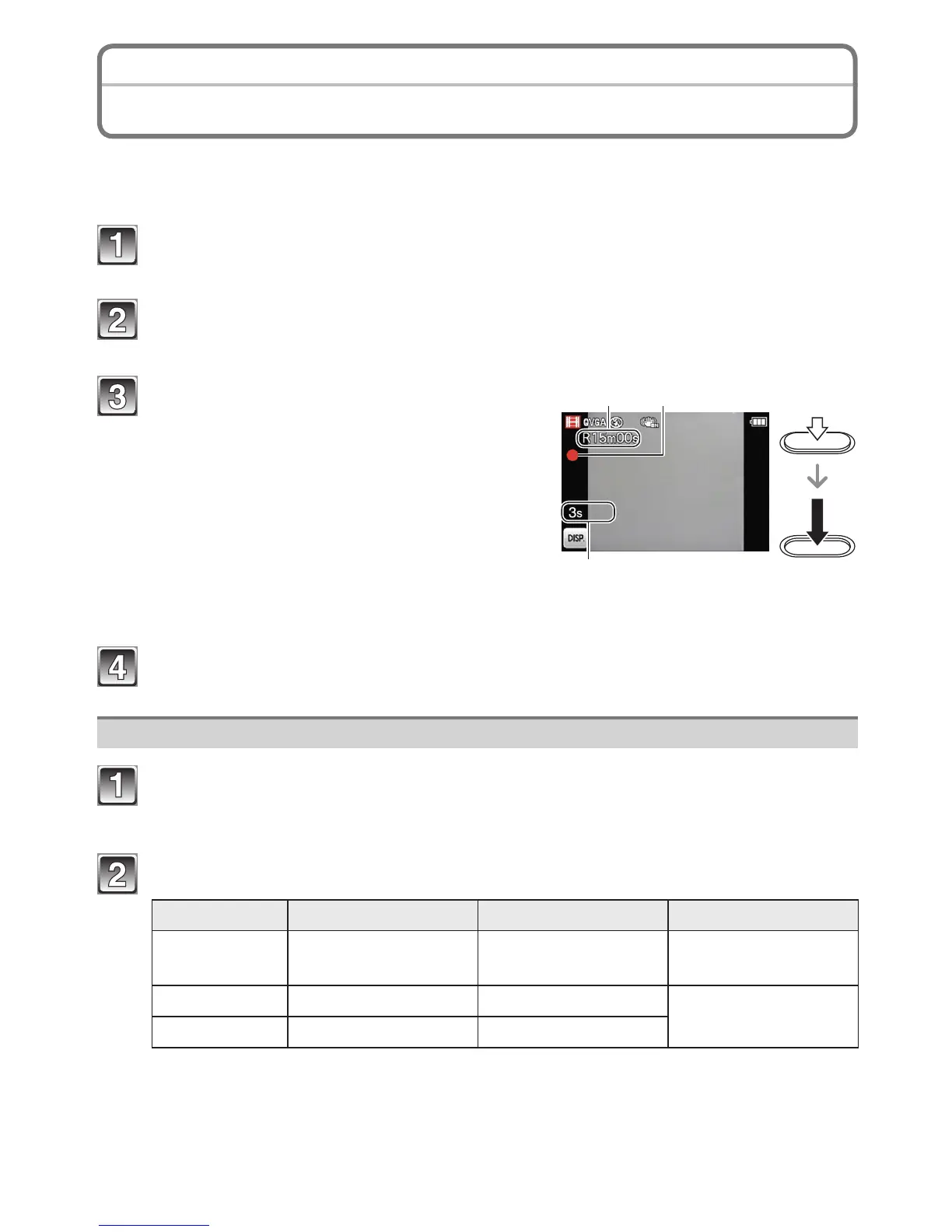Basic
- 34 -
This records motion pictures with sound. (Motion pictures cannot be recorded without
audio.)
Touch [
w
1] in Recording Mode.
Touch [6].
C
A
B
Press the shutter button halfway to
focus and then press it fully to start
recording.
AAvailable recording time
BRecording state
CElapsed recording time
• After pressing the shutter button fully,
release it straight away.
• The focus and zoom are xed to the setting
when recording starts (the rst frame).
Press the shutter button fully to stop recording.
Changing the settings for the recording quality
Select [Rec Quality] from the recording menu in the Motion Picture
Mode. (P39)
Select the item.
Item Picture size fps Aspect ratio
a
1280 × 720 pixels
24 (DMC-FP7)
30 (DMC-FP5)
16:9
x
640 × 480 pixels 30
4:3
y
320 × 240 pixels 30
Recording Motion Pictures
[Rec] Mode: 6
