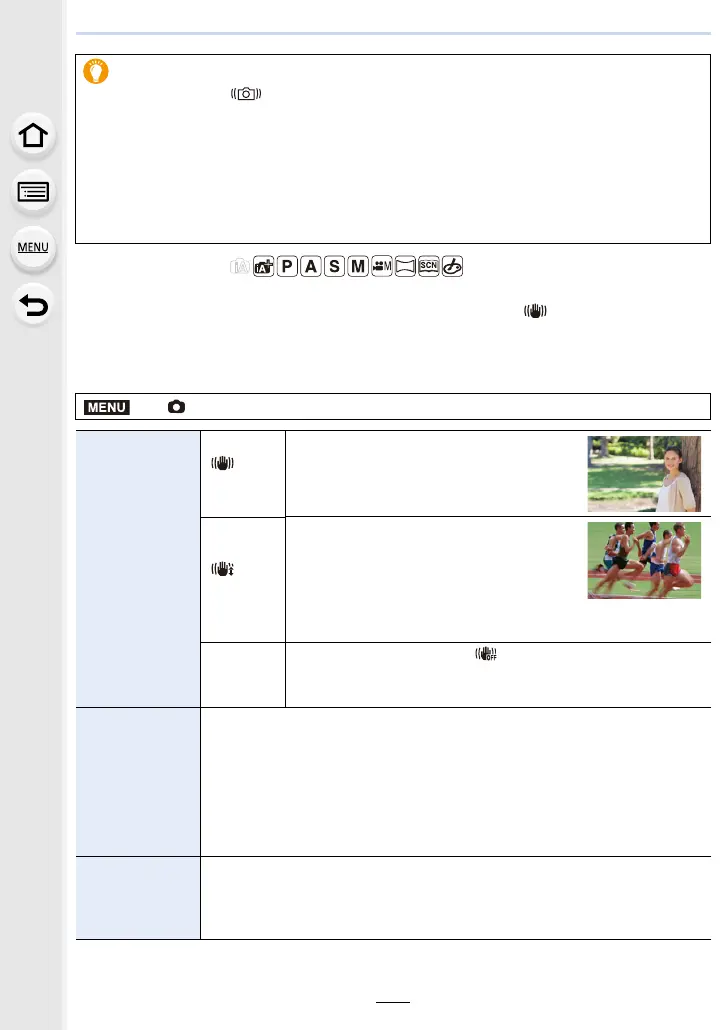147
6. Stabiliser, Zoom and Flash
• When using an interchangeable lens with O.I.S. switch (such as H-FS14140), stabiliser
function is activated if the O.I.S. switch of the lens is set to [ON]. ([ ] is set at the time of
purchase)
Select the menu. (P54)
Preventing jitter (camera shake)
When the jitter alert [ ] appears, use [Stabilizer], a tripod or the self-timer (P137).
•
Shutter speed will be slower particularly in the following cases. Keep the camera still from the
moment the shutter button is pressed until the picture appears on the screen.
We recommend using a tripod.
– Slow Sync. – Slow Sync./Red-Eye Reduction
– [Clear Nightscape]/[Cool Night Sky]/[Warm Glowing Nightscape]/[Artistic Nightscape]/
[Glittering Illuminations]/[Clear Night Portrait] (Scene Guide Mode)
– When you set to a slow shutter speed
Applicable modes:
> [Rec] > [Stabilizer]
[Operation
Mode]
[]
([Normal])
Camera shake is corrected for up/down,
left/right, and rotational movements.
[]
([Panning])
Camera shake is corrected for up/down
movements.
This mode is ideal for panning (a method
of taking pictures which involves turning
the camera to track the movements of a
subject which continues to move in a fixed direction).
[OFF]
[Stabilizer] does not work. ([ ])
• When using a lens with an O.I.S. switch, set the switch to
[OFF].
[E-Stabilization
(Video)]
Jitter during motion picture recording is corrected along the vertical,
horizontal, roll, pitch, and yaw axes by making use of the In-Lens Image
Stabiliser, In-Body Image Stabiliser, and Electronic Image Stabiliser. (5-Axis
Hybrid Image Stabiliser)
[ON]/[OFF]
• When [ON] is selected, the angle of view of recorded motion pictures may
become narrower.
[Focal Length
Set]
If the focal length is not set automatically, you can set it manually.
(P148)
•
When a manually selected focal length is set, a confirmation screen asking
you to change the focal length setting is displayed after you turn on the
camera. Selecting [Yes] allows you to set [Focal Length Set] in [Stabilizer].
MENU
