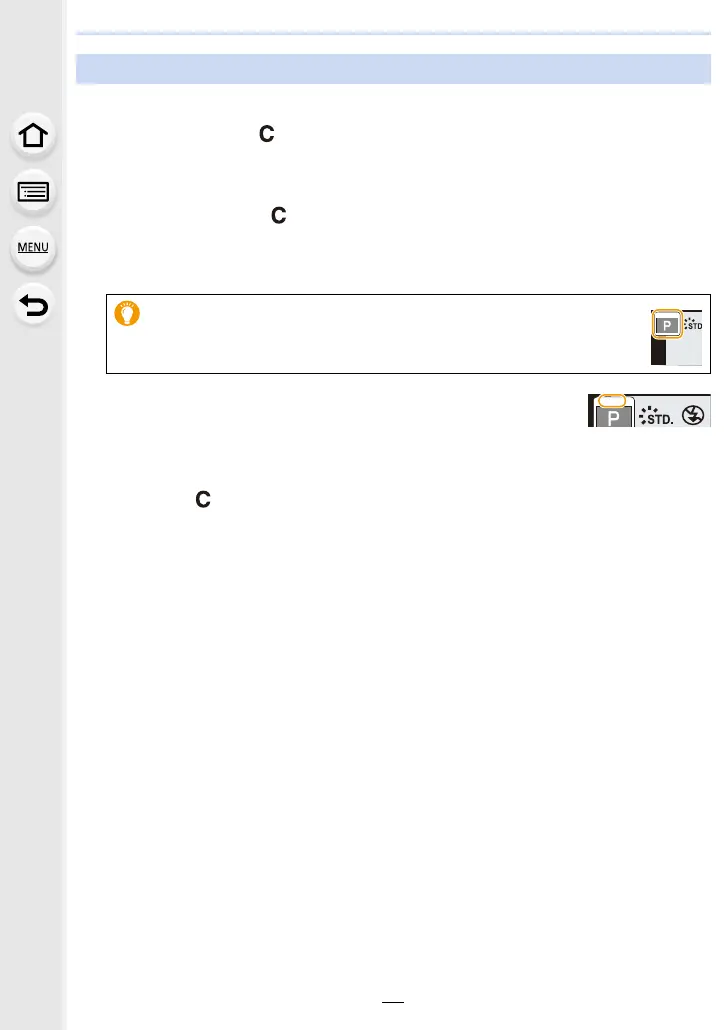3. Recording Modes
92
You can easily call up the settings you have registered using [Cust.Set Mem.].
Set the mode dial to [ ].
• The custom set you used last time will be called up.
∫ To change a custom set
1 Set the mode dial to [ ].
2 Press [MENU/SET] to display the menu.
3 Press 2/1 to select the custom setting you want to use, and then press [MENU/
SET].
•
Saving of the selected custom settings is displayed on the screen.
∫ Changing the registered content
Registered contents do not change when the menu setting is changed temporarily with the
mode dial set to . To change the registered settings, overwrite the registered content
using [Cust.Set Mem.] on the custom settings menu.
Recording using registered custom set
It is also possible to display the selection screen by touching the
Recording Mode icon in recording screen.
