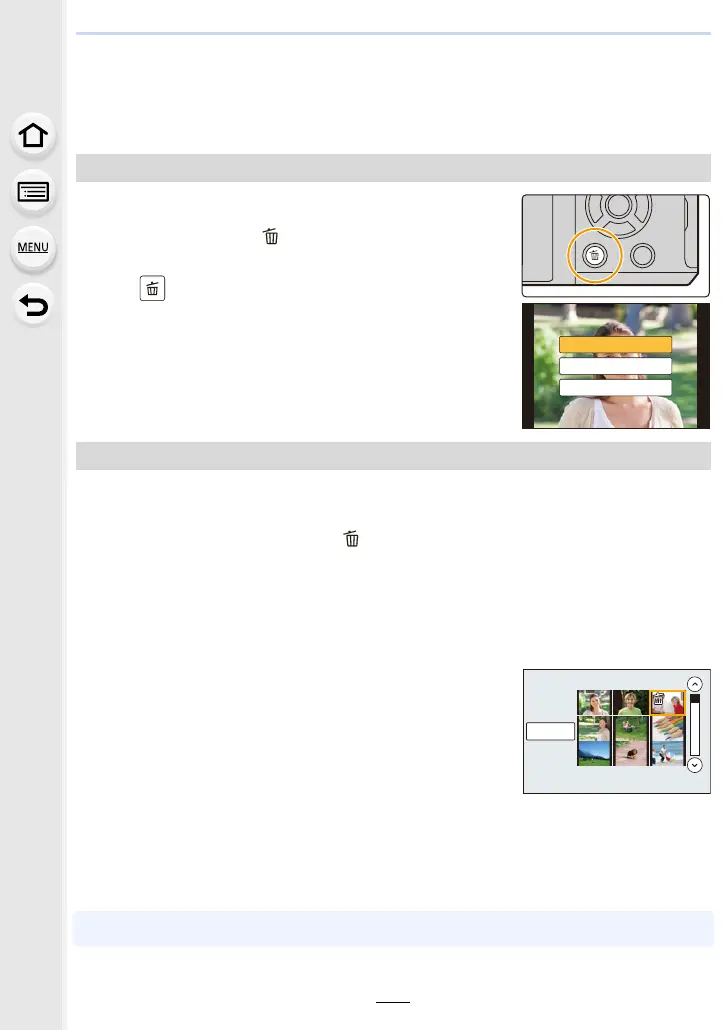8. Playing Back and Editing Images
186
Deleting Pictures
Once deleted, pictures cannot be recovered.
1
In Playback Mode, select the picture to delete
and then press [ ].
• The same operation can be performed by touching
[].
2
Press 3 to select [Delete Single] and then
press [MENU/SET].
¢ Picture groups are treated as a single picture.
(All the pictures in the selected picture group will be deleted.)
1
In Playback Mode, press [ ].
2
Press 3/4 to select [Delete Multi] or [Delete All] and then press
[MENU/SET].
• It is possible to delete all pictures except the ones set as favourite when [All Delete
Except Favorite] is selected with the [Delete All] set.
3
(When [Delete Multi] is selected)
Press 3/4/2/1 to select the picture, and
then press [MENU/SET] to set. (Repeat this
step.)
• [‚] appears on the selected pictures.
If [MENU/SET] is pressed again, the setting is cancelled.
4
(When [Delete Multi] is selected)
Press 2 to select [OK], and then press [MENU/SET] to execute.
• Depending on the number of pictures to be deleted, it may take some time to delete them.
To delete a single picture
To delete multiple pictures (up to 100
¢
) or all the pictures
'HOHWH0XOWL
'HOHWH6LQJOH
'HOHWH$OO
