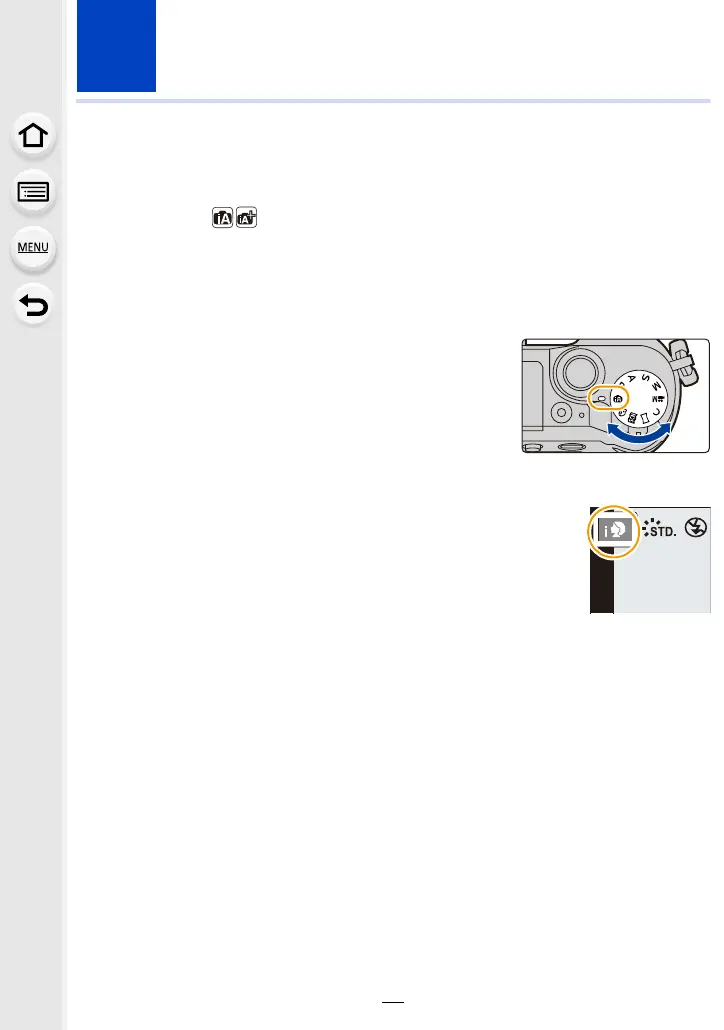62
3. Recording Modes
Taking Pictures using the Automatic Function
(Intelligent Auto Mode)
Recording Mode:
In this mode, the camera makes the optimal settings for the subject and scene, so we
recommend it when you wish to leave the settings to the camera and record without
thinking about them.
1
Set the mode dial to [¦].
• The camera will switch to either the most recently used
of Intelligent Auto Plus Mode or Intelligent Auto Mode.
At the time of purchase, the mode is set to Intelligent
Auto Plus Mode.
2
Align the screen with the subject.
• When the camera identifies the optimum scene, the icon
of the scene concerned is displayed in blue for 2 seconds,
after which its colour changes to the usual red. (Automatic
scene detection)
