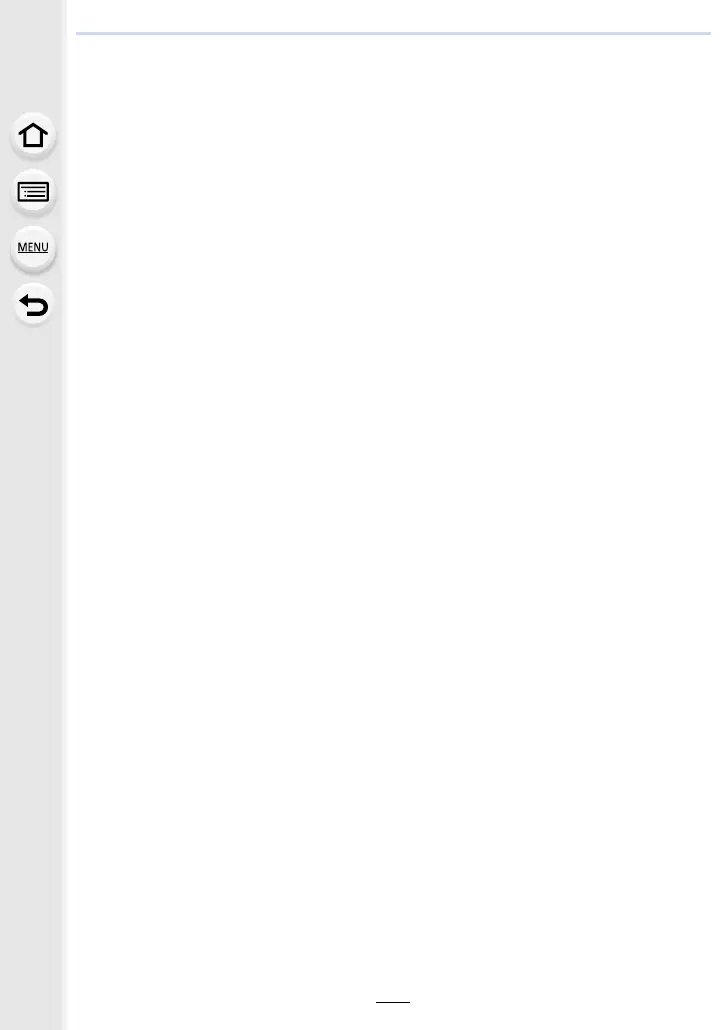9. Using Menu Functions
238
3 Select [Yes] at the confirmation screen, and then press [MENU/SET].
The combined picture is displayed.
•
Pictures are saved in JPEG format. Recording information (Exif information) of the first
frame such as shutter speed, aperture, and ISO sensitivity are also registered.
[Range Merging] setting
Select the first and last frames to superimpose the brighter parts of the frames
between them.
1 Select the frame of the first picture.
The selection method is the same as in step 1 of [Composite Merging] setting.
2 Press [MENU/SET].
The position of the first frame will be saved.
3 Select the frame of the last picture.
4 Press [MENU/SET].
The position of the last frame will be saved.
