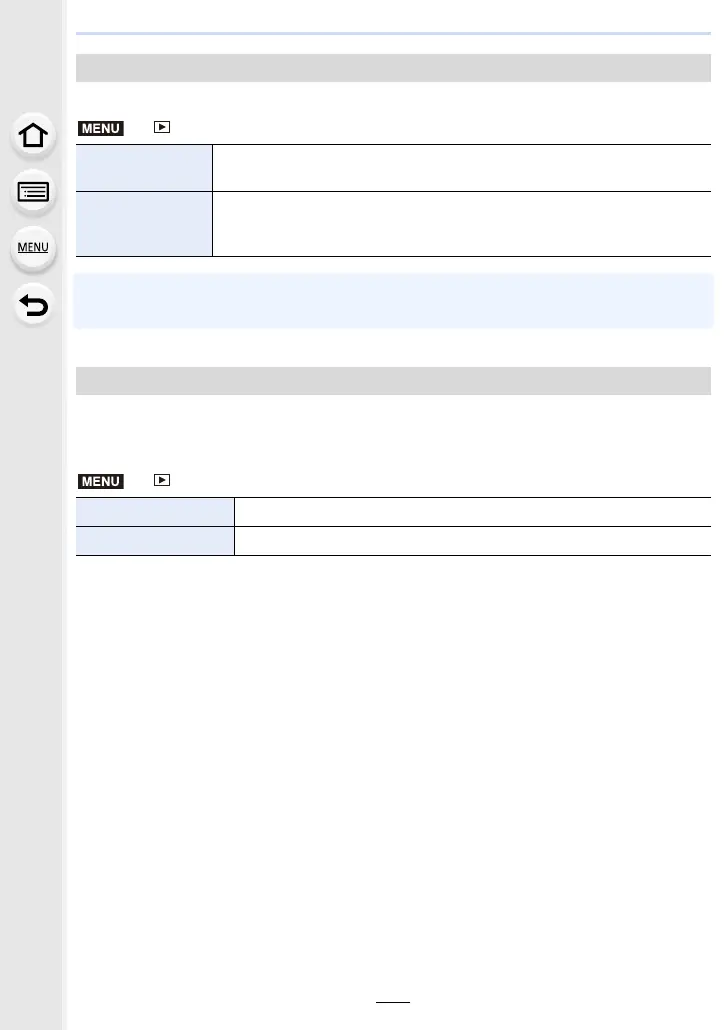9. Using Menu Functions
250
You can set the order in which the camera displays images during playback.
> [Playback] > [Picture Sort]
•
When you insert another card, images may not be displayed by [DATE/TIME] first. The images
will be displayed by [DATE/TIME] if you wait for a while.
This sets which option, [Yes] or [No], will be highlighted first when the confirmation screen
for deleting a picture is displayed.
It is set to [“No” first] at the time of purchase.
> [Playback] > [Delete Confirmation]
[Picture Sort]
[FILE NAME]
Displays images by folder name/file name. This display format allows you
to locate images in the card easily.
[DATE/TIME]
Displays images by recording date. If the card contains pictures taken with
more than one camera, this display format is convenient for looking for
images.
[Delete Confirmation]
[“Yes” first] [Yes] is highlighted first, so deletion can be done quickly.
[“No” first] [No] is highlighted first. Accidental deletion of pictures is avoided.
MENU
MENU
