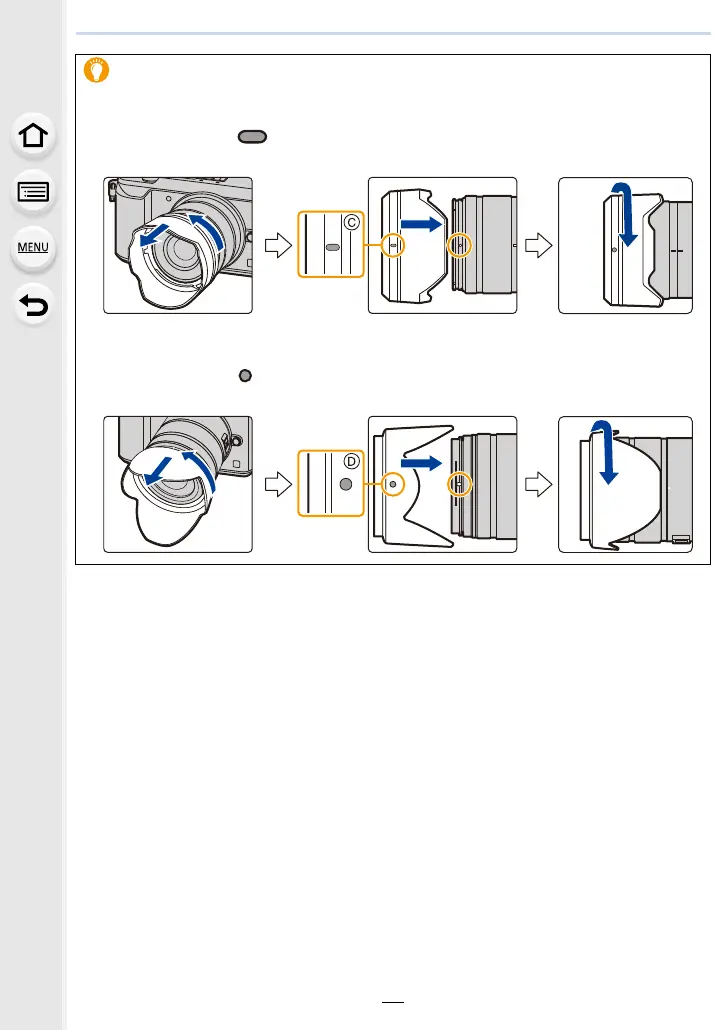2. Getting Started/Basic Operations
34
Temporarily Storing the Lens Hood
When using the interchangeable lens (H-FS35100)
1 Turn the lens hood in the direction of the arrow to detach it.
2 Align the mark C ( ) on the lens hood with the mark on the tip of the lens.
3 Turn the lens hood in the direction of the arrow until it clicks into place.
When using the interchangeable lens (H-FS14140)
1 Turn the lens hood in the direction of the arrow to detach it.
2 Align the mark D ( ) on the lens hood with the mark on the tip of the lens.
3 Turn the lens hood in the direction of the arrow until it clicks into place.
