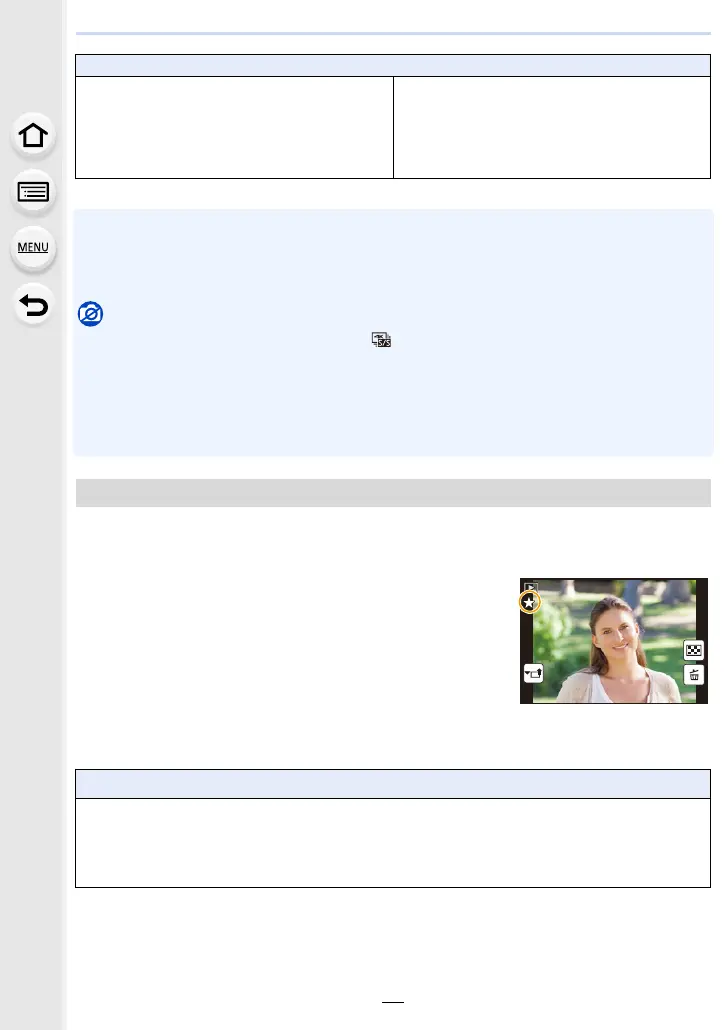2. Getting Started/Basic Operations
60
¢ Function button settings at the time of purchase.
• When set to [Focus Area Set], it is possible to display the position setting screen of either AF
area or MF Assist.
• Operations of the cursor button and [MENU/SET] are disabled when [Cursor Button Lock] is
set. Press the function button again to enable them.
Not available in these cases:
•
[Fn1] is not available when recording with [ ] ([4K Burst(S/S)]) of 4K Photo.
• [Fn3] cannot be used in the following cases.
– When using [Multi Exp.]
– When using [Time Lapse Shot]
– When using [4K Live Cropping]
• [Fn5], [Fn6], [Fn7], [Fn8], and [Fn9] cannot be used when the viewfinder is in use.
You can directly set an assigned function to a selected image by pressing the function
button during playback.
Example: When [Fn1] is set to [Favorite]
1 Press 2/1 to select the picture.
2 Press [Fn1], and then set the image as [Favorite].
∫ Functions that can be assigned in [Setting in PLAY mode]
•
The following functions can be assigned to the button [Fn1], [Fn3] or [Fn4].
¢ Function button settings at the time of purchase.
[Custom] menu
– [Silent Mode] (P210)
– [Peaking] (P214)
– [Histogram] (P215): [Fn8]
¢
– [Guide Line] (P215)
– [Zebra Pattern] (P216)
– [Monochrome Live View] (P217)
– [Rec Area] (P218)
– [Step Zoom] (P154)
– [Zoom Speed] (P154)
– [Touch Screen] (P219)
Using the function buttons during playback
[Playback] Menu/Playback functions
– [Wi-Fi] (P252): [Fn3]
¢
– [LVF/Monitor Switch] (P40): [Fn4]
¢
– [Favorite] (P247): [Fn1]
¢
– [Print Set] (P248)
– [Protect] (P249)
– [Delete Single] (P186)
– [Off]
– [Restore to Default]
1/981/98
1/98
