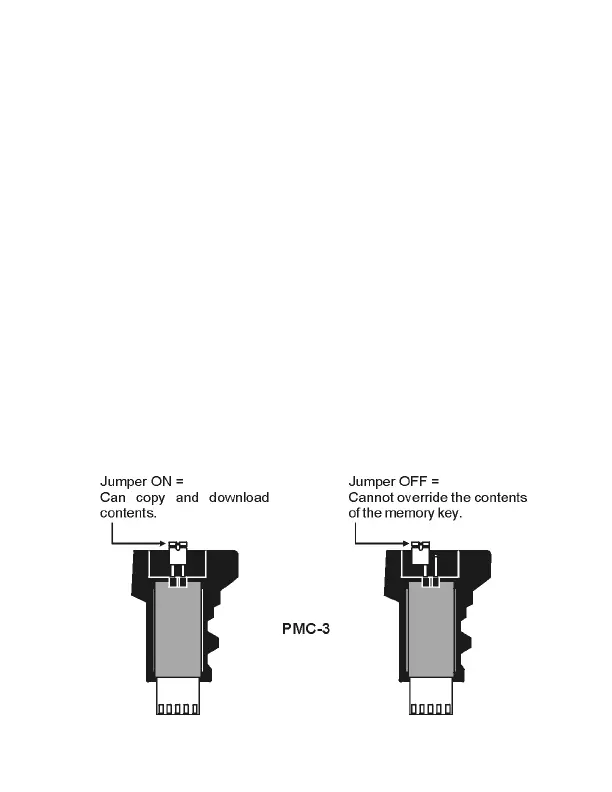Digiplex/DigiplexNE LCD Keypad 9n
keypad’s programming mode and enter section [510].
3. When the keypad emits a confirmation beep, wait 5
seconds and remove the memory key after the second
confirmation beep.
3.6 Copy the Ke ypad Contents to t he Memory Key
SECTION [520]
1. Insert the memory key onto the keypad’s connector
labelled “KE Y” (refer to Figure 2.1 on page 5). Ensure that
the write protect jumper is ON (refer to Figure 3.1).
2. To copy the contents to the memory key, enter the
keypad’s programming mode and enter section [520].
3. After the confirmation beep, wait 5 seconds and remove
the memory key after the second confirmation beep. Set
the memory key’s jumper to OFF if you do not wish to
accidentally overwrite its contents (refer to Figure 3.1).
Figure 3.1: PMC-3 Jumper Settings