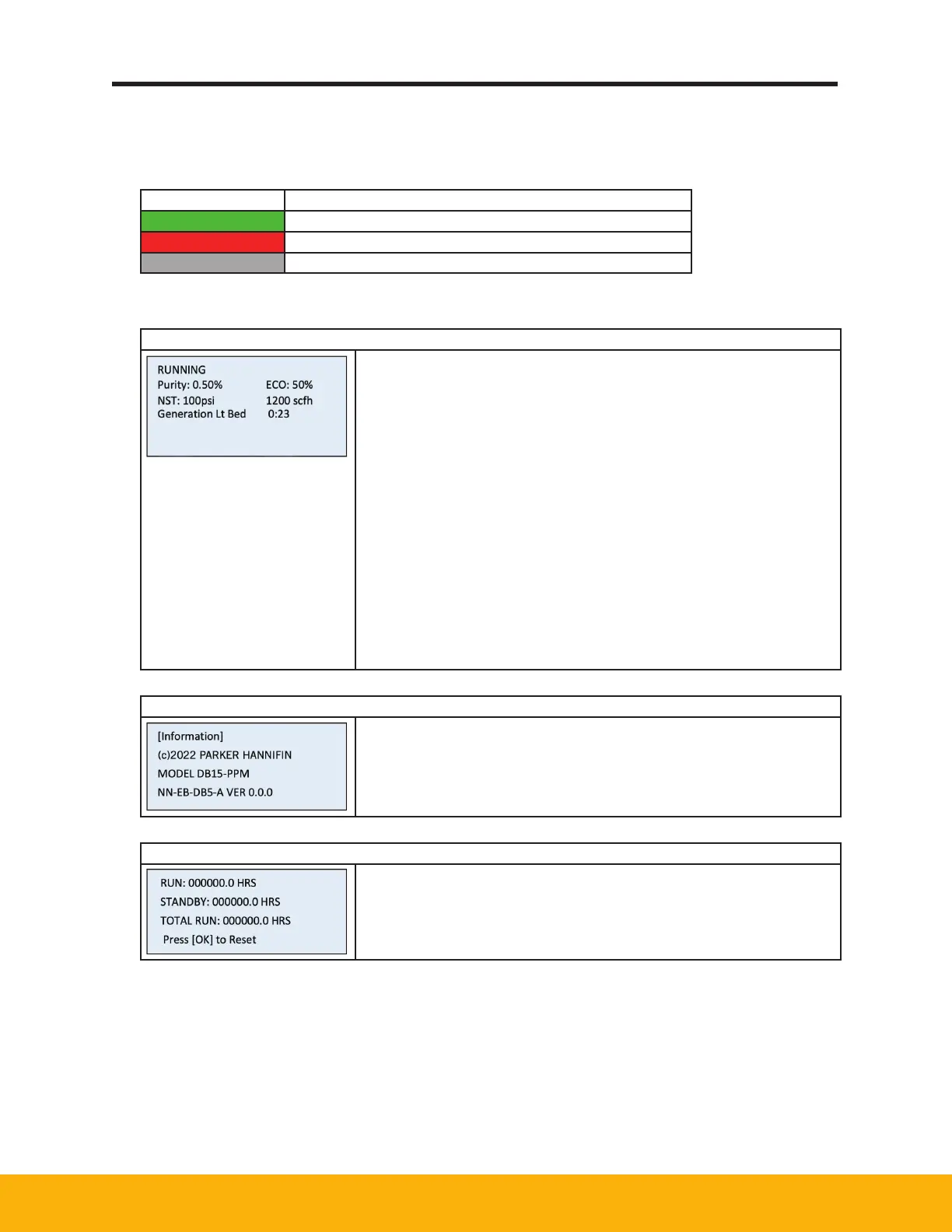17
DB Series Nitrogen Generator DB5-20 Model
4.1 HMI Backlight
The HMI’s back light color will change based on the current state of the generator.
White Generator is operating normally
Green Generator is in Eco mode (standby)
Red Generator is experiencing an alarm condition
Off Generator is OFF
4.2 Operating Screens
Main Operating Screen
Access by hitting [F3]
• Line 1: Displays operational status*
• Line 2: Oxygen content and Eco Mode % (time in standby)
• Line 3: Inlet pressure and outlet nitrogen flow
• Line 4: Time remaining for generating & regenerating
*Operational Status:
• RUNNING
• NOT RUNNING
• UNIT IN STANDBY / STANDBY TIMER
• HIGH OX YGEN ALARM
• BAD OX YGEN INPUT ALARM
• BAD FLOW INPUT ALARM
• BAD PRESSURE INPUT ALARM
• MAINTENANCE TIMER
• DATA LOG FAULT
• MEMORY CARD MISSING
Model Information Screen
Access from the Main Menu [OK]
• Displays controller model and firmware information
• Displays for 5 seconds during power up
Hour Meter Screen
Access by pressing the [F4] key
• Displays current run hours, time in standby, and total run hours
• Run hours and Standby hours can be reset by pressing [OK]
• Total run hours cannot be reset
