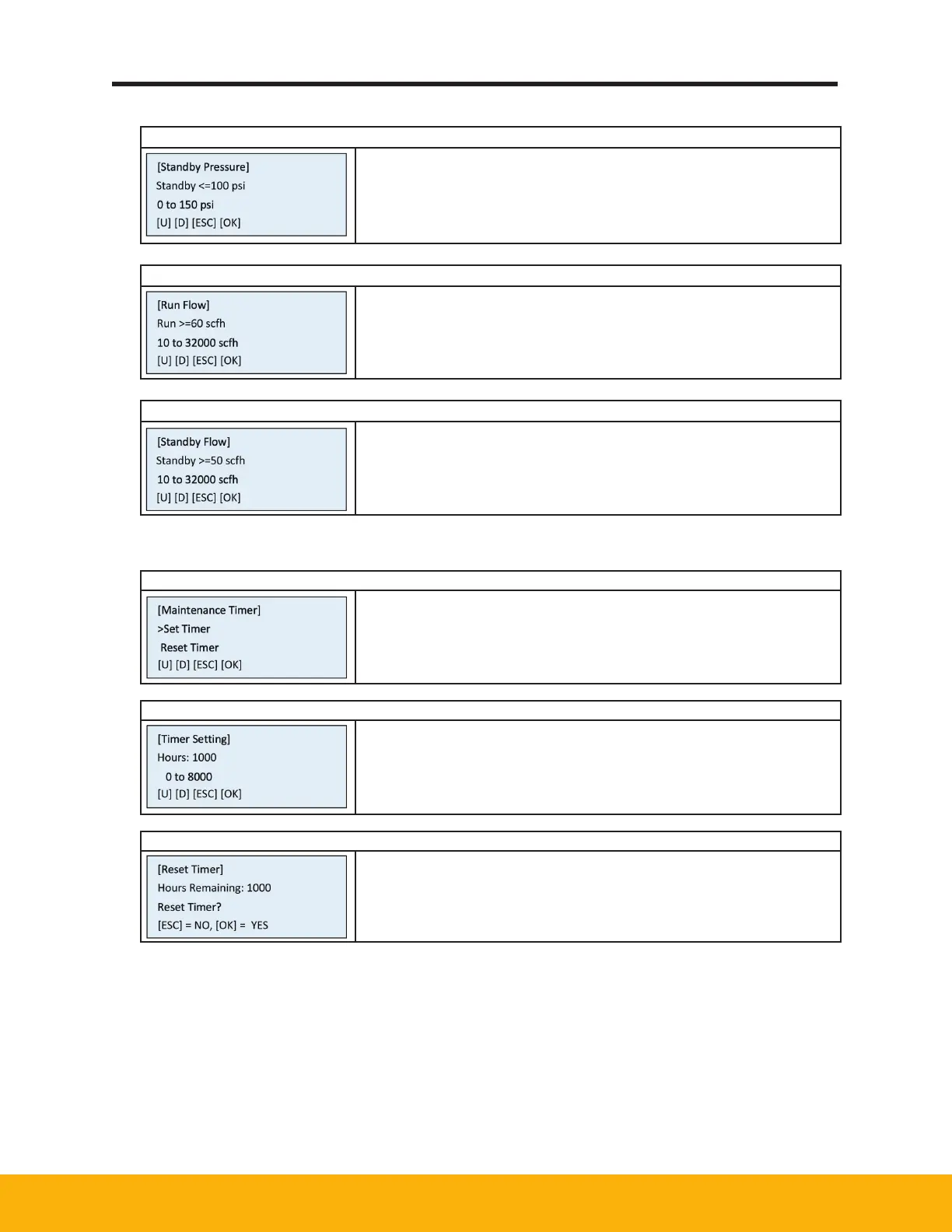21
DB Series Nitrogen Generator DB5-20 Model
Standby Settings – Standby Pressure
Accessed from settings menu. (press [F6])
• Use UP and DOWN keys to adjust Standby Pressure from
0 to 150 psi
• Default is 100 psi
• Press [OK] to store or [ESC] to exit without storing.
Standby Settings – Run Flow
Accessed from settings menu. (press [F6])
• Use UP and DOWN keys to adjust Run Flow
• Default is 60 scfh
• Press [OK] to store or [ESC] to exit without storing.
Standby Settings – Standby Flow
Accessed from settings menu. (press [F6])
• Use the UP and DOWN keys to adjust Standby Flow
• Default is 50 scfh
• Press [OK] to store or [ESC] to exit without storing.
4.8 Maintenance Timer Menu and Settings
Maintenance Timer
• Use UP and DOWN keys to scroll thru the menu items
- Set Timer
- Reset Timer
• Press [OK] to select or [ESC] to go back to main screen
Maintenance Timer – Timer Setting
• Timer results in MAINTENANCE TIMER alarm
• Use UP and DOWN keys to adjust maintenance timer in
Increments of 100 hours
• Default time is 1000 hours
• Press [OK] to store or [ESC] to exit without storing
Maintenance Timer – Reset Timer
• Use to reset maintenance timer after performing required
routine maintenance
• Press [OK] to RESET or [ESC] to exit without resetting
