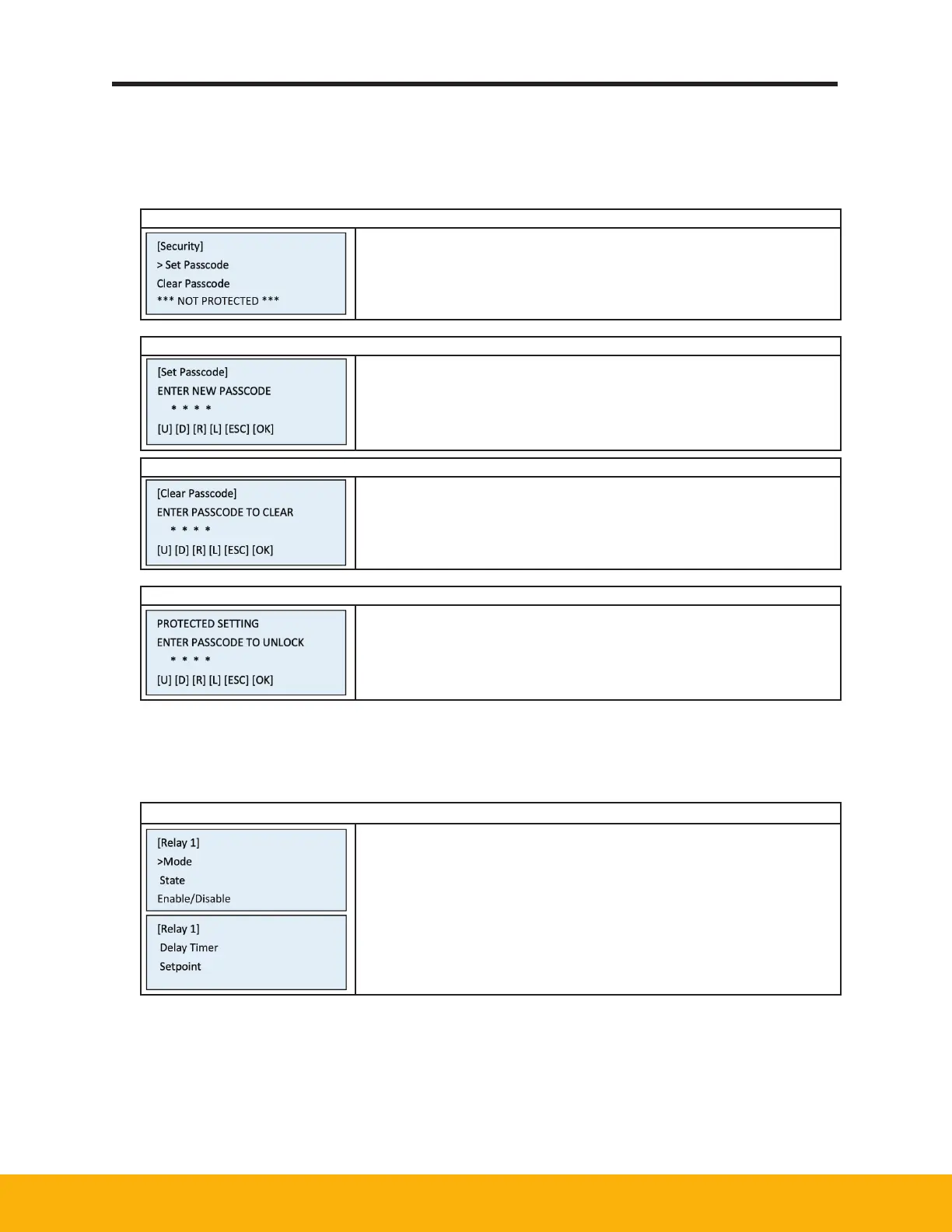22
DB Series Nitrogen Generator DB5-20 Model
4.9 Security Menus and Settings
Note: If you forget the passcode, use passcode 5555 as a recovery password. The default passcode is
0000, which disables setting security. See the menu tree to identify which settings are protected.
Security Settings Menu
• Use UP and DOWN keys to scroll through menu items
• Press [OK] to select or [ESC] to return to Settings Menu
• Note: If you forget the passcode, use passcode 5555 as a
recovery password
Security Settings – Set Passcode
• Use UP, DOWN, RIGHT, and LEFT keys to set 4-digit passcode
• Press [OK] to store passcode or [ESC] to go back to security
menu without storing
Security Settings – Clear Passcode
• Passcode can be cleared by entering the passcode or 5555
• Press [OK] reset passcode and disable security feature
• Press [ESC] to go back to security menu
Passcode Protection - Protected Setting Message
• If a setting is protected, and a passcode has been stored, this
message will be displayed asking for the passcode.
4.10 Relay Menus and Settings
NOTE: There are (2) identical relays that can be programmed for multiple functions. The following
settings are available for each relay.
Relay Settings Menu
• Use UP and DOWN keys to scroll through menu items.
- Mode
- State
- Enable/Disable
- Delay Time
- Setpoint
• Press [OK] to select or [ESC] to exit.
