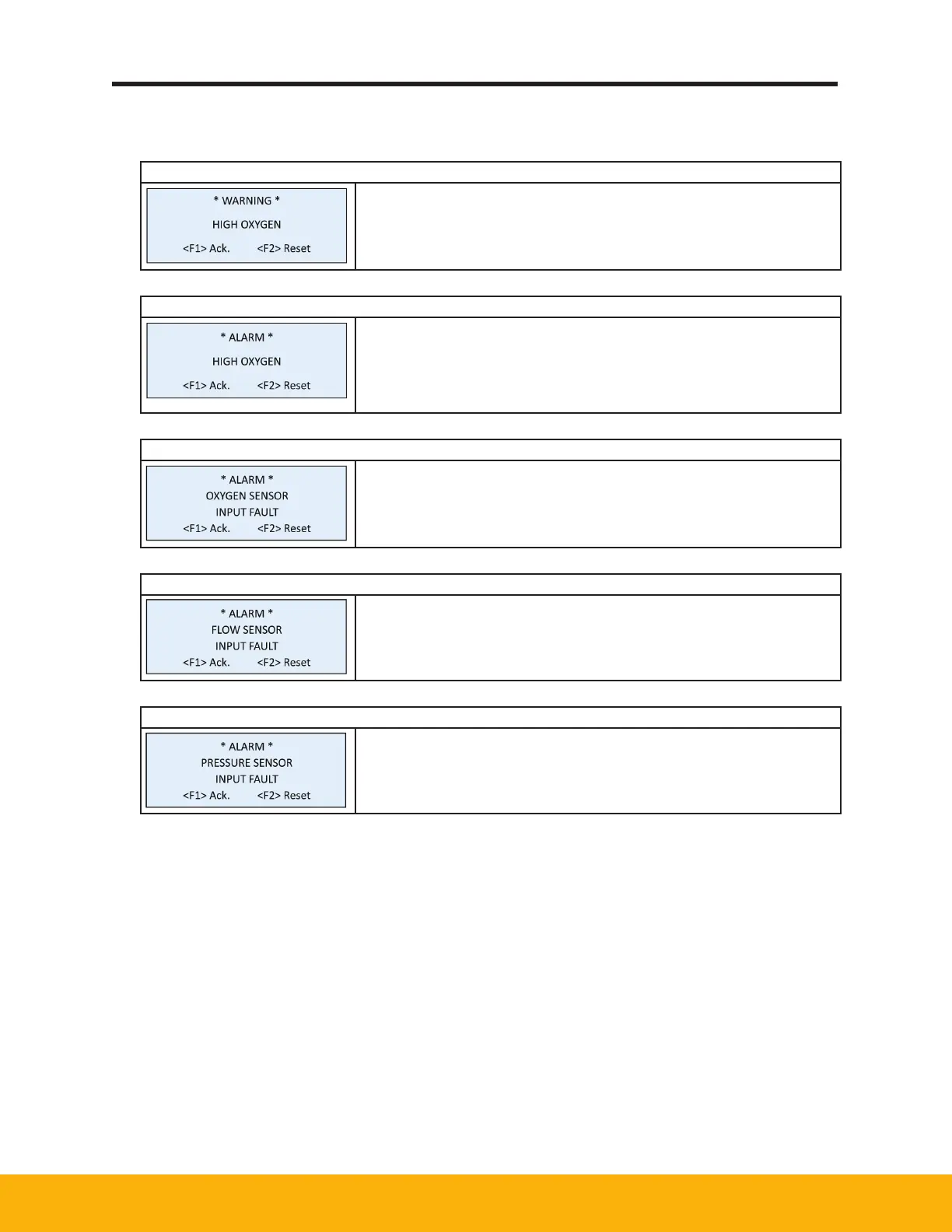27
DB Series Nitrogen Generator DB5-20 Model
4.14 Alarm Popup Screens
Warning - High Oxygen Content
• Oxygen content is higher than programmed threshold
• Manually reset by pressing [F2]
• Automatically reset when O2 drops 2% below threshold
• Alarm can be disabled from the Oxygen Menu
Alarm – High Oxygen Content
• Oxygen content is higher than programmed threshold
• Manually reset by pressing [F2]
• If alarm shutdown setting is disabled, the alarm is automatically
reset when O2 drops 2% below threshold
• Alarm can be disabled from the Oxygen Menu
Alarm – Bad Oxygen Sensor Input Fault
• Oxygen sensor input is not working correctly
• Verify proper wiring of sensor and check sensor is not shorted
• Alarm must be manually reset by pressing [F2]
• Alarm cannot be disabled
Alarm – Bad Flow Sensor Input Fault
• Flow sensor input is not working correctly
• Verify proper wiring of sensor and check sensor is not shorted
• Alarm must be manually reset by pressing [F2]
• Alarm cannot be disabled.
Alarm – Bad Pressure Sensor Input Fault
• Pressure sensor input is not working correctly
• Verify proper wiring of sensor and check sensor is not shorted
• Alarm must be manually reset by pressing [F2]
• Alarm cannot be disabled
