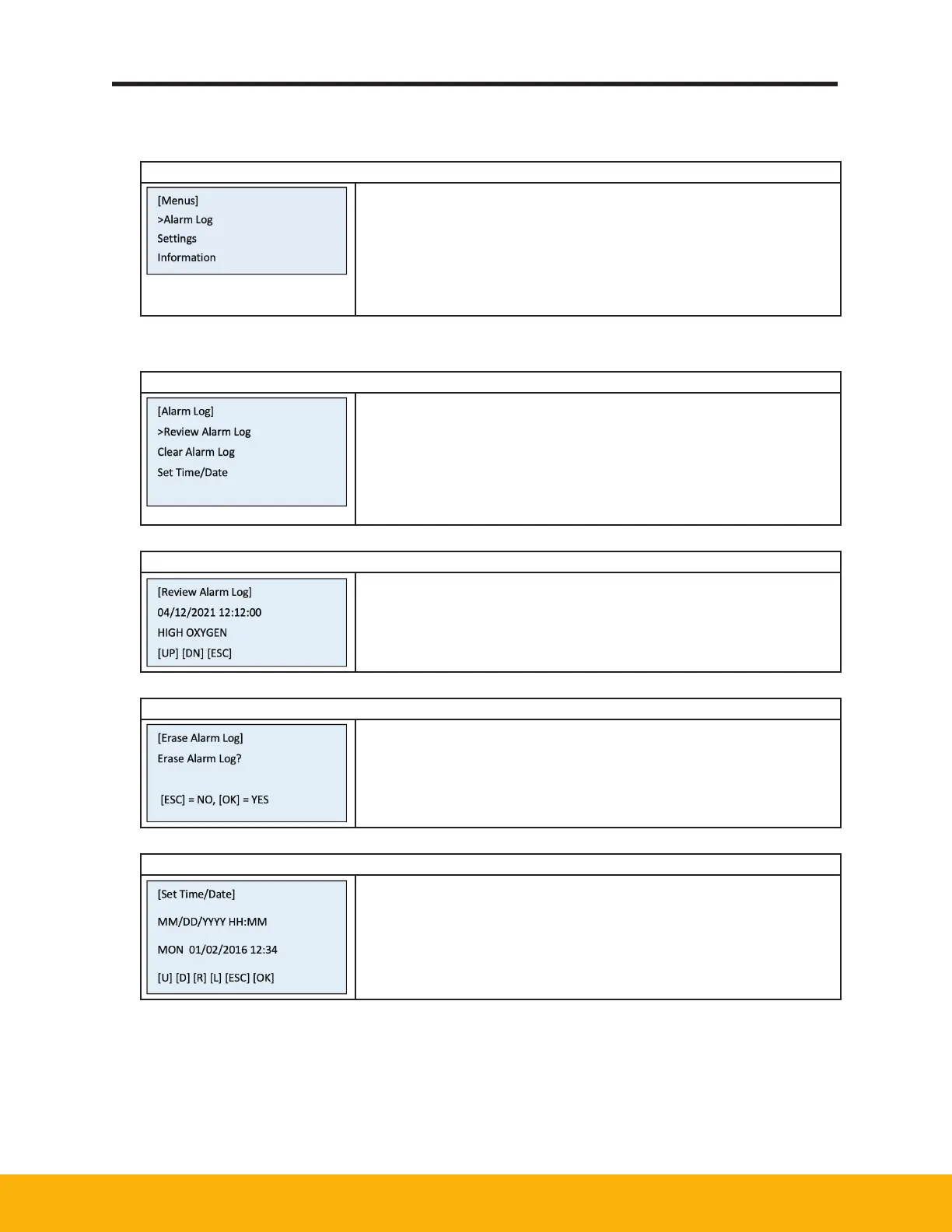18
DB Series Nitrogen Generator DB5-20 Model
4.3 Main Menu
Main Menu
Access by pressing the [OK] key from the Main screen
• Select from the following:
- Alarm Log Menu
- Settings Menu
- Information – Model and firmware information
• Use the UP and DOWN keys to scroll thru the menu items
• Press [OK] to select or [ESC] to return to Main Screen
4.4 Alarm Log Menu and Settings
Alarm Log Menu
Access by pressing the [F5] key
• Select from the following:
- Review Alarm Log to scroll through last 30 alarms
- Clear Alarm Log to delete alarm history
- Set Time/Date to set time and date
• Use the UP and DOWN keys to scroll through menu items
• Press [OK] to select or [ESC] to return to Main Screen
Review Alarm Log
• Displays description with date and time of alarm
• Use UP and DOWN keys to scroll through Alarm Log
• Shows last 30 alarms
Clear Alarm Log
• Select [OK] to permanently erase alarms from alarm log
Set Time/Date
• Set time and date in 24-hour format
• Use LEFT and RIGHT keys to navigate digits
• Use UP and DOWN keys to change values
