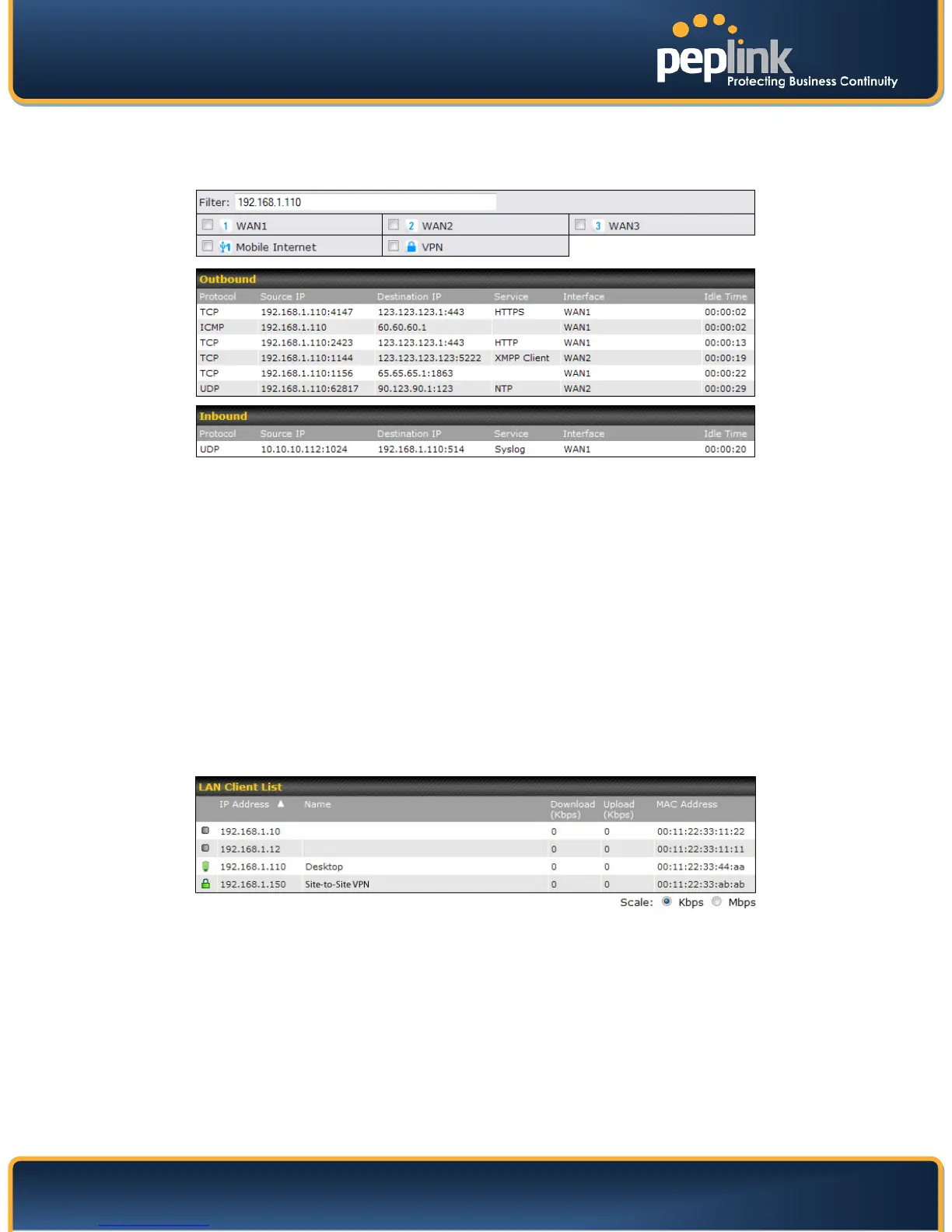USER MANUAL
Peplink Balance Series
http://www.peplink.com - 119 - Copyright © 2010 Peplink
19.2 Active Sessions
Information on Active Sessions is at: Status > Active Sessions
This Active Sessions section displays the active inbound / outbound sessions of each WAN connection
on Peplink Balance.
A filter is available to help sort out the active session information. Enter a keyword in the field or check
one of the WAN connection boxes for filtering.
19.3 Client List
The client list table is located at Status > Client List. It lists DHCP client IP address, their Name
(retrieved from DHCP reservation table) and MAC address that the Peplink Balance has offered IP
addresses to since it is powered up.
If PPTP Server in section 17.2 is enabled, you may see the corresponding connection name would be
listed in the field of Name.
