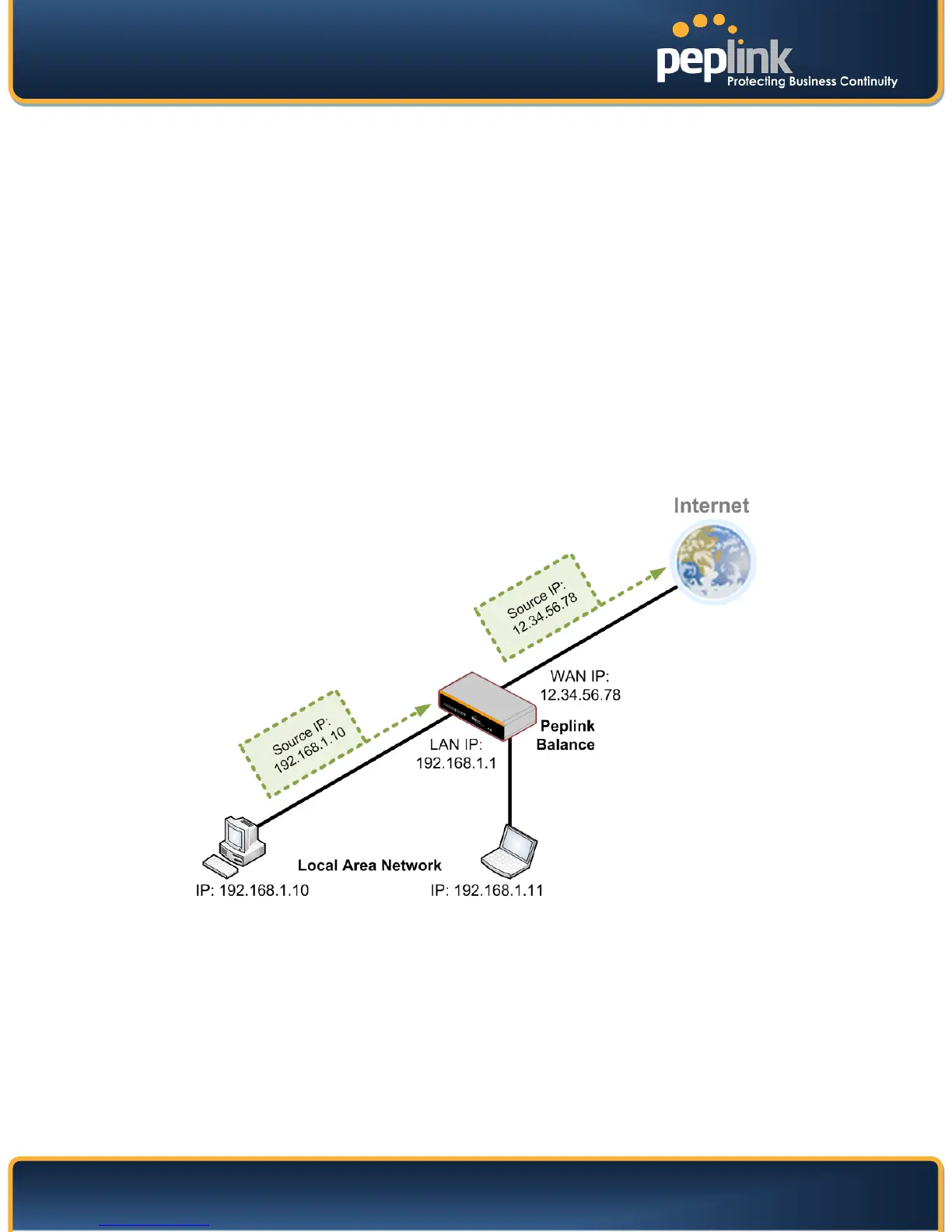USER MANUAL
Peplink Balance Series
http://www.peplink.com - 126 - Copyright © 2010 Peplink
Appendix B. Routing under DHCP, Static IP, and PPPoE
The information in this appendix applies only to situations where Peplink Balance operates with to a WAN
connection under DHCP, Static IP, and PPPoE.
For information that applies to GRE, please refer to:
Section 10.1.4.1, Routing under GRE via Network Address Translation (NAT)
Section 10.1.4.2, Routing under GRE via IP Forwarding
B.1 Routing via Network Address Translation (NAT)
When Peplink Balance is operating under NAT mode, the source IP addresses of outgoing IP packets are
translated to the WAN IP address of Peplink Balance. Therefore, with NAT, all LAN devices share the
same WAN IP address to access the Internet (i.e. the WAN IP address of Peplink Balance).
Operating Peplink Balance in NAT mode requires only one WAN (Internet) IP address. In addition,
operating in NAT mode also has security advantages because LAN devices are hidden behind Peplink
Balance, not directly accessible from the Internet, and, hence, less vulnerable to attacks.
The following figure shows the packet flow in NAT mode:
