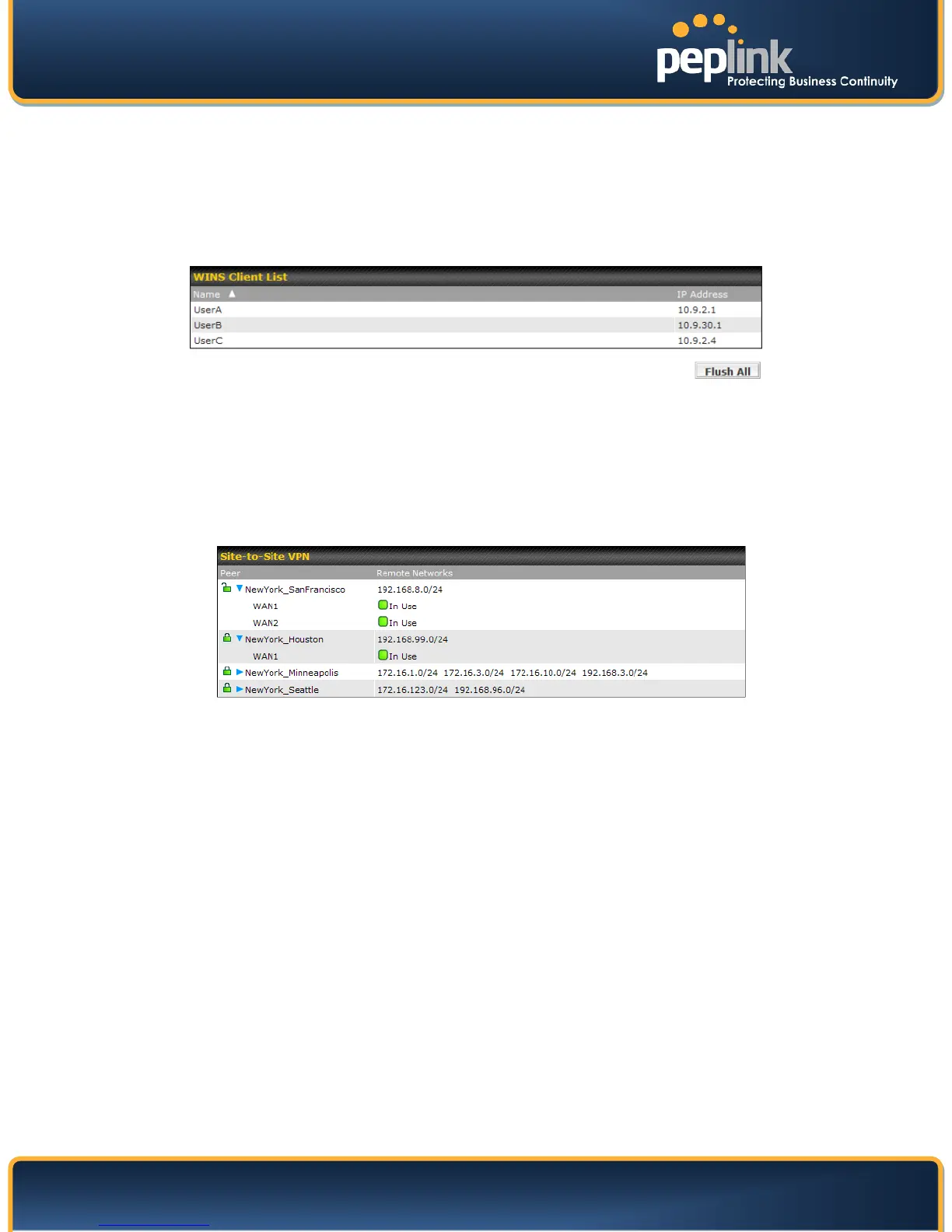USER MANUAL
Peplink Balance Series
http://www.peplink.com - 120 - Copyright © 2010 Peplink
19.4 WINS Client
The WINS client list table is located at Status > WINS Client. It lists WINS client IP addresses and their
Names. This option will only be available when you have enabled the WINS Server in section 8.
Name of clients retrieved will be automatically matched into Client List in the previous section.
Click the button Flush All to flush all WINS client records.
19.5 Site-to-Site VPN
This is a page showing the current status of Site-to-Site VPN, located at: Status > Site-to-Site VPN
Details about Site-to-Site VPN connection peers would be shown as below.
You can simply click on the corresponding peer name to explore the WAN connection(s) status and
subnet information of each VPN peer.
