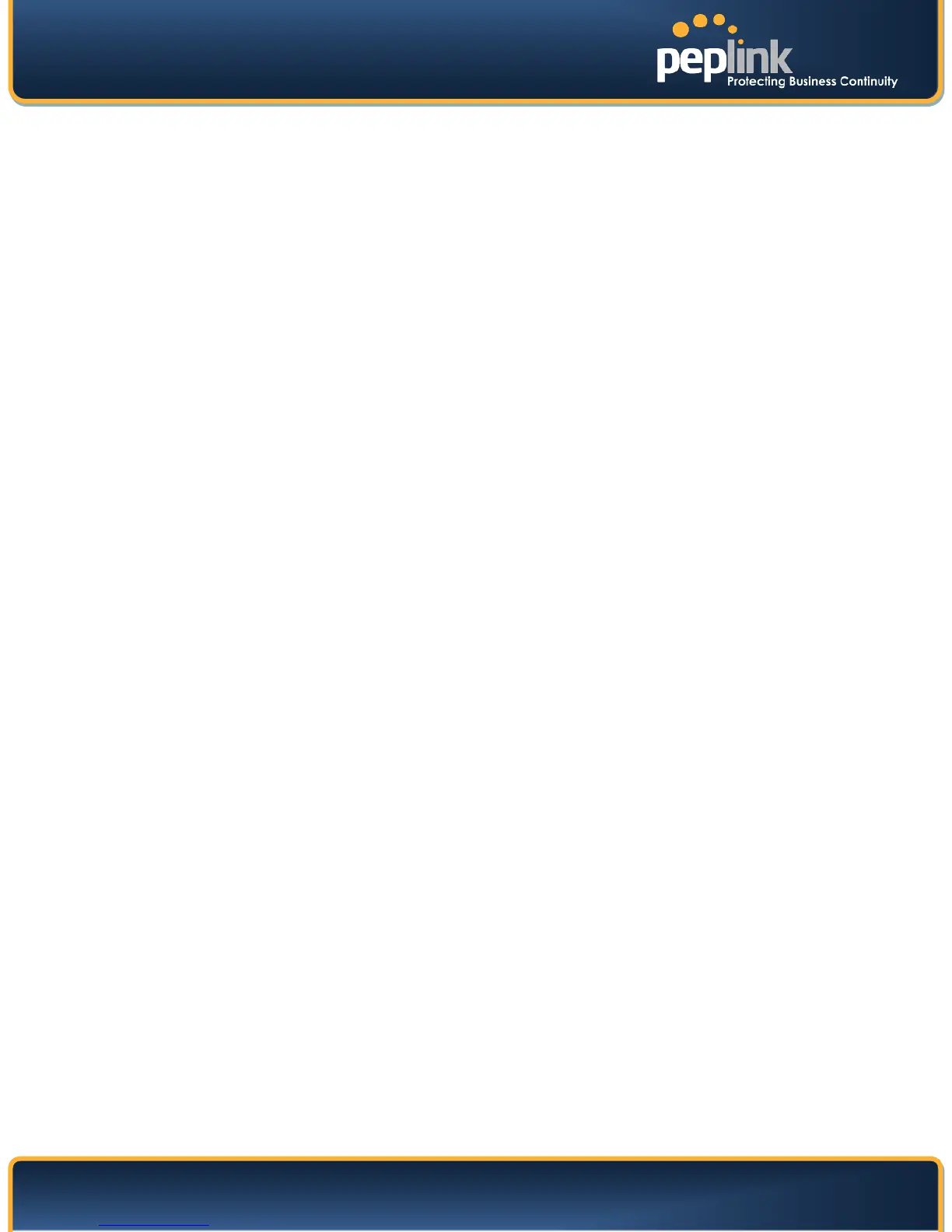USER MANUAL
Peplink Balance Series
http://www.peplink.com 3 Copyright © 2010 Peplink
13 INBOUND ACCESS....................................................................................................... 69
13.1 Definition of Servers on LAN ..................................................................................................... 69
13.2 Inbound Access Services .......................................................................................................... 70
13.3 UPnP / NAT-PMP Settings ....................................................................................................... 72
13.4 Definition of DNS Records ........................................................................................................ 73
14 NAT MAPPINGS .......................................................................................................... 83
15 QOS ........................................................................................................................... 84
15.1 User Groups .............................................................................................................................. 84
15.2 Bandwidth Control ..................................................................................................................... 84
15.3 Application ................................................................................................................................. 86
16 FIREWALL ................................................................................................................... 88
16.1 Outbound and Inbound Firewall ................................................................................................ 88
16.2 Intrusion Detection and DoS Prevention ................................................................................... 92
17 MISCELLANEOUS SETTINGS ........................................................................................ 93
17.1 High Availability ......................................................................................................................... 93
17.2 PPTP Server ............................................................................................................................. 96
17.3 Service Forwarding ................................................................................................................... 97
17.4 Service Passthrough ............................................................................................................... 100
18 SYSTEM SETTINGS .................................................................................................... 101
18.1 Admin Security ........................................................................................................................ 101
18.2 Firmware Upgrade .................................................................................................................. 104
18.3 Time ........................................................................................................................................ 105
18.4 Email Notification .................................................................................................................... 106
18.5 Remote Syslog ........................................................................................................................ 108
18.6 SNMP ...................................................................................................................................... 109
18.7 Reporting Server ..................................................................................................................... 111
18.8 Configuration ........................................................................................................................... 113
18.9 Flash Management ................................................................................................................. 114
18.10 Reboot ..................................................................................................................................... 115
18.11 Ping Test ................................................................................................................................. 116
18.12 Traceroute Test ....................................................................................................................... 117
19 STATUS .................................................................................................................... 118
19.1 Device ..................................................................................................................................... 118
19.2 Active Sessions ....................................................................................................................... 119
19.3 Client List ................................................................................................................................ 119
19.4 WINS Client ............................................................................................................................. 120
19.5 Site-to-Site VPN ...................................................................................................................... 120
19.6 UPnP / NAT-PMP.................................................................................................................... 121
19.7 Event Log ................................................................................................................................ 121
19.8 Bandwidth ............................................................................................................................... 122
