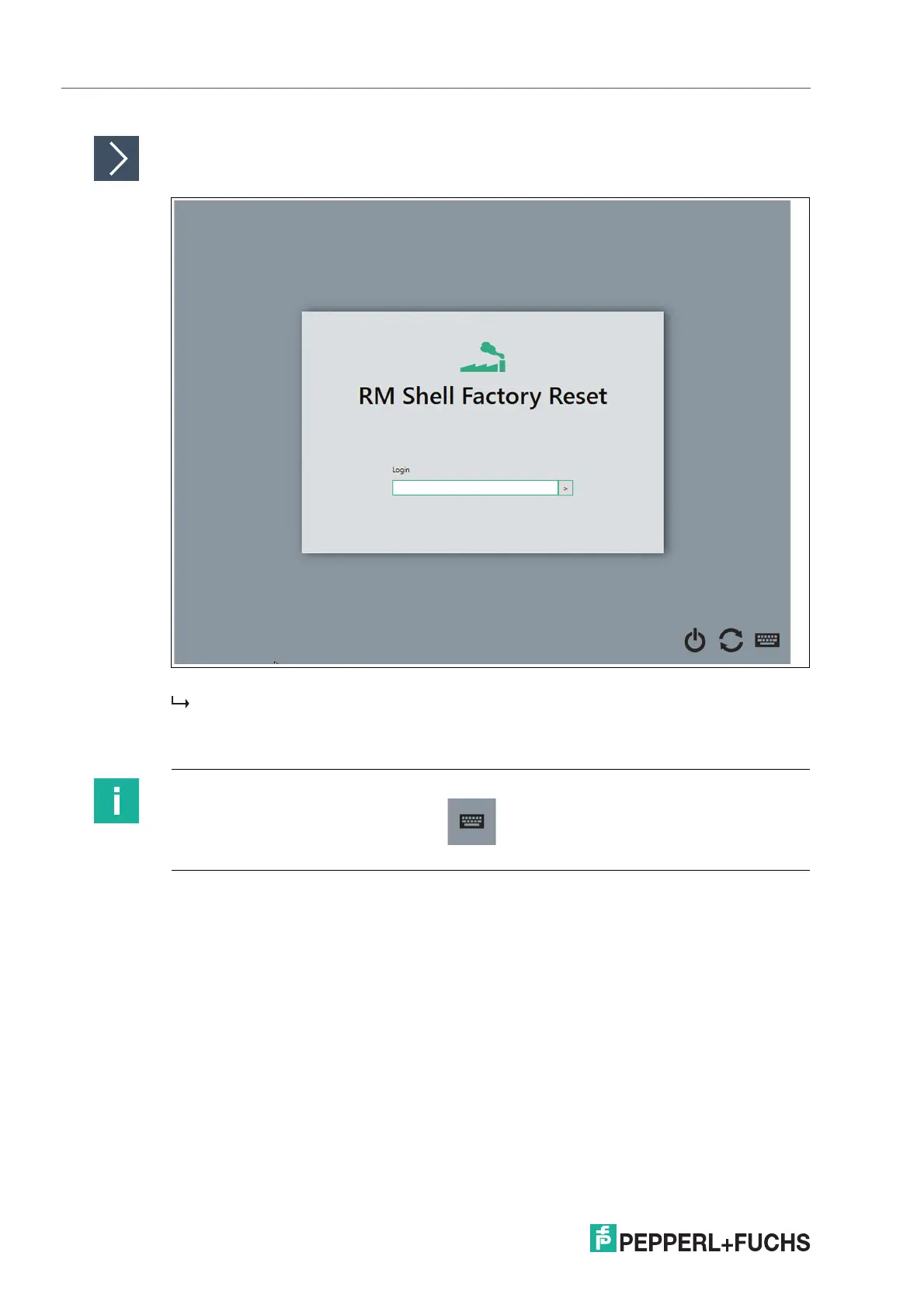2023-05
120
VisuNet RM Shell 6
Factory Reset
Login in to the VisuNet RM Shell Factory Reset Management
Figure 10.3
Use the default Login password VisuReset to log in to the RM Factory Reset Management
tool if you previously did not set a custom Factory Reset Password. You can use the "Recov-
ery Mode" after entering an incorrect password. However, this only allows a reset to an orig-
inal image provided by P+F.
Note
Open the onscreen keyboard by clicking . It might take up to several seconds until the
onscreen keyboard opens.
