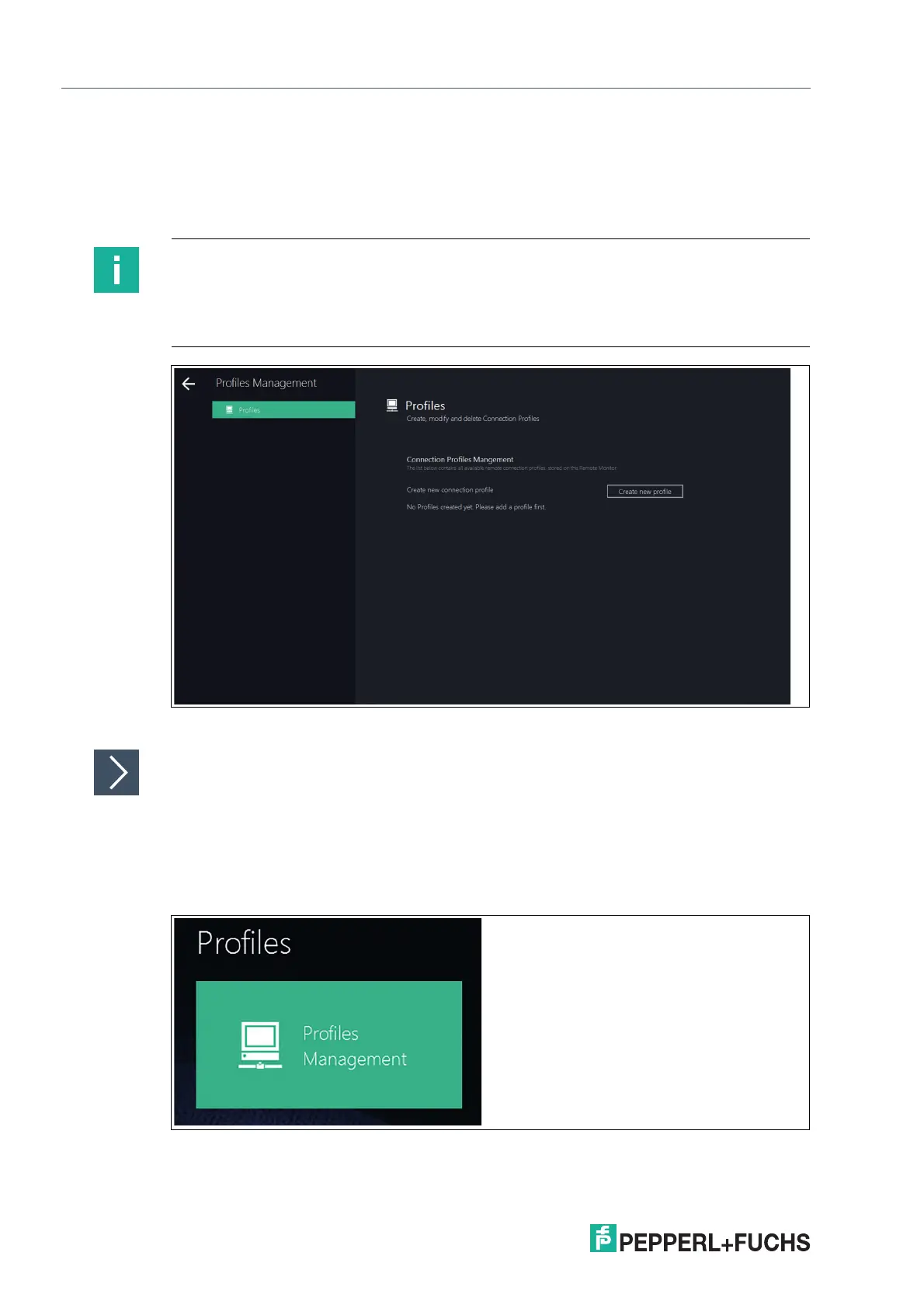2023-05
40
VisuNet RM Shell 6
Profiles Management App
6 Profiles Management App
Create and manage remote "Connection Profiles" with the "Profiles Management" app.
VisuNet RM Shell does not come with any pre-created connection profiles. For this reason, the
profiles list is empty when you start VisuNet RM Shell for the first time.
Figure 6.1 Profiles management home screen. Initially, the profiles list is empty.
Opening the Profiles Management App
1. To access the Profiles Management App switch to the configuration mode.
2. To switch to configuration mode authenticate as an administrator with your administrator
password (see chapter 4--> Switch to configuration mode).
3. Now the Profiles Management App is displayed.
Figure 6.2
Note
Disable Write Filter for Persistent Storage of Configurations
To persistently store configuration changes, disable the unified write filter (UWF). Once you
have implemented the configuration changes, enable the UWF again to persistently store the
changes.
