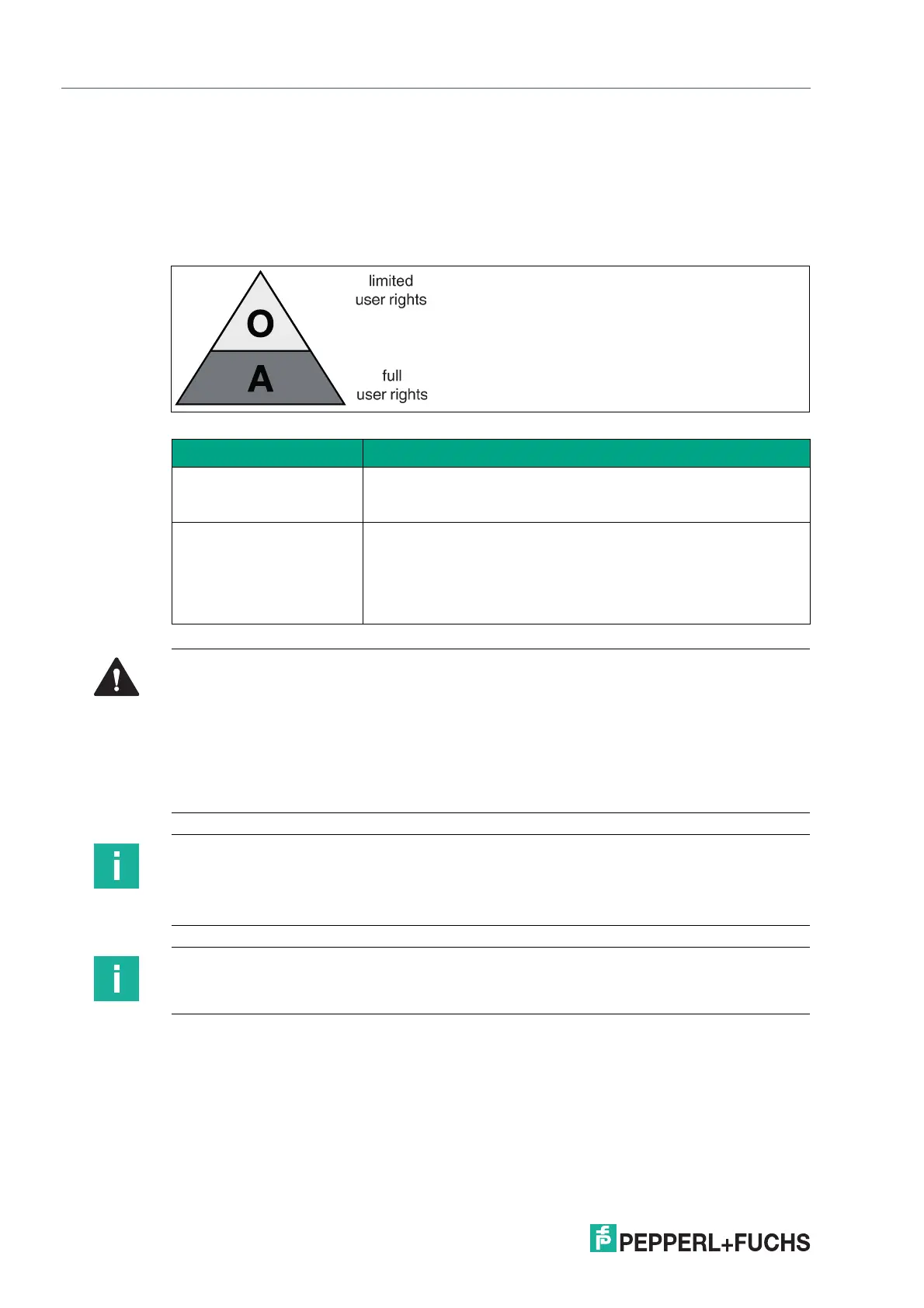2023-05
28
VisuNet RM Shell 6
VisuNet RM Shell—An Overview
VisuNet RM Shell does not come with any pre-created connection profiles. For this reason, the
profiles list is empty when you start VisuNet RM Shell for the first time.
3.6 VisuNet RM Shell User Roles
The VisuNet RM Shell security concept is based on 2 user roles that are structured hierarchi-
cally. Each user role has different rights.
Figure 3.17 Concept of user rights: O(perator) and A(dministrator)
User Role Description
Operator (O) Operators are standard users. They can only execute predefined
profiles. Operators have no access to RM settings.
The preinstalled Operator is "PFUser".
Administrator (A) Administrators have rights to change settings within the RM Shell
as well as the Windows system settings. In addition, administra-
tors can access Windows environment to install third-party appli-
cations and drivers and adjust advanced settings in addtion to
VisuNet RM Shell.
The preinstalled Administrator is "PFAdmin"
Warning!
Password Protection!
To ensure the highest level of security, the Administrator user role must be password protected.
Access to the Administrator user role should be permitted only to employees who are familiar
with the administration of thin clients. There is no factory default password setting for any of the
user roles.
The passwords can be set in the first start wizard. In the administrator role, the passwords can
be adjusted or set in the Security Settings
Note
Additional Password Protection with optional User Auto Logout
Administrators are logged out when the device is idle for longer than the set time frame if the
User Auto Logout is enabled.
Note
How to add more administrators, please see chapter 11.2.
