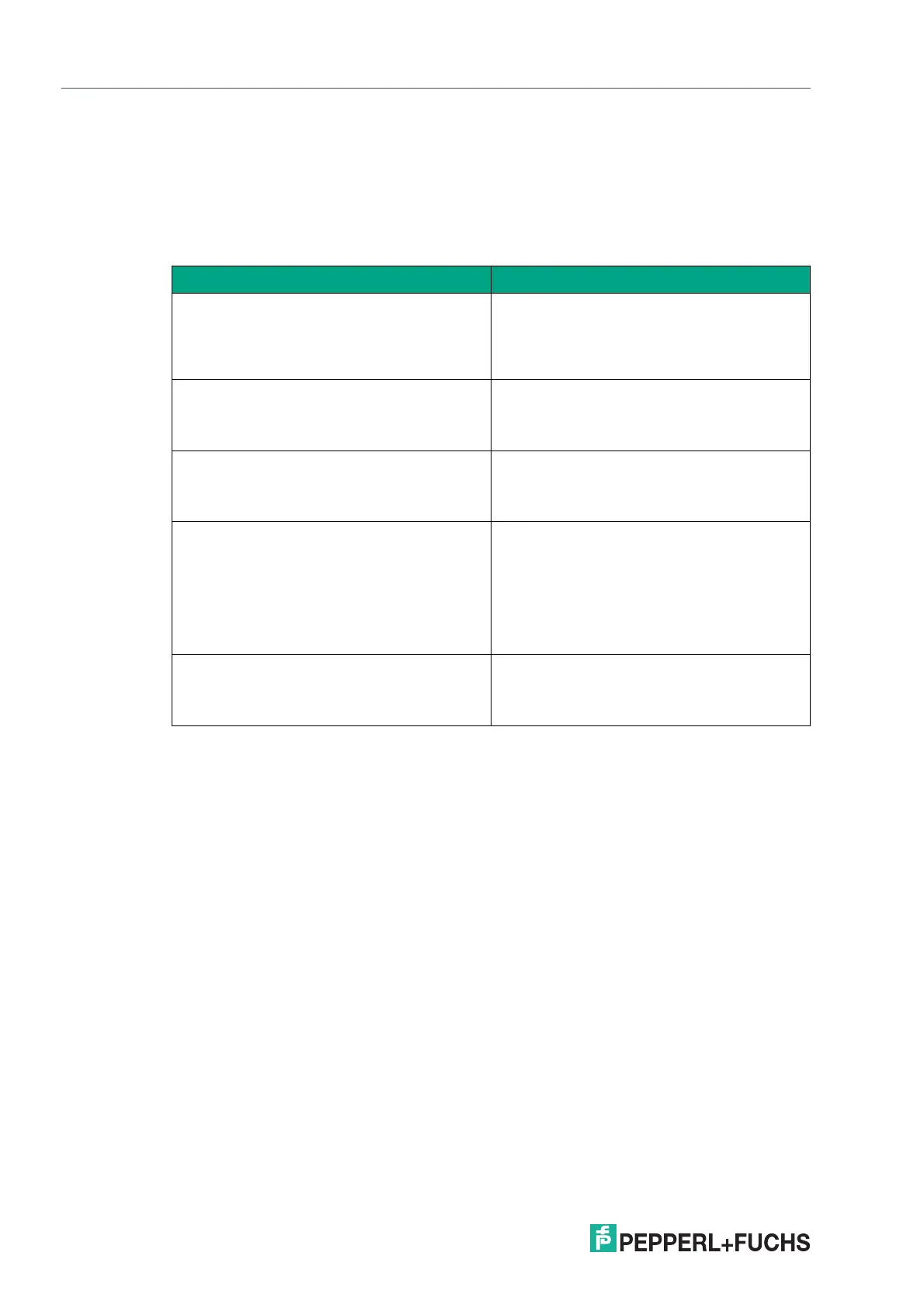2023-05
86
VisuNet RM Shell 6
System Settings App
8.4 Desktop Sharing
Desktop Sharing Server
This chapter describes the configuration for sharing local displays with other RM Shell devices
or VisuNet Control Center.
Function Description
Enable This function sets up the current RM / BTC as
a VisuNet RM Master. The function allows
other RMs / BTCs with the corresponding
desktop sharing profile to mirror the RM / BTC
Master's display.
Server status Displays the current status of the Desktop
Sharing Server. When enabled, the status is
set to "Running". When disabled, the status
changes to "Stopped"
Share display Optional setting: If the VisuNet RM Master has
multiple external displays (e.g., industrial Box
Thin Client BTC), you can select which display
should be shared with a VisuNet RM Slave.
Identify Display If you are using systems with more than one
external display (e.g., extended desktop sys-
tems,
Pepperl+Fuchs BTC), this button is shown.
Use the button to identify the different dis-
plays. The
number of the respective display is shown on
each monitor.
Use Default Password (not recommended) Enable to use the password of the current user
to secure Desktop Sharing. It is recom-
mended to use an individual, strong password
to increase security
