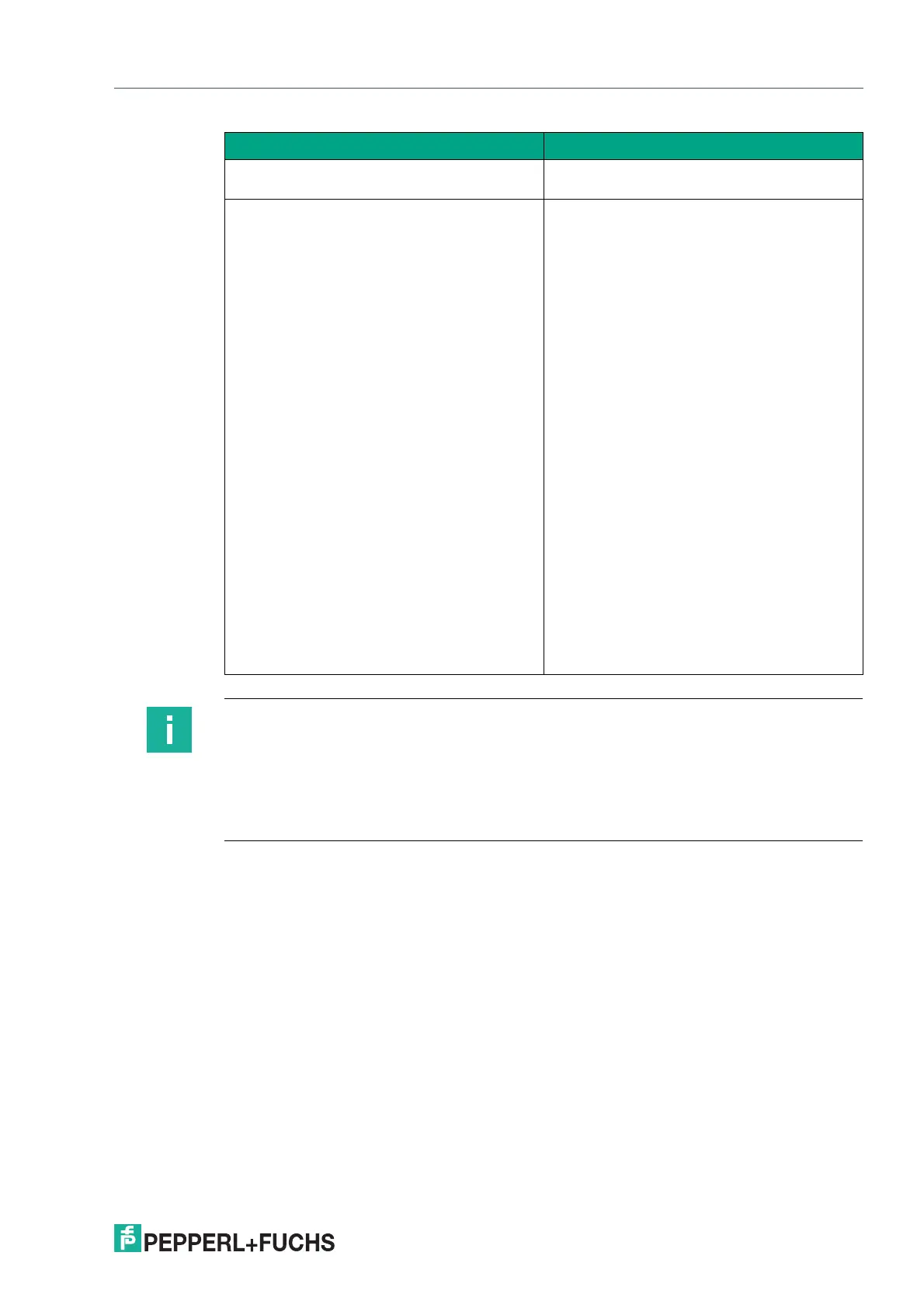VisuNet RM Shell 6
System Settings App
2023-05
87
Custom Desktop Sharing Password Set an individual password for Desktop Shar-
ing (highly recommended)
Extra Ports By default, the desktop sharing server will
capture and broadcast all (or selected) dis-
plays on a system as a single feed. Using the
extra ports it is possible to either share a sec-
ond display on an extra network port or cap-
ture portions of display(s):
Specify the port you wish to use (5901 is the
default) and the geometry specification (in pix-
els) you need. (port: h.resolution x v.resolution
+ X.offset + Y.offset)
1. For example, to capture the middle display
of a 3-monitor setup on port 5901 where all
displays are 1920x1080, you would use
5901:1920x1080+1920+0
2. To capture the first and second display on
this system, you would use
5901:3840x1080+0+0
3. Note that the canvas is not always the
same, depending on monitor layout as it
relates to video outputs. Obtaining the desired
results from the first above configuration may
necessitate changing the X value to either 0 or
3840.
4. Note that the firewall may prevent using the
port. So it is necessary to create a custom rule
which allows incoming traffic on the desired
port
5. Note that the connection is not encrypted.
The Secure Tunnel cannot be used for the
extra port.
Function Description
Note
The desktop sharing function is also used for the "Session Shadowing" functionality in VisuNet
Control Center. This function must be enabled in order to "shadow" an RM / BTC with Control
Center.
If you enable the Session Shadowing, the Secure Tunnel Settings will be enabled per default as
well. We recommend not to use the default certificate but your own certificate to increase the
security even further.
