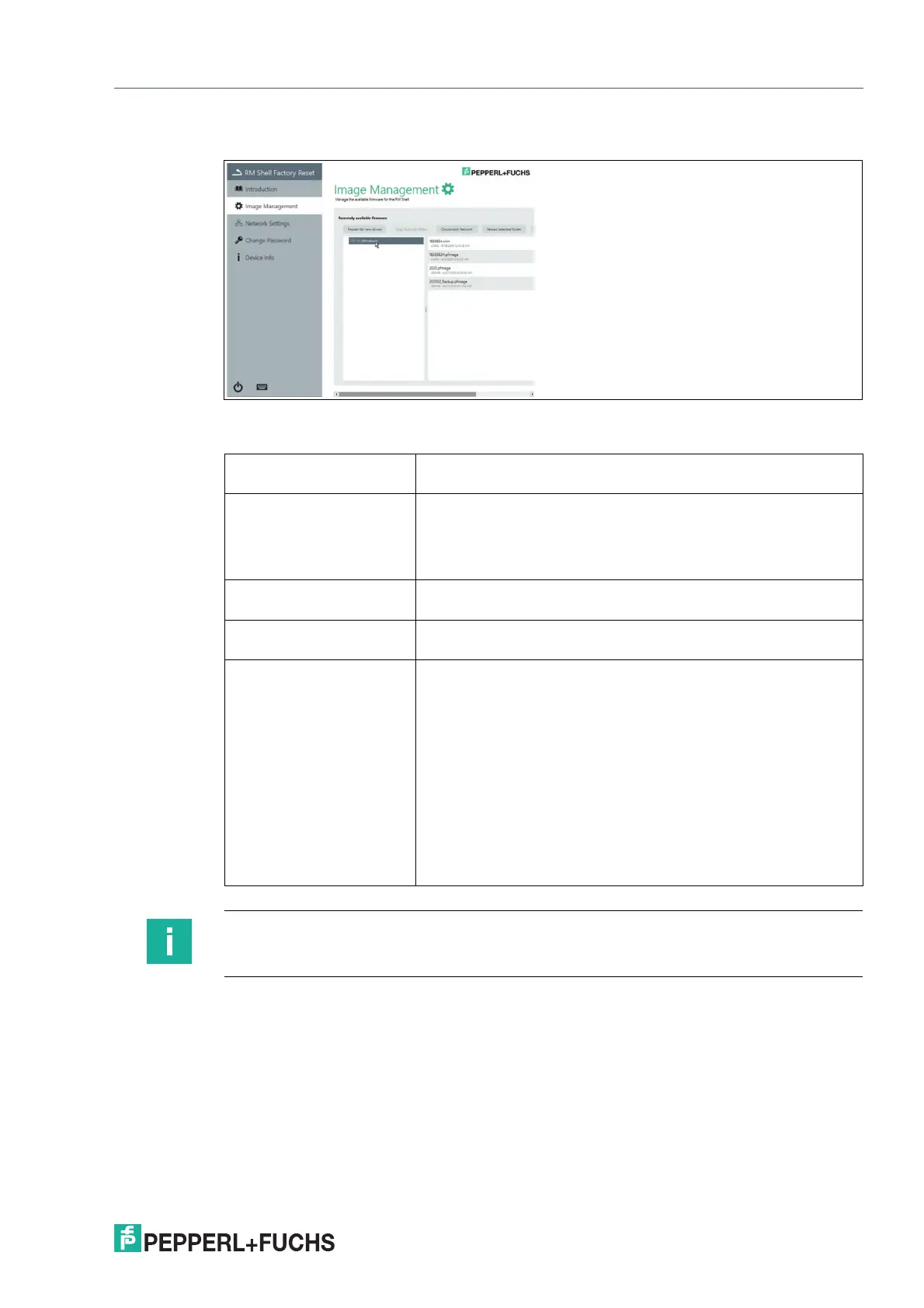VisuNet RM Shell 6
Factory Reset
2023-05
123
10.3 Image File Management
Figure 10.6
In this submenu you can manage the available firmware for the VisuNet RM Shell.
Rescan for new drives Searches for connected USB flash memory drives. USB flash-
drives can directly be used to transfer image files.
Map Network folder To apply or capture an image file, select the network folder first.
The image file is either applied on the RM/BTC from which the
network is connected to or captures the image of the RM/BTC
and stores it in the network folder.
Disconnect Network Only one network folder can be mapped. To connect to another
path, you must disconnect the existing path connection first.
Reload selected folder If any updates or changes have been performed in the connected
folder during the connection, use this button to reload the data.
Capture Backup Image Map a network folder which is available inside the network of the
RM/BTC first. The device settings of the RM/BTC are captured as
a backup image and will be stored in the selected network folder.
Caution!
This backup can only be applied to the same device/device with
the same serial number.
Control Center also provides the option of creating clone images
that can also be installed on other systems.
Attention!
For each image file about 7 GB storage is required. This depends
on the used disk space of the devices. Make sure that the Net-
work Share has enough storage. The capture process takes
about 30 minutes, depending on the network speed.
Note
Regarding the available image files .
