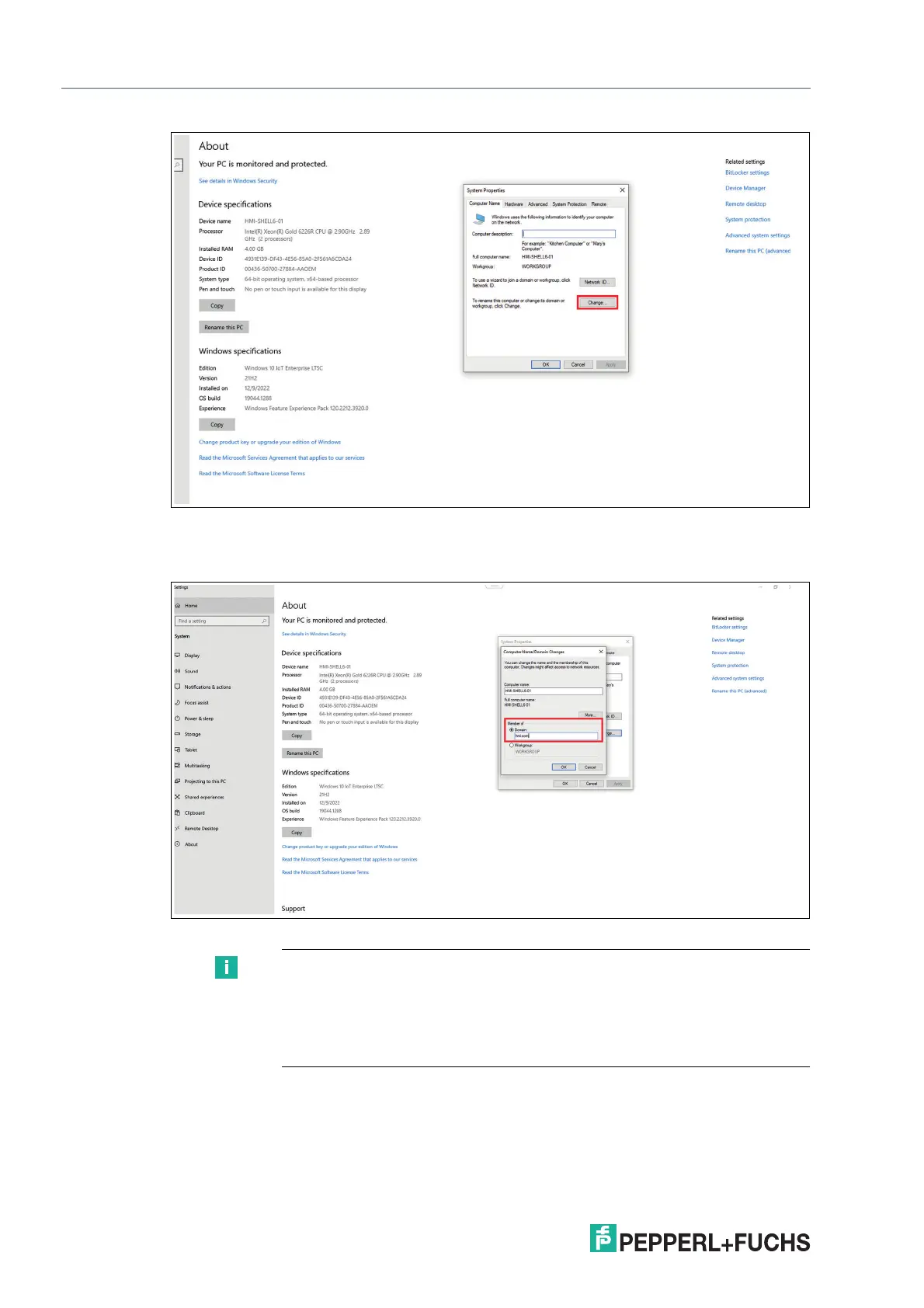2023-05
128
VisuNet RM Shell 6
How-Tos
Figure 11.2
7. Click Domain and enter the domain you would like to join. In this example, the domain is
hmi.com
Figure 11.3
8. Enter the Computer name.
Note
Please note the keyboard settings. Set the keyboard language layout to the
corresponding layout on your physical keyboard or use the On-Screen
Keyboard. Otherwise they might not match. For example, to enter a backslash
on an US keyboard layout with a physical European keyboard, you need to
press <.
