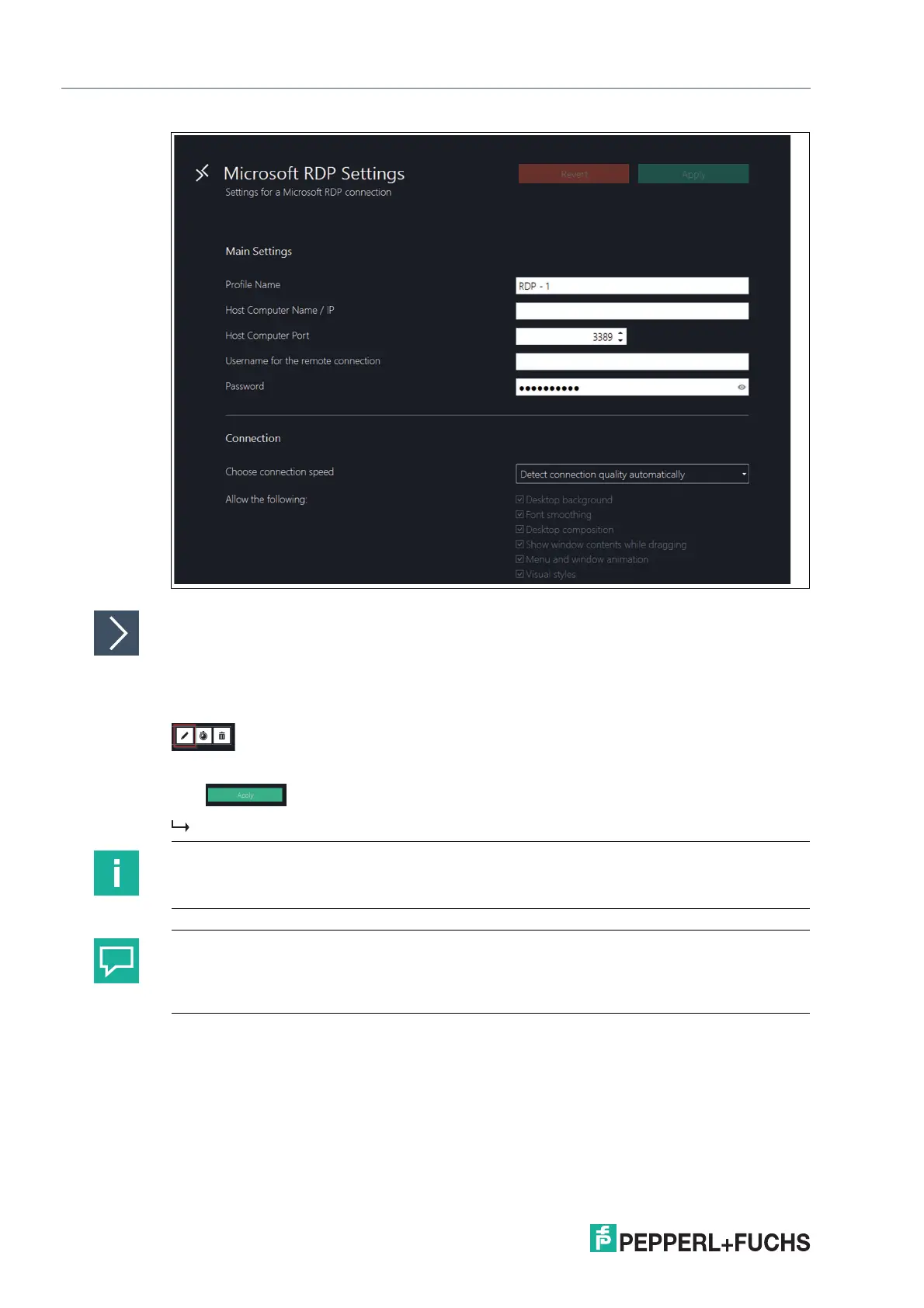2023-05
42
VisuNet RM Shell 6
Profiles Management App
Editing the Profile Settings
1. Go to Profiles.
2. To edit the settings of a profile, double-click the requested profile entry in the profiles list or click
.
3. The settings vary according to the chosen connection type. After you have edited the settings,
click .
The changes have been saved.
Note
Use the "Advanced" button to get forwarded to the corresponding Windows Settings
Tip
Use the additional software VisuNet Control Center to easily copy and paste profiles or even
clone one device with different profiles and profile settings to multiple devices within the
network. Get further information of VisuNet CC at pepperl.fuchs.com
