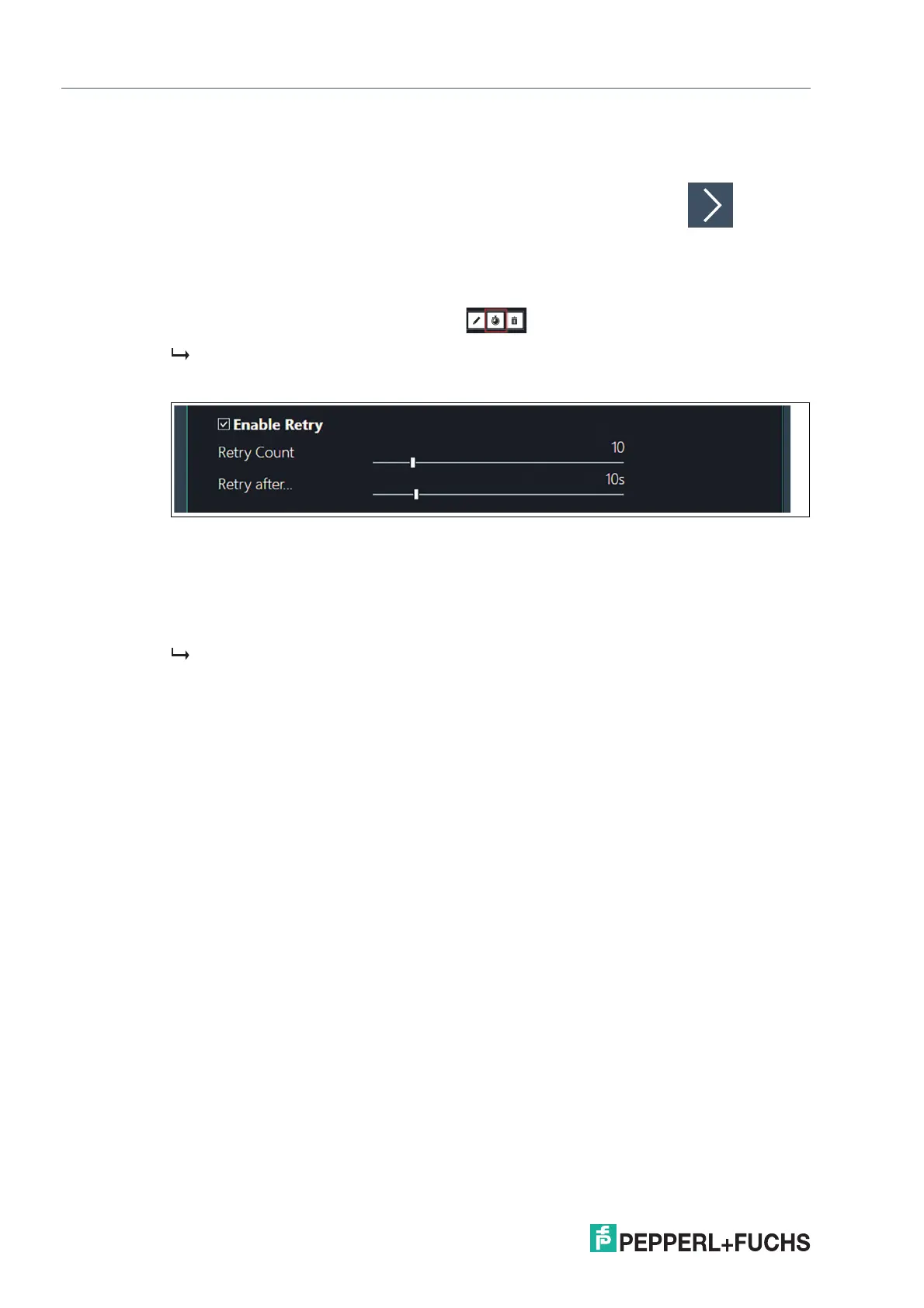2023-05
44
VisuNet RM Shell 6
Profiles Management App
"Retry" Feature
In case a connection to a host gets lost, the "Retry" feature attempts to reconnect to the host.
You can specify both a limited number of retries and the time between them.
Setting Up Retry Feature
1. Go to Profile Settings.
2. To set up the retry feature for a profile, click .
The "Connection Features" dialog box opens.
3. Check the "Enable Retry" box.
Figure 6.7
4. Use the "Retry Count" slider to adjust the number of retries.
5. Use the "Retry after..." slider to adjust the time between retries. The default values are 10
retries with a 10-second break between each retry.
6. Click "OK."
The retry feature has been set up. The enabled retry feature is now activated. The green
square shows that connection features are enabled within this connection.
