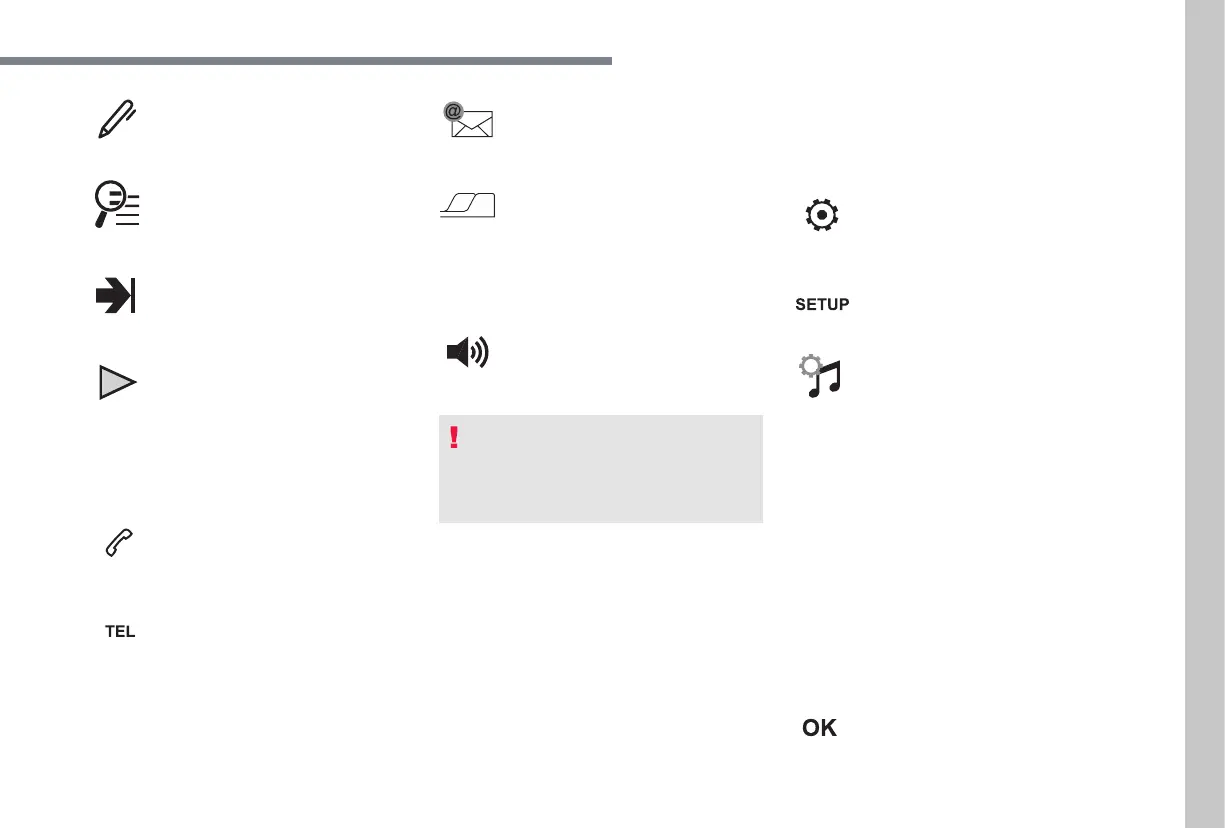33
.
PEUGEOT Connect Nav
Press "Create" to write a new
message.
Select the message chosen in one
of the lists.
Press "Transfer" to select the
addressee(s).
Press "Play" to start playing the
message.
Managing email
or
Press "Telephone" to display the
primary page.
Press the "OPTIONS" button to go to the
secondary page.
Select "Email" to display the list of
messages.
Select the "Incoming" or "Sent" or
"Not read" tab.
Select the message chosen in one of the lists.
Press "Play" to start playing the
message.
Access to "Email" depends on the
compatibility of the smartphone and the
integral system.
Conguration
Audio settings
or
Press "Settings" to display the
primary page.
Select "Audio settings".
Select "Ambience".
Or
"Position".
Or
"Sound".
Or
"Voice".
Or
"Ringtone".
Press "OK" to save the settings.
