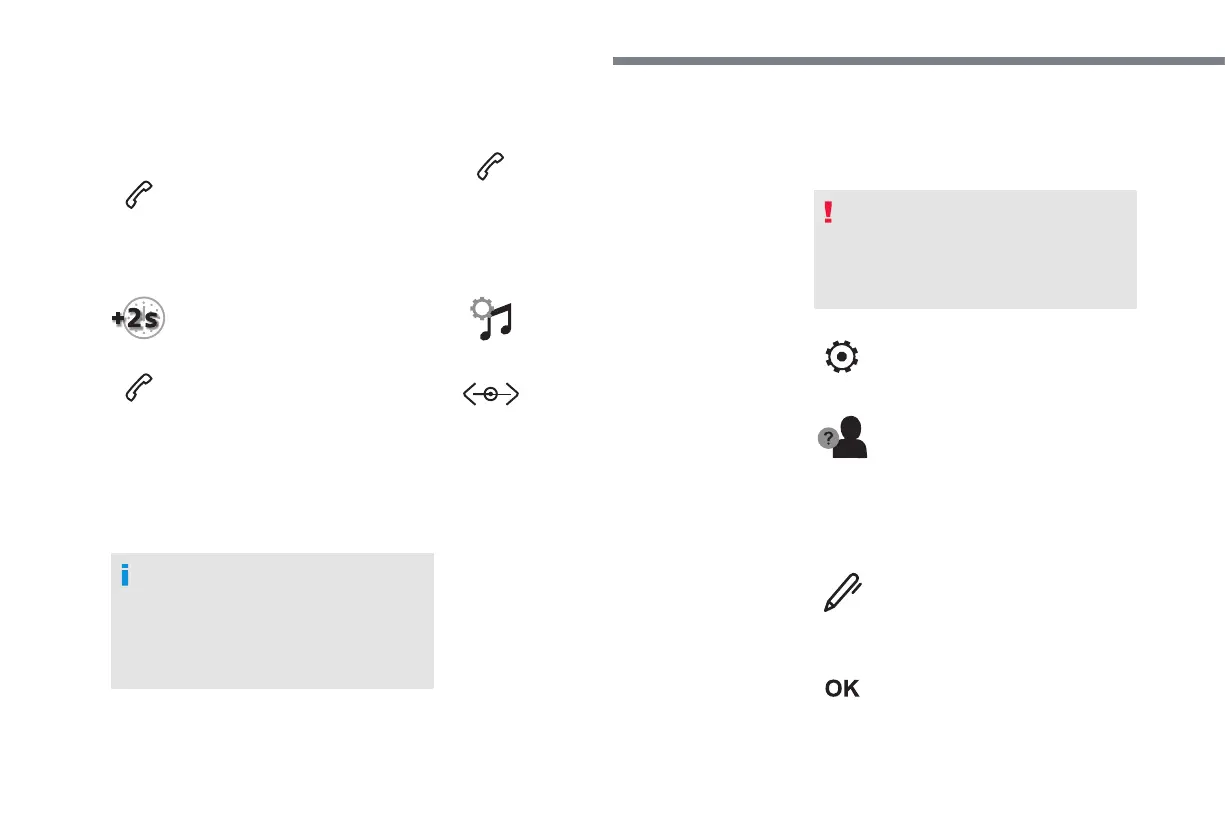18
PEUGEOT Connect Radio
Calling a recently used
number
Press "Telephone" to display the
primary page.
Or
Make a long press
on the steering mounted button.
Press "Recent calls".
Select the desired contact from the list offered.
It is always possible to make a call directly
from the telephone; as a safety measure,
first park the vehicle.
Setting the ringtone
Press "Telephone" to display the
primary page.
Press the "OPTIONS" button to go to the
secondary page.
Press "Ring volume" to display the
volume bar.
Press the arrows or move the cursor
to set the ring volume.
Conguration
Profile settings
As a safety measure and because it
requires the sustained attention of the
driver, changes to settings must only be
done with the vehicle stationary.
Press "Settings" to display the
primary page.
Press "Profiles".
Select "Profile 1" or "Profile 2" or "Profile 3"
or "Common profile".
Press this button to enter a name for
the profile using the virtual keypad.
Press "OK" to save.
