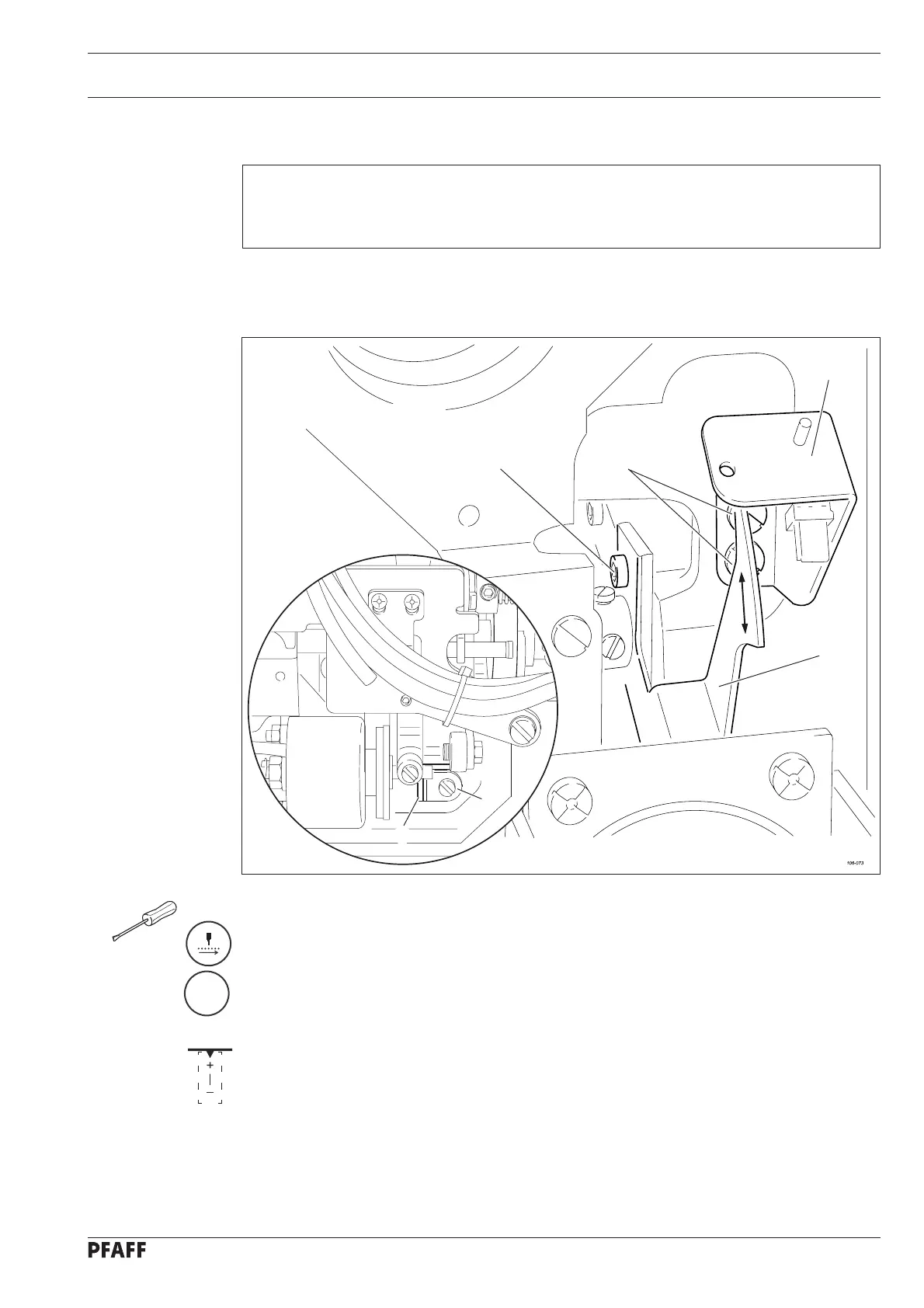Adjustment
14 - 26
14.27 Work clamp initiator
Requirement
When the work clamp is lowered and shortly before lever 5
in the machine arm touches
stop 6, the initiator should switch on (input "3"
parameter "601"
is positioned at "off").
● Switch on the machine and press the "TE" key.
● Lower the work clamp by pressing the "tacting forwards"
key.
● With the clamp in this position, press the "TE"
key.
● In the input mode, select parameter "601", see Chapter 11.03 Parameter input
in the
instruction manual.
● Select input "3" with the corresponding plus/minus key.
● If necessary, enter the access code, see Chapter 11.04.01 Entering the access code in
the instruction manual.
● Move cam switch 1 by hand and check the ON/OFF switch position on the display.
● Adjust support 2 (screws 3) and cam switch 1 (screws 4) in accordance with the
requirement.
● Switch off the machine.
TE
4
2
1
2
Fig. 14 - 23
6
5
