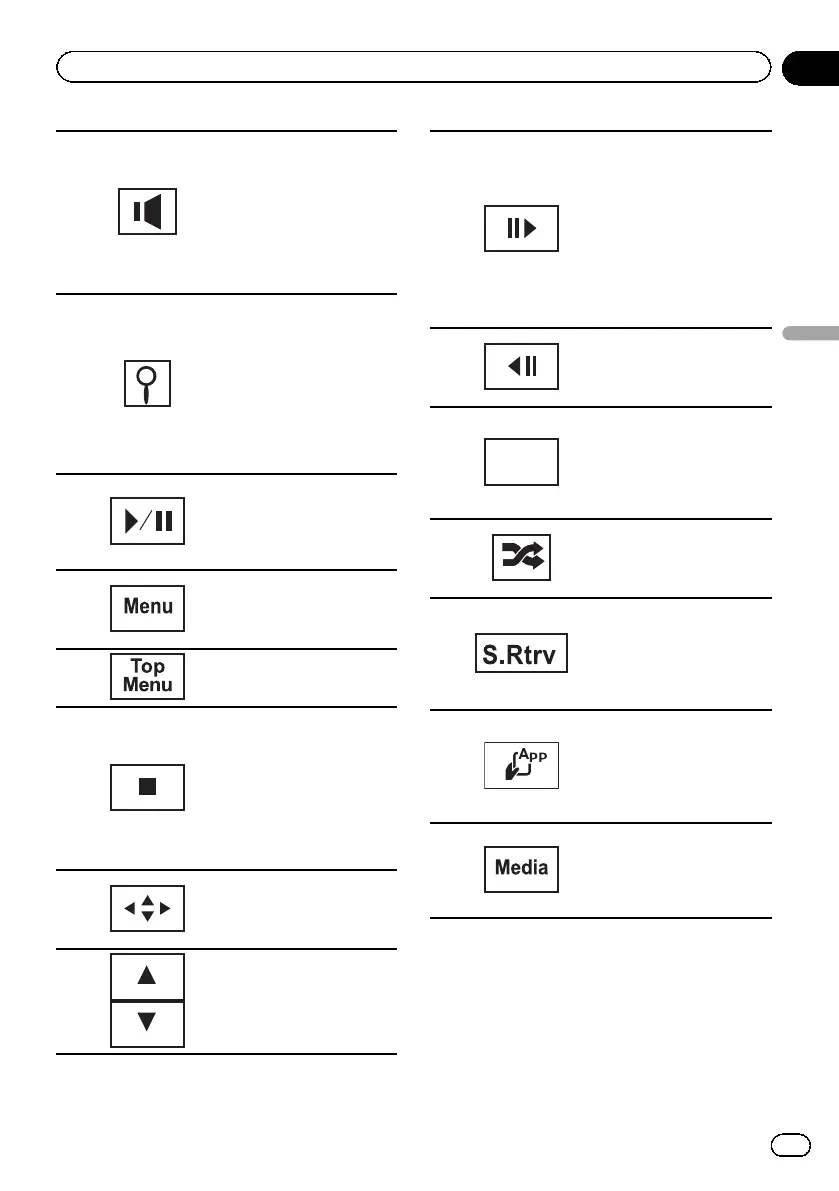8
Switching the audio output,
when playing video discs re-
corded with LPCM audio.
Refer to Selecting audio out-
put on page 41.
Switching between stereo
and monaural audio output,
when playing Video CD
discs.
9
Starting the search function.
Refer to Searching for the part
you want to play on page 40.
Refer to Selecting files from
the file name list on page 41.
Displaying iPod menus.
Refer to Playing videos from
your iPod on page 38 and
Browsing for a video/music
on the iPod on page 39.
a
Pausing playback.
Returning to normal play-
back during paused, slow
motion, or frame-by-frame
playback.
b
Displaying the DVD menu
during DVD playback.
Refer to Operating the DVD
menu on page 37.
c
Returning to the top menu
during DVD playback.
d
Stopping playback.
Stopping playback at the
point set in Resume play-
back.
Touch one more time to stop
playback completely when
playing DivX.
Refer to Resume playback
(Bookmark) on page 39.
e
Displaying arrow keys to op-
erate the DVD menu.
Refer to Using the arrow keys
on page 37.
f
Skipping to another title.
Selecting a folder during
DivX file playback.
g
Moving ahead one frame at a
time during playback.
Refer to Frame-by-frame play-
back on page 39.
Touch and hold for more
than two seconds to slow
down playback speed.
Speeding up the playback
speed in four steps during
slow motion playback on
DVD video/Video CD.
h
Speeding down the playback
speed in four steps, during
slow motion playback on
Video CD.
i
Return
Returning to the specified
scene to which the DVD cur-
rently being played has been
preprogrammed to return.
Refer to Return to the speci-
fied scene on page 41.
j
Playing the video on your
iPod in a random order.
Refer to Random play (shuf-
fle) on page 38.
k
Switching the Advanced
sound retriever function set-
ting when playing a video on
your iPod.
Refer to Using advanced
sound retriever on page 42.
l
Conducting operation from
your iPod and listening to it
using your car’s speakers.
Refer to Operating this unit’s
iPod function from your iPod
on page 37.
m
Switching between media
file types to play on DVD/CD/
USB/SD.
Refer to Switching the media
file type on page 37.
<QRB3126-A/N>19
En
19
Section
06
Playing moving images
Playing moving images
