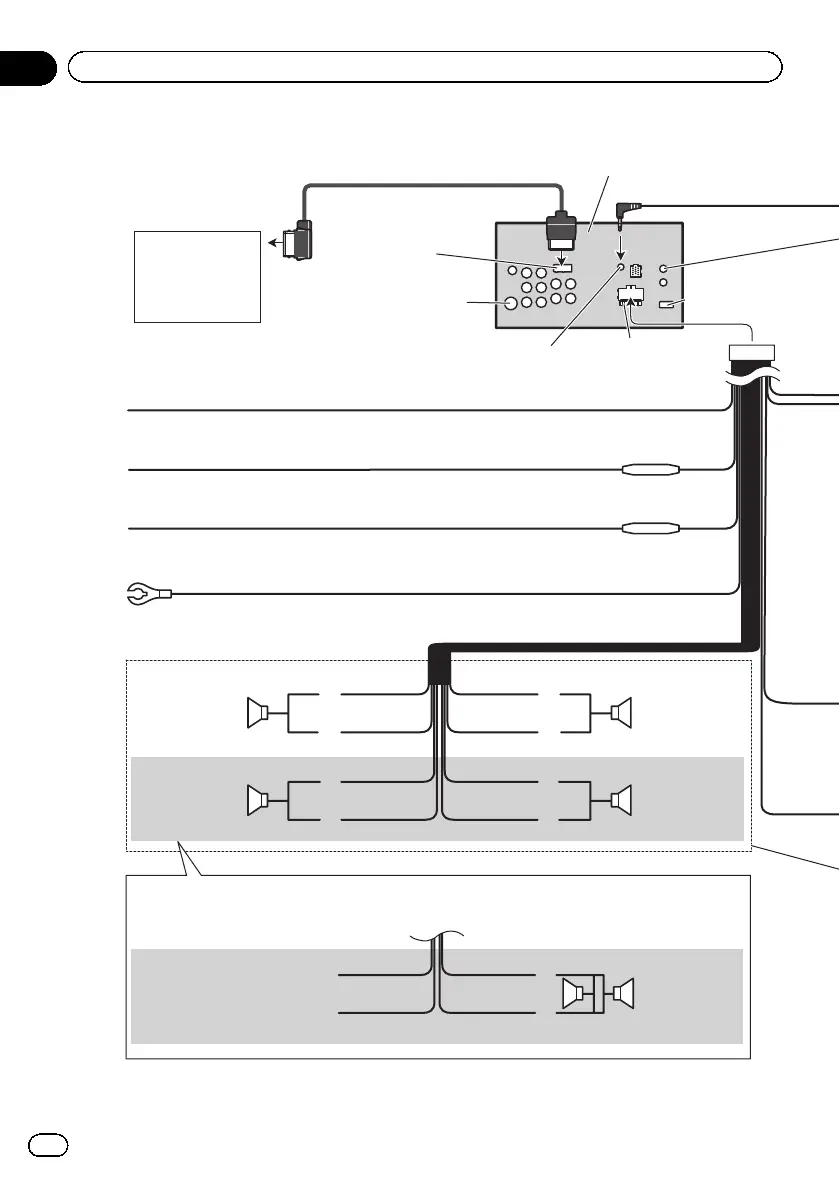Connecting the power cord
Yellow
Connect to the constant 12 V supply terminal.
Fuse resistor
Red
Connect to terminal controlled by ignition switch (12 V DC).
Black (chassis ground)
Connect to a clean, paint-free metal location.
Left Right
Front speaker Front speaker
Rear speaker or
Subwoofer (4 Ω)
White Gray
Gray/blackWhite/black
Green Violet
Green/black Violet/black
Violet
Violet/black
Not used.
Green
Green/black
When using a subwoofer of 70 W (2 Ω), be sure to connect with Violet and Violet/black leads of this unit.
Do not connect anything to Green and Green/black leads.
Subwoofer (4 Ω)
× 2
Rear speaker or
Subwoofer (4 Ω)
Fuse (10 A)
Orange/white
Connect to lighting switch terminal.
Fuse resistor
Microphone input (AVH-P3300BT only)
This product
(AVH-P4300DVD
only)
Antenna input
AUX jack (3.5 ø) (AVH-P4300DVD only)
Use a mini plug cable to connect with auxiliary device.
RGB input
Navigation unit can
be connected
(AVIC-U220(sold
separately)).
Please contact your
dealer to inquire about
the connectable
navigation unit.
Insert the 26 pin cable in the direction
indicated in the figure.
26 pin cable (Supplied with Navigation unit)
<QRB3126-A/N>76
En
76
Section
17
Installation
