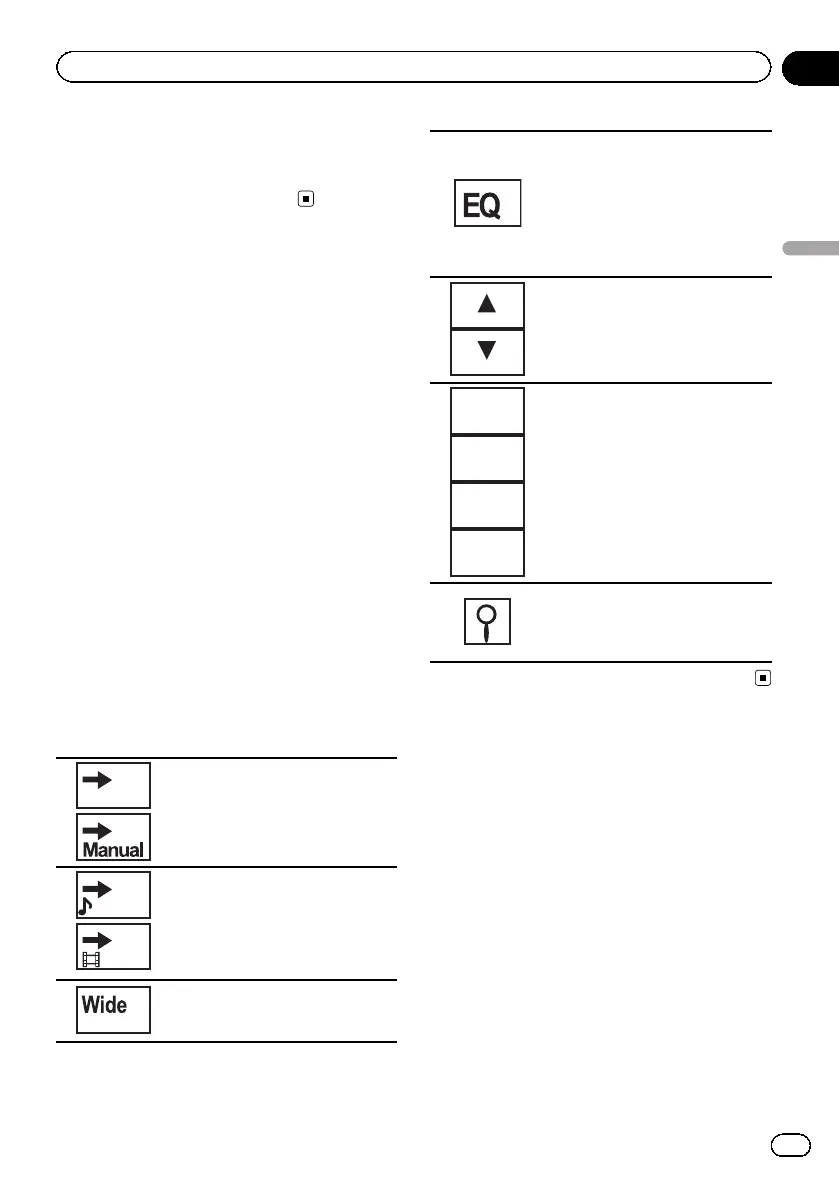% Insert the stereo mini plug into the
AUX input jack on this unit.
Refer to Installation on the next page.
Refer to What’s what on page 11.
Using an external unit
An external unit refers to a Pioneer product,
such as those which will be available in the fu-
ture. Although incompatible as a source, the
basic functions of up to two external units can
be controlled with this unit. When two external
units are connected, the external units are
automatically allocated to external unit 1 or ex-
ternal unit 2.
The basic operations of the external unit are
explained below. The allocated functions will
differ depending on the connected external
unit. For details concerning these functions,
refer to the owner’s manual for the external
unit.
Basic operations
The functions allocated to the following opera-
tions will differ depending on the connected
external unit. For details concerning these
functions, refer to the owner’s manual for the
connected external unit.
Auto
Switching to auto or manual.
Audio
Video
Switching to video and audio.
Changing the screen mode.
Refer to Changing the wide screen
mode on page 43.
Switching the equalizer curves.
Refer to Using the equalizer on
page 57.
Touch and hold for more than two
seconds to turn the auto-equalizer
on or off.
Refer to Using the auto-equalizer
on page 58.
Actions will differ depending on
the connected external unit.
F1
F2
F3
F4
Function 1 to 4
Actions will differ depending on
the connected external unit.
Using the functions allocated to 1
to 6 keys.
Actions will differ depending on
the connected external unit.
<QRB3126-A/N>73
En
73
Section
16
Other Functions
Other Functions
