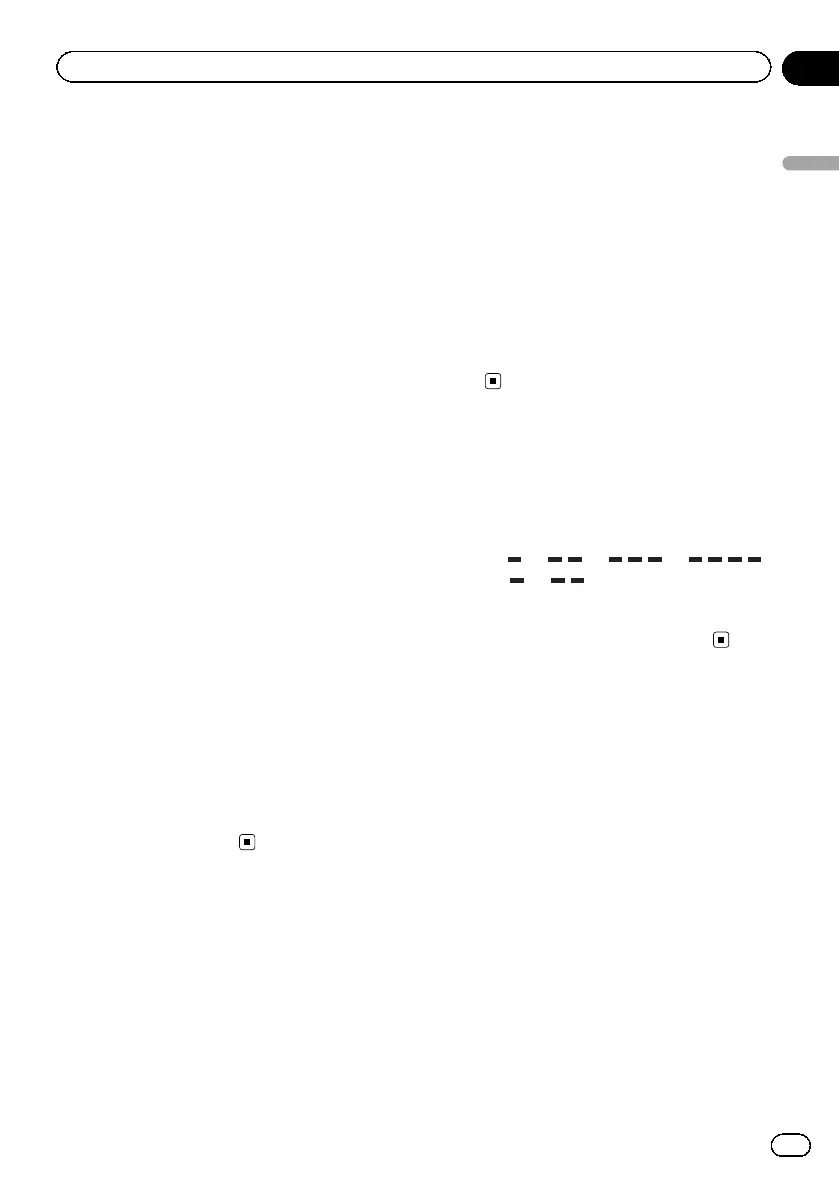Storing and recalling stations
You can easily store up to six stations for each
band as presets.
! Six stations for each band can be stored in
memory.
! Channels are stored and recalled on a
broadcast station basis. This means that if
the broadcast station you stored has been
assigned to a different channel by SIRIUS,
you can still recall the same broadcast sta-
tion (though a different channel number
may appear in the display).
1 Display the preset screen.
Refer to Introduction of tuner operations on
page 17.
Refer to Introduction of XM/SIRIUS tuner opera-
tions on page 29.
Refer to Introduction of HD Radioä tuner opera-
tions on page 31.
The preset screen appears in the display.
2 Touch and hold one of the preset tun-
ing keys to store the selected frequency in
the memory.
The selected radio station frequency has been
stored in the memory.
3 Touch one of the preset tuning keys to
select the desired station.
# You can also use a and b to recall stations
assigned to preset tuning keys Preset1 to
Preset6 when the Mode All CH mode is se-
lected.
(Function of SIRIUS tuner)
Storing the strongest stations
BSM (best stations memory) automatically
stores the six strongest stations in the order of
their signal strength.
Storing broadcast frequencies with BSM may
replace broadcast frequencies you have saved
using the preset tuning keys.
1 Display the preset screen.
Refer to Introduction of tuner operations on
page 17.
Refer to Introduction of HD Radioä tuner opera-
tions on page 31.
The preset screen appears in the display.
2 Touch BSM to turn BSM on.
The six strongest broadcast frequencies will
be stored under preset tuning keys in order of
their signal strength.
# To cancel the storage process, touch
Cancel.
Tuning in to strong signals
Local seek tuning lets you tune in to only
those radio stations with sufficiently strong
signals for good reception.
FM: off —
— — —
AM: off — —
The highest level setting allows reception of
only the strongest stations, while lower levels
allow the reception of weaker stations.
Tuning in to strong HD
Radio signals
Local seek tuning lets you tune in to only
those radio stations with sufficiently strong
signals for good reception.
1 Start local seek tuning
Refer to Introduction of HD Radioä tuner opera-
tions on page 31.
2 Touch On on Local to turn on.
# To turn off, touch Off.
3 Touch c or d on Level to select the de-
sired level.
# Level1—Level2—Level3—Level4
<QRB3126-A/N>35
En
35
Section
14
Detailed instructions
Detailed instructions
