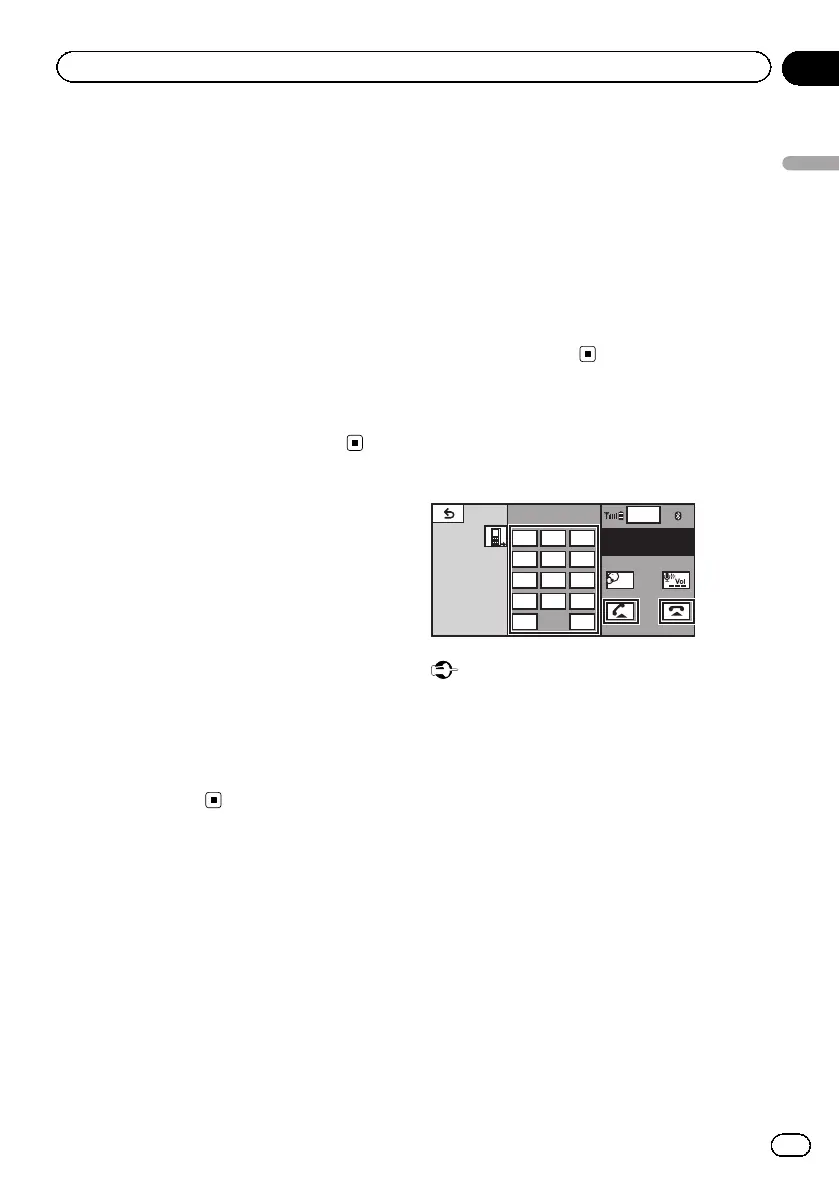Adjusting the other party’s
listening volume
(Function of AVH-P3300BT)
To maintain the good sound quality, this unit
can adjust the other party’s listening volume.
If the volume is not loud enough for the other
party, use this function.
% Select Far-End VOL.
Refer to Introduction of Bluetooth telephone op-
erations on page 27.
1—2—3
# This function can be performed even while
talking on the phone.
# Settings can be stored for each device.
Switching the ring tone
You can select whether or not to use this
unit’s ring tone. If this function is set to on,
the ring tone for this unit will sound.
1 Connect your cellular phone to this
unit.
2 Turn ring tone on or off.
(AVH-P4300DVD)
Refer to Introduction of Bluetooth telephone op-
erations on page 32.
(AVH-P3300BT)
Refer to Introduction of Bluetooth telephone op-
erations on page 27.
Using the preset dial lists
(Function of AVH-P3300BT)
You can easily store up to six phone numbers
as presets.
1 Display the preset screen.
Refer to Introduction of Bluetooth telephone op-
erations on page 27.
2 Touch one of preset dial keys to select
the desired phone number.
# If you want to delete a preset phone number,
touch and hold the preset dial key.
3 Make the call.
Refer to Introduction of Bluetooth telephone op-
erations on page 27.
4 End the call.
Refer to Introduction of Bluetooth telephone op-
erations on page 27.
Making a call by entering
phone number
(Function of AVH-P3300BT)
Wed 28 may
1
12:45 PM
ABCDEHGHI
012345678901
01
123
456
789
*
0
#
+
C
Off
Important
Be sure to park your vehicle in a safe place and
apply the parking brake when performing this op-
eration.
1 Switch to the entering phone number
mode.
Refer to Introduction of Bluetooth telephone op-
erations on page 27.
2 Touch the number icons to input the
numbers.
# Up to 24 digits can be entered.
3 Make the call.
Refer to Introduction of Bluetooth telephone op-
erations on page 27.
4 End the call.
Refer to Introduction of Bluetooth telephone op-
erations on page 27.
<QRB3126-A/N>51
En
51
Section
14
Detailed instructions
Detailed instructions
