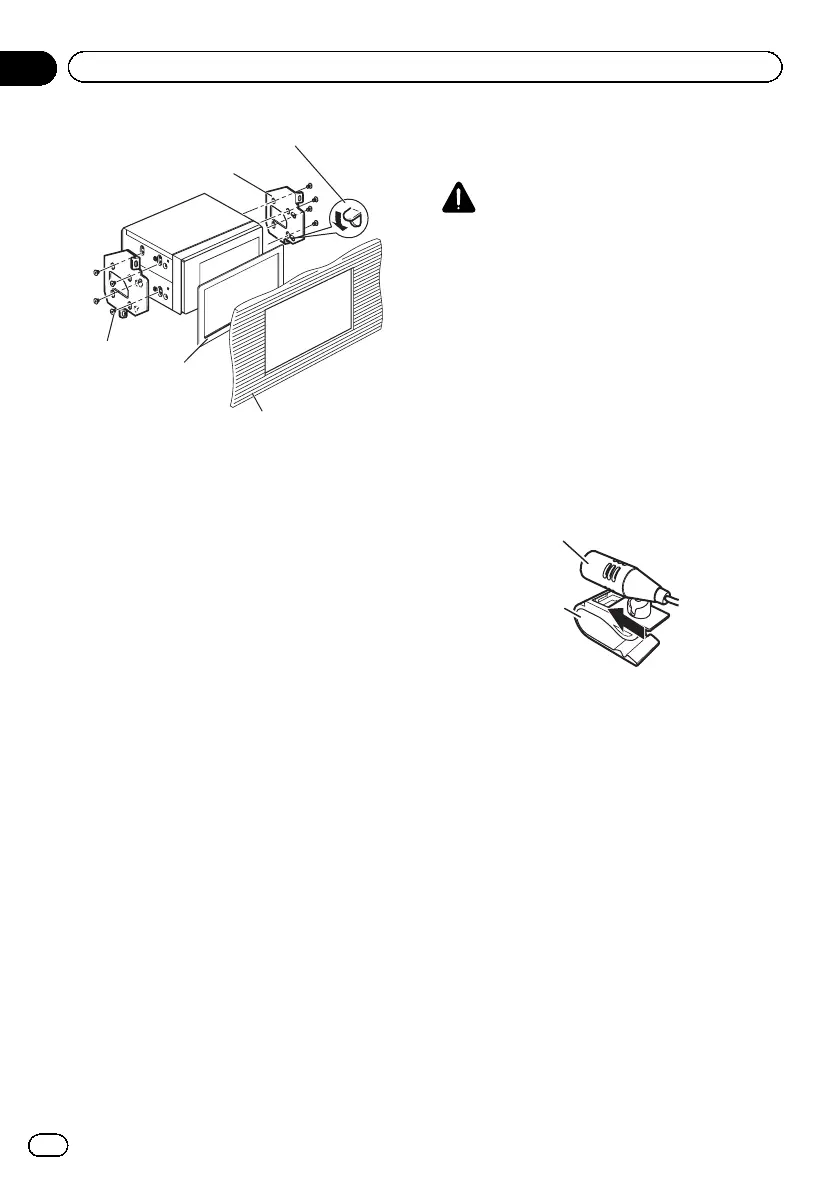1
2
3
4
1 If the pawl gets in the way, bend it down.
2 Factory radio mounting bracket
3 Use either truss (5 mm × 8 mm) or flush
sur face (5 mm × 9 mm) screws, depending
on the bracket screw holes.
4 Frame
In some types of vehicles, discrepancy may
occur between the unit and the dashboard.
If this happens, use the supplied frame to
fill the gap.
5 Dashboard or console
Installing the microphone
(AVH-P3300BT only)
CAUTION
It is extremely dangerous to allow the micro-
phone lead to become wound around the steer-
ing column or gearstick. Be sure to install the
unit in such a way that it will not obstruct driving.
Note
Install the microphone in a position and orienta-
tion that will enable it to pick up the voice of the
person operating the system.
When installing the microphone on
the sun visor
1 Install the microphone on the micro-
phone clip.
1
2
1 Microphone
2 Microphone clip
2 Install the microphone clip on the sun
visor.
With the sun visor up, install the microphone
clip. (Lowering the sun visor reduces the voice
recognition rate.)
<QRB3126-A/N>84
En
84
Section
17
Installation
