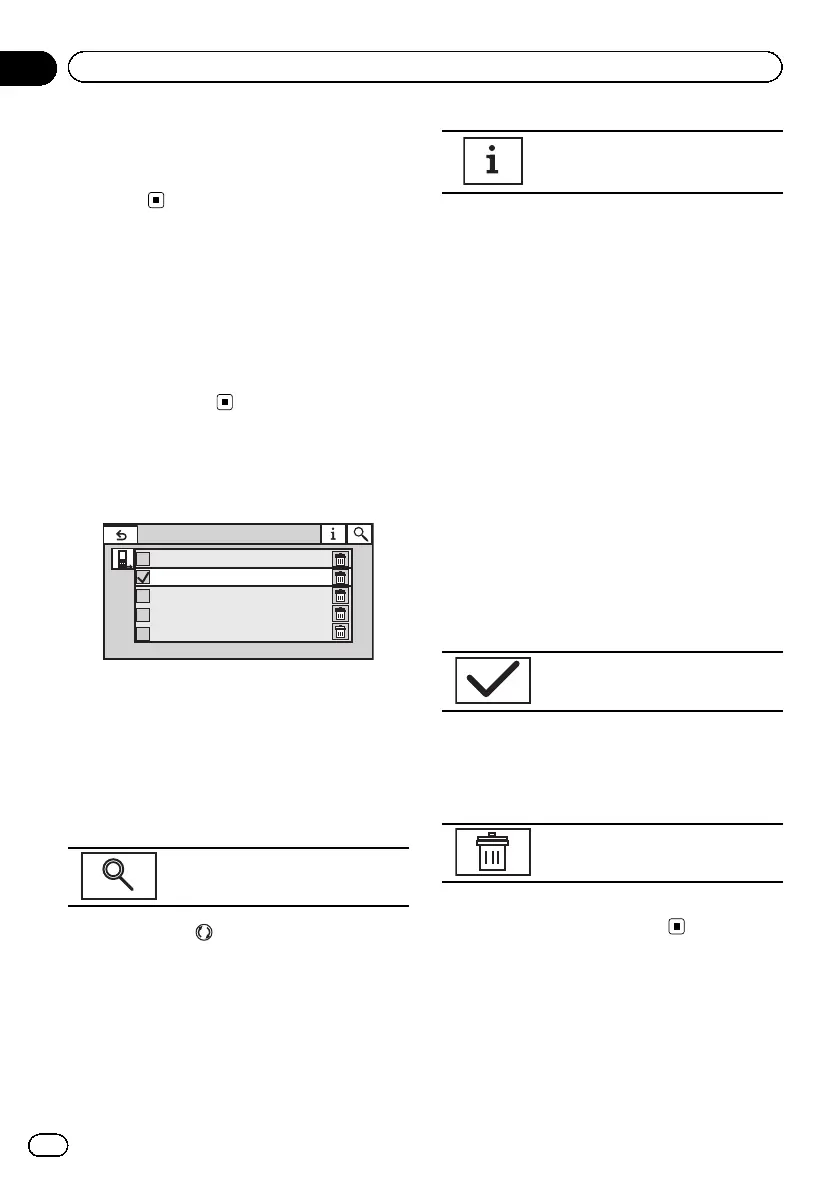Note
Entering phone number mode cannot be oper-
ated unless a Bluetooth telephone is connected
to this unit.
Setting the private mode
(Function of AVH-P3300BT)
During a conversation, you can switch to pri-
vate mode (talk directly on your cellular
phone).
Refer to Introduction of Bluetooth telephone op-
erations on page 27.
Pairing from this unit
(Function of AVH-P3300BT)
Connection
01: Phone1
02: Phone2
03: Phone3
04: Phone4
05: Phone5
1 Display the Bluetooth Connection
Menu.
Refer to Introduction of Bluetooth telephone op-
erations on page 27.
2 Touch Connection to select a device.
3 Start to search.
Starting to search.
While searching, is displayed and when
available devices are found, the device names
or Bluetooth device addresses (if names can-
not be obtained) are displayed.
# If you want to switch between the device
names and Bluetooth device addresses, touch
the icon.
Switching between the device
names and Bluetooth device ad-
dresses.
# To cancel searching, touch Stop.
# If five devices are already paired,
Memory Full is displayed and pairing cannot be
performed. In such cases, delete a paired device
first. Refer to this page.
# If no device can be found, Not Found is dis-
played. In such cases, check the status of the
Bluetooth device and search again.
4 Touch a device name to select the de-
vice you want to connect to.
While connecting, Pairing is displayed. If the
connection is established, Paired is displayed.
# If the connection fails, Error is displayed. In
such cases, try again from the beginning.
# The PIN code is set to 0000 as the default, but
can be changed. Refer to Entering PIN code for
Bluetooth wireless connection on page 54.
# When establishing connection, the icon is dis-
played.
Touch the icon to disconnect the device.
Disconnecting a Bluetooth device.
# If you want to delete a paired Bluetooth tele-
phone, display Delete OK?. Touch Yes to delete
the device.
Deleting a paired device.
# Never turn the unit off while the paired Blue-
tooth telephone is being deleted.
Using a Bluetooth device to
pair
(Function of AVH-P3300BT)
<QRB3126-A/N>52
En
52
Section
14
Detailed instructions
