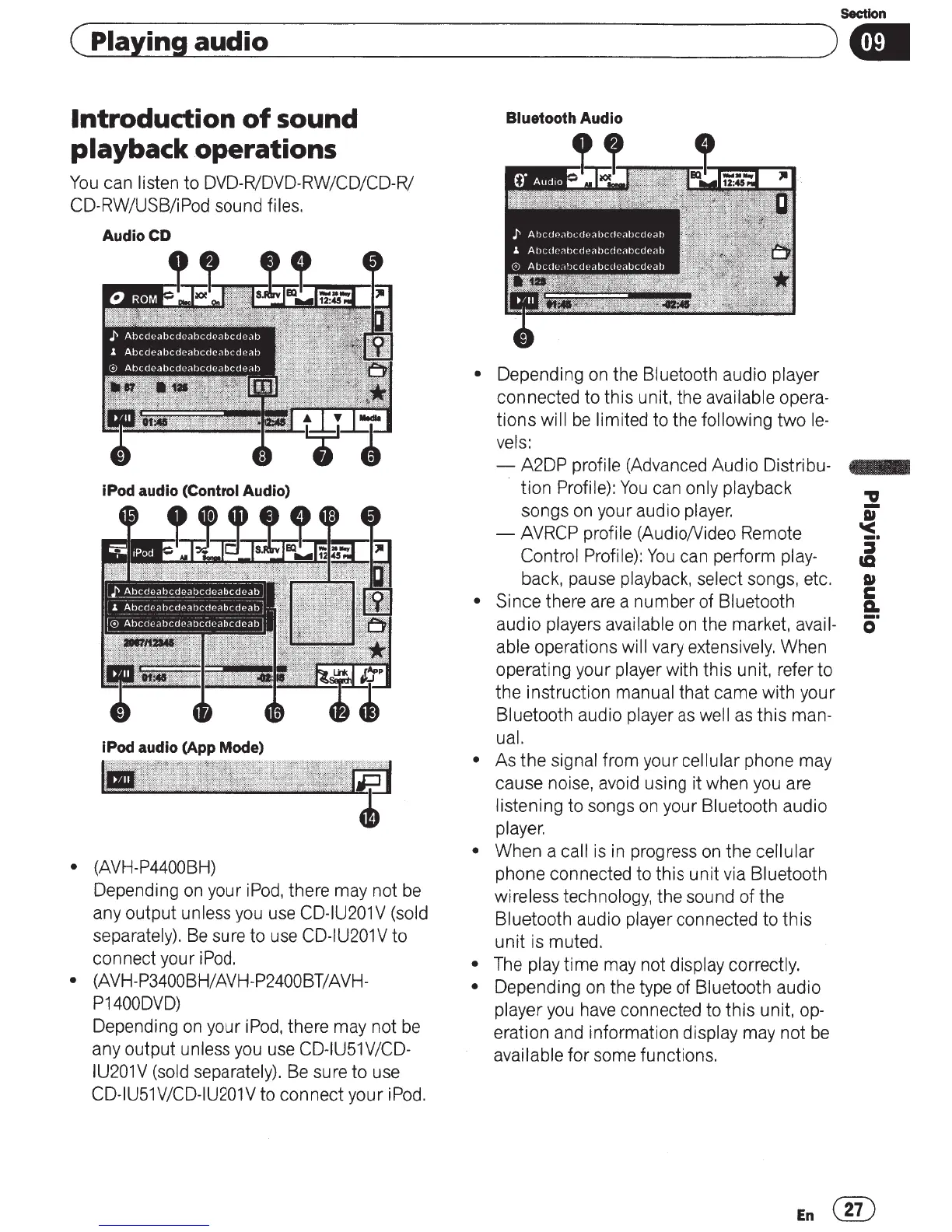Section
(~P~Ia~y~i~n~g~a~u~d~io~----------------------------~)Gml
lntrodudion
of
sound
playback operations
You
can listen to DVD-R/DVD-RW/CD/CD-R/
CD-RW/USB/iPod sound files.
Audio
CD
iPod audio (Control Audio)
iPod audio (App
Mode)
• (AVH-P4400BH)
Depending on your
iPod,
there may not
be
any output unless you use CD-IU201 V (sold
separately).
Be
sure to use CD-IU201V to
connect your iPod.
• (AVH-P3400BH/AVH-P2400BT/AVH-
P1400DVD)
Depending on your iPod, there may not
be
any output unless you use CD-IU51V/CD-
IU201V (sold separately).
Be
sure to use
CD-IU51V/CD-IU201V to connect your iPod.
Bluetooth Audio
• Depending on the Bluetooth audio player
connected to this unit, the available opera-
tions
will
be
limited to the following two
le-
vels:
- A2DP profile (Advanced Audio Distribu-
tion Profile):
You
can only playback
songs
on
your audio player.
- AVRCP profile (AudioNideo Remote
Control Profile):
You
can perform play-
back, pause playback, select songs, etc.
• Since there are a number of Bluetooth
audio players available on the market, avai
1-
able operations will vary extensively. When
operating your player with this unit, refer
to
the instruction manual that came with your
Bluetooth audio player
as
well
as
this man-
ual.
• As
the
signal from your cellular phone may
cause noise, avoid using it when you are
listening to songs on your Bluetooth audio
player.
• When a call is in progress on the cellular
phone connected to this unit via Bluetooth
wireless technology, the sound
of
the
Bluetooth audio player connected to this
unit is muted.
• The play time may not display correctly.
• Depending on the type of Bluetooth audio
player you
have
connected to
this
unit, op-
eration and information display may not
be
available for some functions.
En@
