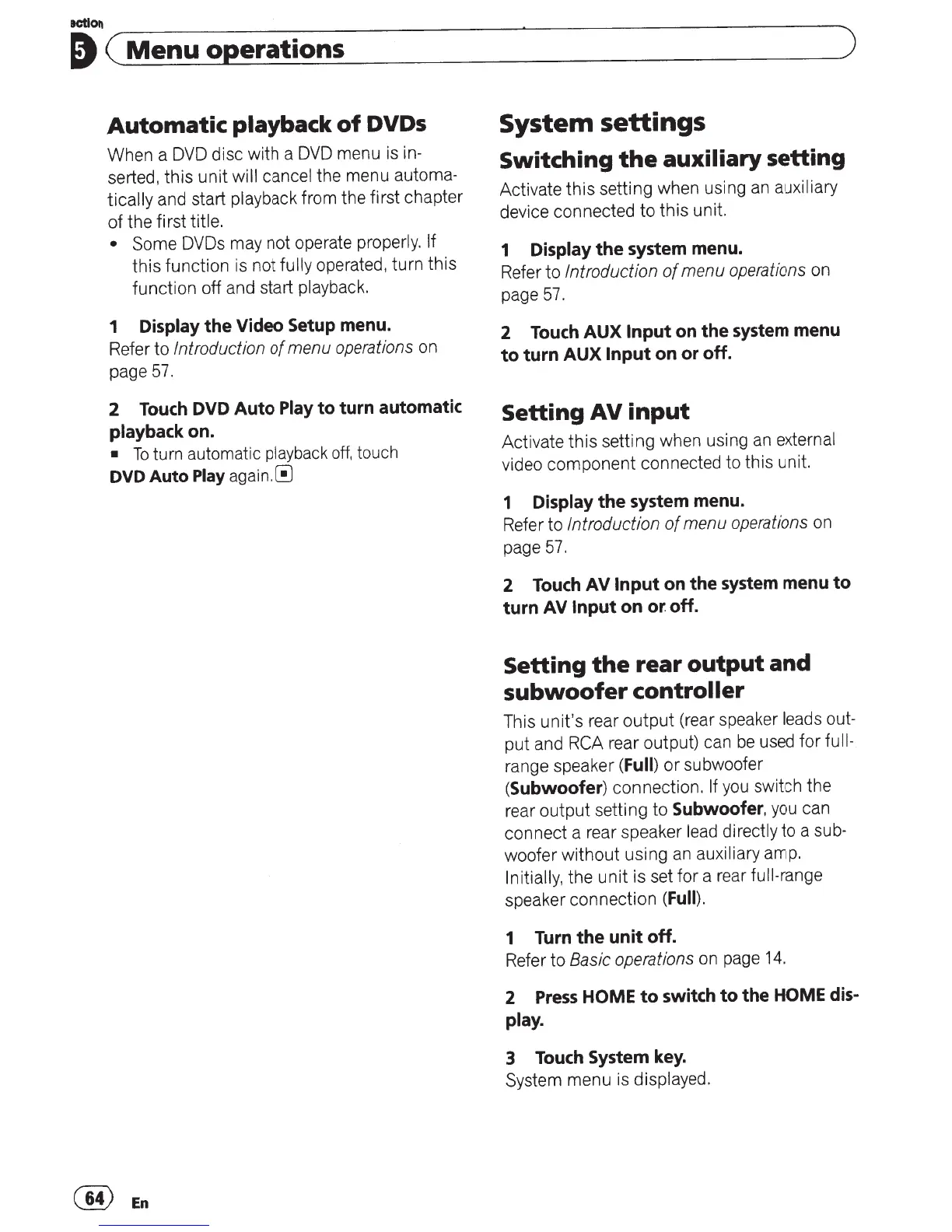~~------------------------~------------------)
D
(
Menu
operations ·
Automatic playback
of
DVDs
When a DVD disc with a
DVD
menu is in-
serted, this
unit
will cancel
the menu automa-
tically
and start
playback
from the first chapter
of
the first
title.
•
Some DVDs may not operate
properly. If
this function is not
fully
operated, turn this
function off and start
playback.
1
Display the Video Setup menu.
Refer to
Introduction
of
menu
operations
on
page
57.
2
Touch
DVD Auto
Play
to turn automatic
playback
on.
•
To
turn automatic
playback
off,
touch
DVD
Auto
Play
again.
0
@En
System settings
Switching
the
auxiliary
setting
Activate
this
setting when using
an
auxiliary
device connected
to
this unit.
1
Display
the
system menu.
Refer to
Introduction
of
menu
operations
on
page
57.
2
Touch
AUX
Input
on
the
system
menu
to
turn AUX Input
on or off.
Setting
AV
input
Activate
this
setting when using
an
external
video component connected to this unit.
1
Display
the system menu.
Refer to
Introduction
of
menu
operations
on
page
57.
2
Touch
AV
Input
on
the
system
menu
to
turn AV Input on
or
off.
Setting
the
rear output and
subwoofer
controller
This unit's rear
output
(rear speaker
leads
out-
put and
RCA
rear output) can
be
used
for
full-
range speaker
(Full)
or
subwoofer
(Subwoofer)
connection.
If you switch the
rear output setting to
Subwoofer,
you can
connect a rear speaker
lead directly
to a sub-
woofer
without
using
an
auxiliary
amp.
Initially,
the
unit
is set for a rear full-range
speaker connection
(Full).
1 Turn the unit off.
Refer to
Basic
operations
on page
14.
2
Press
HOME
to
switch
to
the HOME
dis-
play.
3
Touch
System
key.
System menu is displayed.
