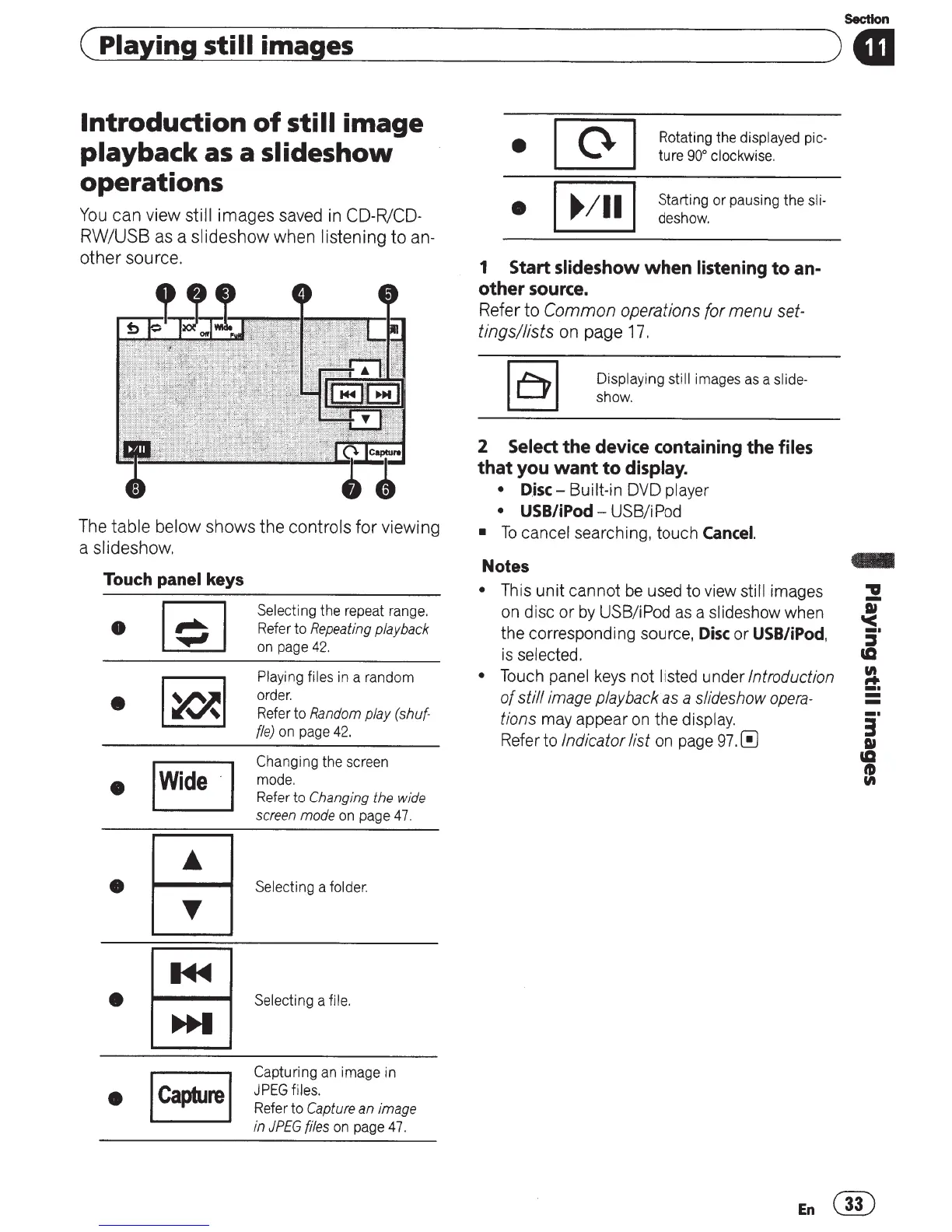Section
C~P~Ia~y~i~n~g~s~ti~ll~i=m~a~g~e=s
___________________________
)tl
lntrodudion
of
still
image
playback
as
a slideshow
operations
You
can view
still
images saved in
CD-R/CD-
RW/USB
as
a slideshow when listening to an-
other source.
The
table below shows the controls
for
viewing
a slideshow.
Touch
panel
keys
•
1~1
·~
•
IWide
· 1
•
•
T
~
•
~
•
Selecting
the
repeat range.
Refer
to
Repeating
playback
on
page
42
.
Playing
files
in
a
random
order.
Refer
to
Random
play
(shuf-
fle)
on
page
42.
Changing
the
screen
mode.
Refer
to
Changing
the
wide
screen
mode
on
page
47
.
Selecting a folder .
Selecting a
file
.
Capturing
an
image
in
JPEG
files .
Refer
to
Capture
an
image
in
JPEG
(1'/es
on
page
47.
•
•
Rotating
the
displayed
pic-
ture
90°
clockwise.
Starting or
pausing
the
sli-
deshow.
1 Start
slideshow
when
listening
to
an-
other
source.
Refer to
Common
operations (or menu set-
tings/lists on page
17.
Displaying still
images
as
a slide-
show
.
2
Select
the device containing the
files
that you
want
to
display.
•
Disc-
Built-in
DVD
player
•
USB/iPod-
USB/i
Pod
•
To
cancel searching, touch
Cancel.
Notes
•
This
unit
cannot
be
used to view still
images
on disc or
by
USB/iPod
as
a slideshow when
the corresponding source,
Disc
or
USB/iPod,
is
selected.
•
Touch panel
keys
not listed under
Introduction
of
still
image
playback
as
a slideshow
opera-
tions
may appear on the display.
Refer to
Indicator list
on page
97.
C!J
-
"a
.f
:r
U2
=-
-·
-
-
En@
