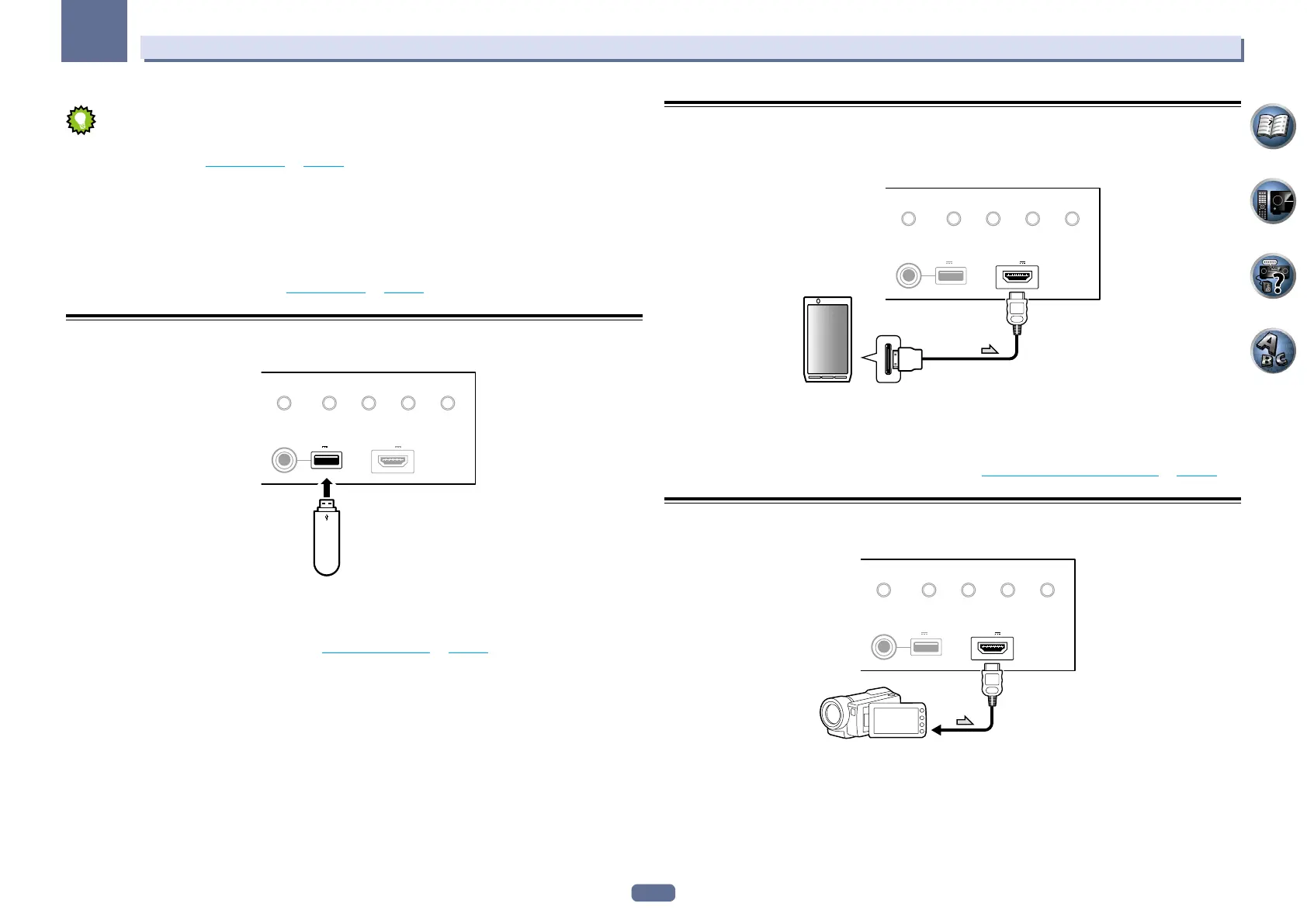41
03
Connecting your equipment
Tip
! An iPod/iPhone/iPad can be connected to the receiver. For details on supported models and versions of the
respective products, see Playing an iPod on page 51.
% Switch the receiver into standby then use the supplied iPod cable to connect your iPod to
the iPod iPhone iPad USB terminal on the front panel of this receiver.
! It is also possible to connect using the cable included with the iPod, but in this case it is not possible to view
pictures via the receiver.
! For the cable connection, also refer to the operating instructions for your iPod.
! iPod recharging occurs whenever an iPod is connected to this unit. (Recharging is enabled only when the
unit’s power is turned on.)
! For instructions on playing the iPod, see Playing an iPod on page 51.
Connecting a USB device
It is possible to play audio and photo files by connecting USB devices to this receiver.
HOME THX
HDMI 5 INPUT/
MHL ( )
5V 1
A
USB HDMI 5 INPUT/
MHL ( )
iPod iPhone iPad
AUTO SURR/ALC/
STREAM DIRECT HOME THX BAND TUNER EDIT
iPod iPhone iPad
DIRECT CONTROL
5V 2.1
A 5V 1
A
USB mass
storage device
% Switch the receiver into standby then connect your USB device to the USB terminal on the
front panel of this receiver.
! This receiver does not support a USB hub.
! For instructions on playing the USB device, see Playing a USB device on page 52.
Connecting an MHL-compatible device
An MHL-compatible mobile device can be connected to enjoy full-HD videos, high quality multi-channel audio,
and photos etc., with charge the battery on the receiver. Use the MHL cable included with the receiver to connect
the device.
MHL-compatible
device
MHL cable (supplied)
USB
iPod iPhone iPad
AUTO SURR/ALC/
STREAM DIRECT HOME THX BAND TUNER EDIT
iPod iPhone iPad
DIRECT CONTROL
5V 2.1
A
HDMI 5 INPUT/
MHL ( )
5V 1
A
% Switch the receiver into standby then use the supplied MHL cable to connect your MHL
enabled device to the MHL terminal on the front panel of this receiver.
! The MHL-compatible device is recharged whenever it is connected to this unit. (Recharging is enabled only
when the unit’s power is turned on.)
! For instructions on playing the MHL-compatible device, see Playing an MHL-compatible device on page 53.
Connecting an HDMI-equipped component to the front panel
input
Video camera (etc.)
USB
iPod iPhone iPad
AUTO SURR/ALC/
STREAM DIRECT HOME THX BAND TUNER EDIT
iPod iPhone iPad
DIRECT CONTROL
5V 2.1
A
HDMI 5 INPUT/
MHL ( )
5V 1
A