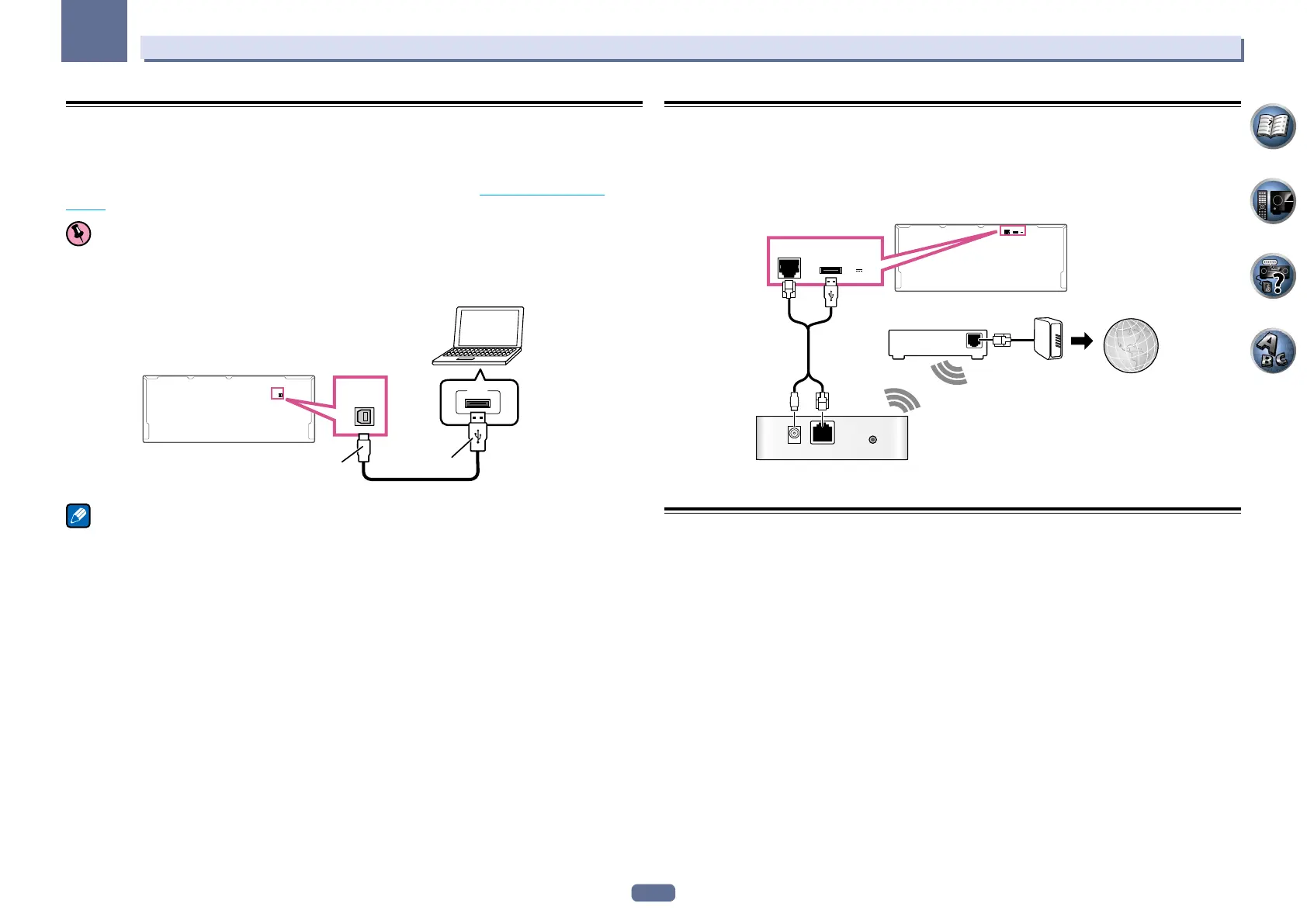 Loading...
Loading...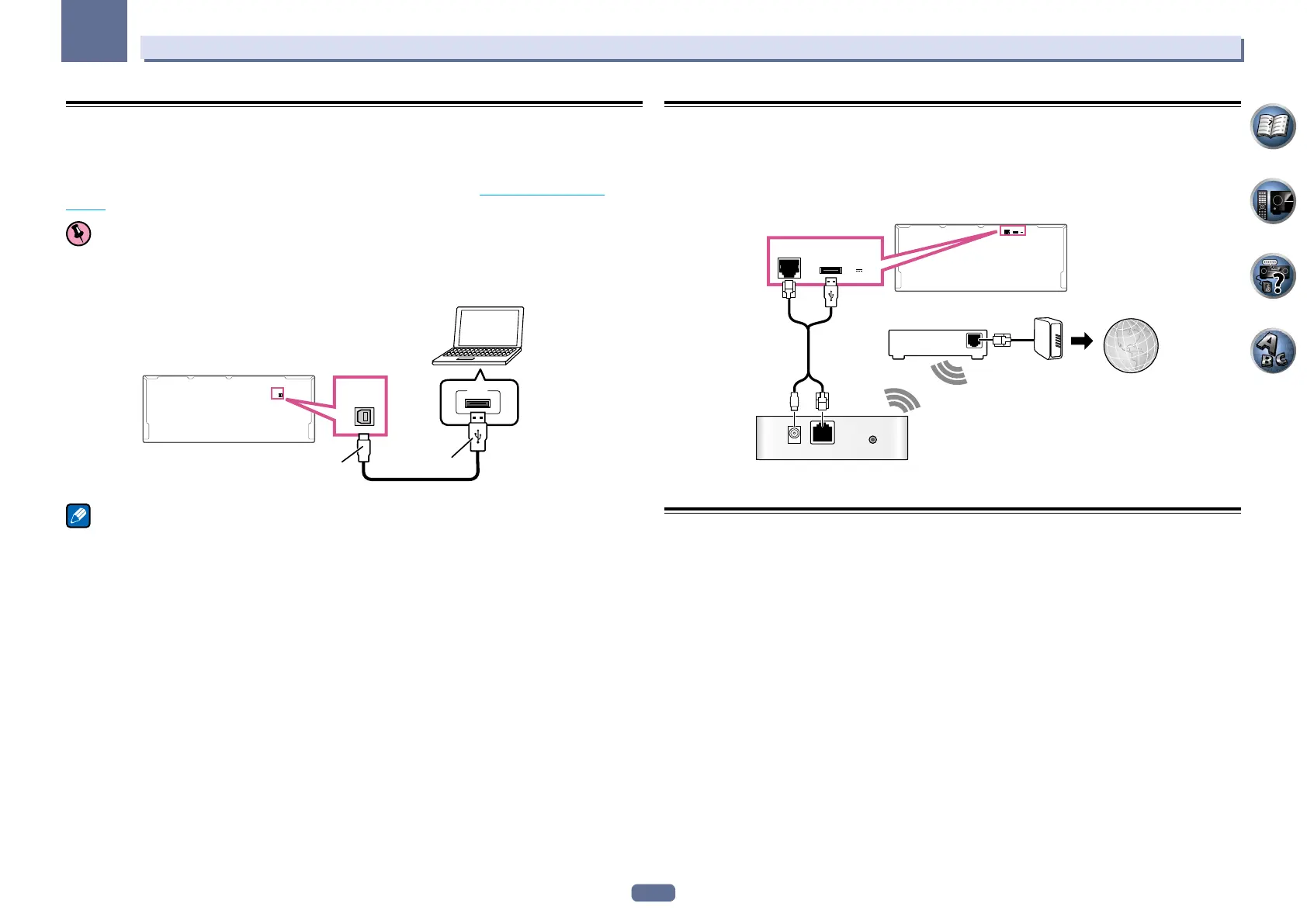
Do you have a question about the Pioneer sc-lx86 and is the answer not in the manual?
| Receiver type | Surround |
|---|---|
| Output impedance | 6 Ω |
| Speaker selector | A+B |
| Audio output channels | 9.1 channels |
| Total Harmonic Distortion (THD) | 1 % |
| Power output per channel (1KHz@6 Ohm) | 190 W |
| Power output per channel (20-20KHz@8 Ohm) | - W |
| HDMI in | 8 |
| AC (power) in | Yes |
| Remote (IR) input | 1 |
| Composite video in | 4 |
| Digital audio optical in | 2 |
| Multichannel audio input type | RCA |
| Component video (YPbPr/YCbCr) in | 3 |
| Audio formats supported | AAC, FLAC, MP3, WAV, WMA |
| Supported radio bands | AM, FM |
| Optical drive included | No |
| Display | - |
| Product color | Black |
| Audio decoders | Dolby Digital, Dolby Digital Plus, Dolby Pro Logic, Dolby Pro Logic II, Dolby Pro Logic IIx, Dolby Pro Logic IIz, Dolby TrueHD, DTS, DTS 96/24, DTS-ES, DTS-HD, DTS-HD Master Audio |
| Apple docking compatibility | iPad, iPhone, iPod |
| On Screen Display (OSD) languages | DEU, DUT, ENG, ESP, FRE, ITA, RUS |
| Graphical user interface (GUI) language | English, French, German, Italian, Russian, Spanish |
| AC input voltage | 230-240 V |
| AC input frequency | 50 - 60 Hz |
| Power consumption (standby) | 0.1 W |
| Power consumption (typical) | 370 W |
| THX-certified | THX Select2 Plus |
| Cables included | AC |