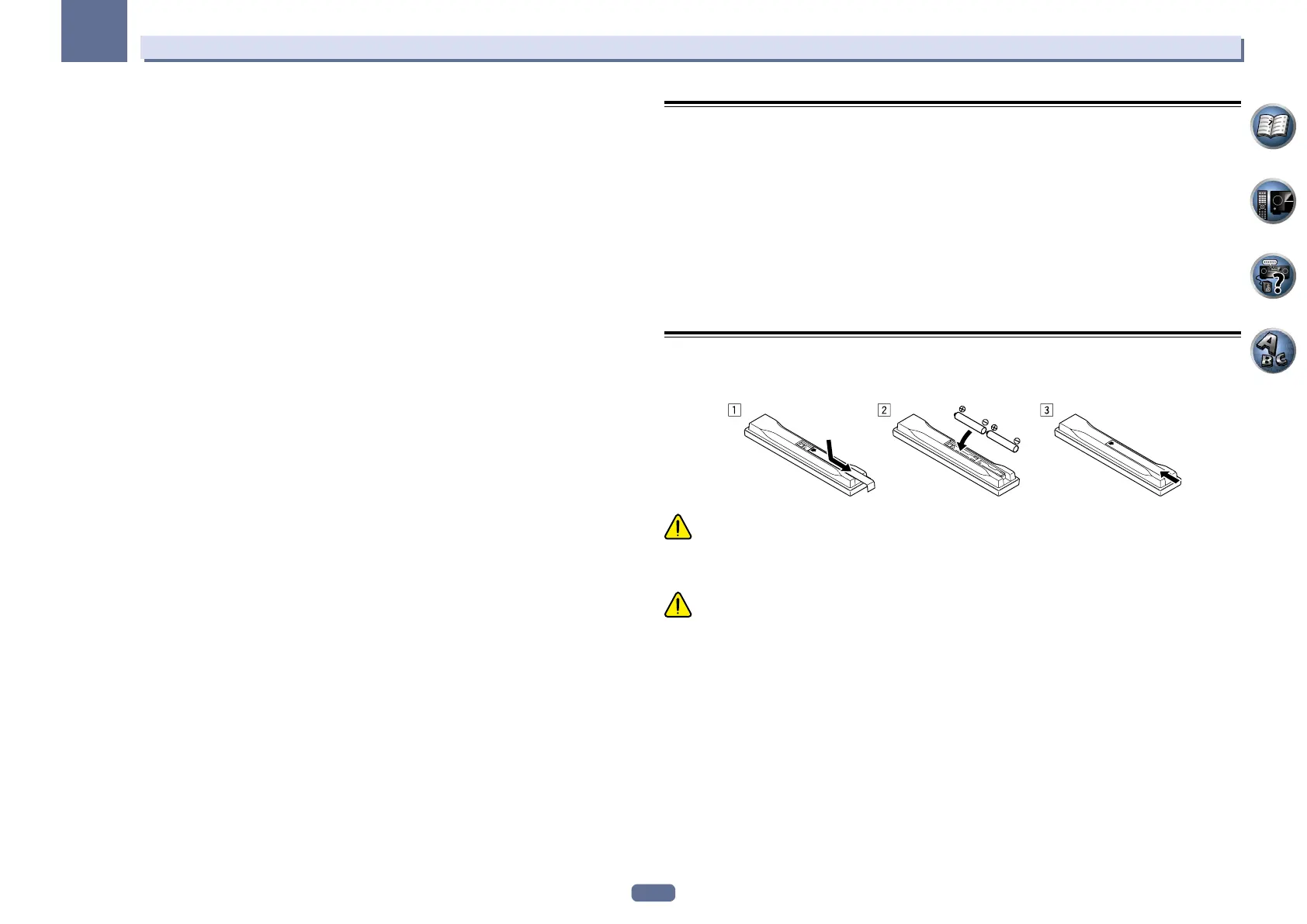8
01
Before you start
% Hi-bit 32
Creates a wider dynamic range with digital sources like CDs, DVDs or BDs. 16-, 20- and 24-bit PCM as well as
compressed audio is requantized to 32 bits, and the high frequency component is interpolated upon data pro-
cessing to enable smoother, more subtle musical expression.
% Sound Retriever Link
By connecting a Pioneer player supporting the Sound Retriever Link function, compressed audio files played on
the player can be corrected automatically to play the sound with higher density.
This feature is only available when the connected Pioneer Blu-ray Disc Player supporting the PQLS function.
% Virtual Wide speaker
When you’re not using front wide speakers, selecting this mode allows you to hear a virtual front wide channel
through your front speakers.
This improves the continuity of the sound from the front channel to the surround channels.
% Stream Smoother Link
By connecting a Pioneer player supporting the Stream Smoother Link function, compressed video or movie files
played on the player can be corrected automatically to play them with a more natural, easily viewable picture.
This feature is only available when the connected Pioneer Blu-ray Disc Player supporting the PQLS function.
% iPod playback
Your iPod, iPhone or iPad can be connected to the receiver’s USB terminal and RCA video terminal to play the
music/video files on the iPod, iPhone or iPad.
Also, the iPod, iPhone or iPad is charged when it is connected to the receiver.
% Dolby Pro Logic llz compatible
Adding a pair of speakers above the front left and right speakers adds expressiveness in the vertical direction to
the previous horizontally-oriented sound field. The height channel strengthens the sound field’s sense of three-
dimensionality and air, producing presence and expansion.
% Internet Radio
By connecting this receiver to the network via the LAN terminal, you can listen to Internet radio stations.
% Bluetooth compatible
Using the Bluetooth ADAPTER (AS-BT100 or AS-BT200) lets you enjoy music files on an iPhone or other Bluetooth
wireless technology device wirelessly.
% Auto Sound Retriever
The Auto Sound Retriever feature employs DSP technology to restore sound pressure and smooth jagged arti-
facts left over after compression.
% Easy setup using Advanced MCACC
The Auto MCACC Setup provides a quick but accurate surround sound setup, which includes the advanced fea-
tures of Professional Acoustic Calibration EQ.
Installing the receiver
! When installing this unit, make sure to put it on a level and stable surface.
! Don’t install it on the following places:
— on a color TV (the screen may distort)
— near a cassette deck (or close to a device that gives off a magnetic field). This may interfere with the sound.
— in direct sunlight
— in damp or wet areas
— in extremely hot or cold areas
— in places where there is vibration or other movement
— in places that are very dusty
— in places that have hot fumes or oils (such as a kitchen)
! Do not touch this receiver’s bottom panel while the power is on or just after it is turned off. The bottom panel
becomes hot when the power is on (or right after it is turned off) and could cause burns.
Loading the batteries
The batteries included with the unit are to check initial operations; they may not last over a long period. We rec-
ommend using alkaline batteries that have a longer life.
WARNING
! Do not use or store batteries in direct sunlight or other excessively hot place, such as inside a car or near a
heater. This can cause batteries to leak, overheat, explode or catch fire. It can also reduce the life or perfor-
mance of batteries.
CAUTION
Incorrect use of batteries may result in such hazards as leakage and bursting. Observe the following precautions:
! Never use new and old batteries together.
! Insert the plus and minus sides of the batteries properly according to the marks in the battery case.
! Batteries with the same shape may have different voltages. Do not use different batteries together.
! When disposing of used batteries, please comply with governmental regulations or environmental public insti-
tution’s rules that apply in your country/area.