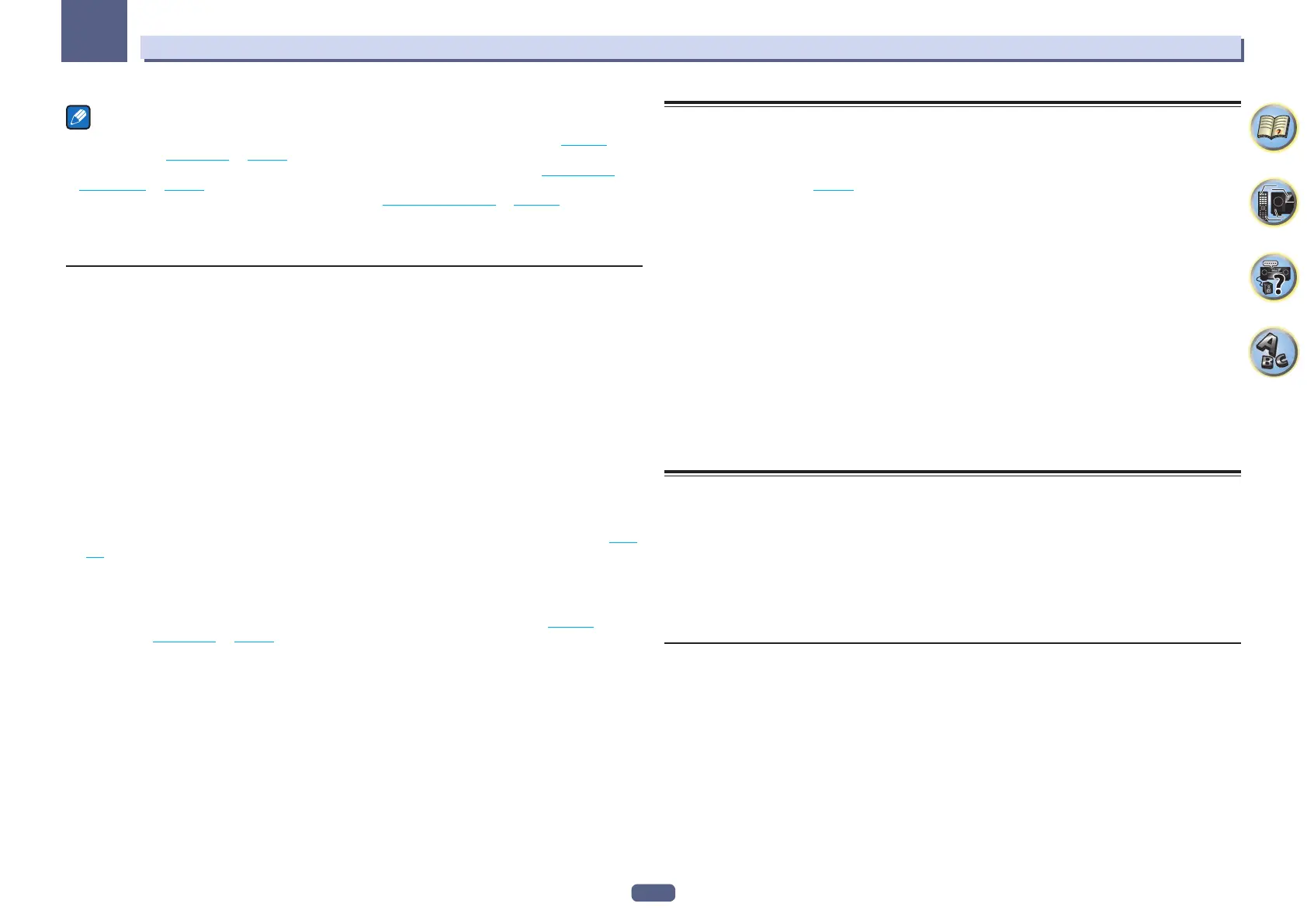84
Using other functions
09
Notes
! When 7.2ch + Speaker B or 5.2ch + SP-B Bi-Amp is selected for the Speaker System setting (page 103 ) and
Speaker B Link (HDMI Setup on page 75 ) is set to “ON”, the setting of the speaker terminals that are played
changes automatically when HDMI OUT 1 and HDMI OUT 2 are switched. For details, see Switching the
HDMI output on page 84 .
! The subwoofer output depends on the settings you made in Manual speaker setup on page 103 . However, if
SP: B ON is selected above, no sound is heard from the subwoofer (the LFE channel is not downmixed).
! All speaker systems (except 7.2ch + Speaker B connections) are switched off when headphones are
connected.
Switching the HDMI output
Set which terminal to use when outputting video and audio signals from the HDMI output terminals.
The HDMI OUT 1 terminal is compatible with the Control with HDMI function.
1 Press OUT P..
2 Use i/j to select ‘OUT 1/2’.
3 Use k/l to select the output settings for the HDMI OUT 1 and HDMI OUT 2 terminals.
Please wait a while when Please wait ... is displayed.
The output switches among OUT 1+2, OUT 1, OUT 2 and OFF each time the button is pressed.
! The synchronized amp mode is canceled when the HDMI output is switched. If you wish to use the synchro-
nized amp mode, switch to OUT 1, then select the synchronized amp mode on the TV using the TV’s remote
control.
4 Use i/j to select ‘OUT 3’.
5 Use k/l to select the output settings for the HDMI OUT 3 terminal.
Please wait a while when Please wait ... is displayed.
The setting switches between ON and OFF each time this is pressed.
! When MAIN/HDZONE is set to HDZONE, the output of the HDMI OUT 3 terminal cannot be switched (page
109 ).
6 When you’re finished, press RETURN.
About the Speaker B Link function
When 7.2ch + Speaker B or 5.2ch + SP-B Bi-Amp is selected for the Speaker System setting (page 103 ) and
Speaker B Link (HDMI Setup on page 75 ) is set to “ON”, the setting of the speaker terminals that are played
changes automatically when HDMI OUT 1 and HDMI OUT 2 are switched. The setting switches as follows.
! OUT 1+2 – Switches to SP: A+B ON. Sound is output simultaneously in the room where the A speakers are
located and in the room where the B speakers are located.
! OUT 1 – Switches to SP: A ON. Sound is only output in the room where the A speakers are located.
! OUT 2 – Switches to SP: B ON. Sound is only output in the room where the B speakers are located.
HDMI 4K/60p signal output setting
If the TV to be connected using HDMI supports 4K/60p, you can switch the 4K/60p signal output setting in accor-
dance with TV performance.
Operation is performed on the front panel of the unit. You cannot perform the setting if the multizone function is
not set to MULTI ZONE OFF (page 85 ).
1 Switch the receiver into standby.
2 While holding down ENTER on the front panel, press u STANDBY/ON.
The display shows RESET c NO d.
3 Use i/j to select ‘4K/60p’.
4 Use k/l to select the signal to set.
! 4:4:4 – Select this setting when connecting to a 4K/60p 4:4:4 24 bit compatible TV using HDMI. More high
quality video images can be enjoyed.
— When the HDMI cable does not support 4K/60p 4:4:4 24 bit (18 Gbps transmission), video image may not
be output properly. In that case, select 4:2:0 to watch a 4K/60p 4:2:0 24 bit video image.
— The HDMI OUT 3 terminal does not output a 4K/60p 4:4:4 24 bit video image if MAIN/HDZONE is set to
HDZONE.
! 4:2:0 – Select this setting when connecting to a 4K/60p 4:2:0 24 bit compatible TV using HDMI.
5 When you’re finished, press RETURN.
6 Press u STANDBY/ON to switch on the receiver and your TV.
Make sure that the TV’s video input is set to this receiver.
Changing the channel level while listening
Using the channel level settings, you can adjust the overall balance of your speaker system, an important factor
when setting up a home theater system.
1 Press CH LV..
2 Use i/j to select the channel you wish to adjust.
3 Adjust the volume using k/l.
The volume can be adjusted in the range of -12.0dB to +12.0dB, 0.5 dB steps.
4 When you’re finished, press RETURN.
Input Volume Absorber
This can be used to correct for the difference in volume between input sources.
1 Switch to the input whose volume you want to adjust.
2 Press CH LV..
3 Use i/j to select ‘ALL’.
4 Adjust the volume using k/l.
The volume can be adjusted in the range of -12.0dB to +12.0dB, 0.5 dB steps.
5 When you’re finished, press RETURN.
