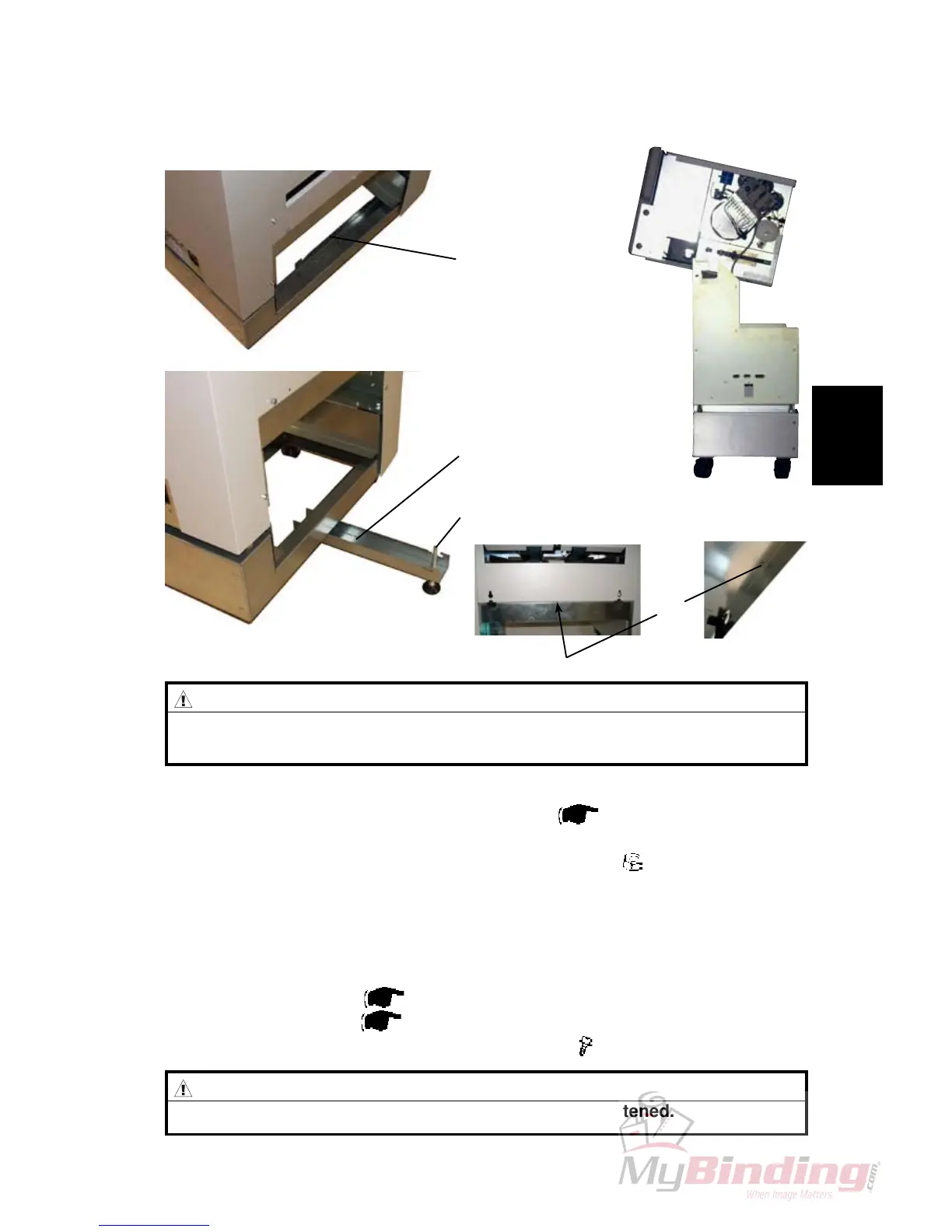SQF-3-7
Replacement
Adjustment
29 November 2006
3.1.6 TILT THE MACHINE
Removal
1. Remove Belt stacker ( Service manual BM 200
3.8.1).
2. Remove the Trim bin.
3. Remove the Service bracket [A] by removing two nuts (
x 2 ).
4. Remove the foot screw [C] and mount it in the oposite hole up-side-down.
5. Place the Service bracket [B] in the Squarefolder base.
6. Turnfootscrew[C]ontheServicebracket,untiltheServicebracketrmly
contactstheoor.
7. Remove the screw [D] securing the machine with the base.
8. Remove Front cover ( 3.1.1).
9. Remove Rear cover (
3.1.2).
10. Loosen screws [E] half a turn. One on each side (
x 2).
COVERS
[A]
[B]
[C]
[D]
WARNING
Squarefolder may Tip. Install Service bracket before separating the Square-
folder from the Trimmer.
WARNING
Before tilting make sure pivot screws [E] are NOT tightened.
Infeed view
Infeed view
from below