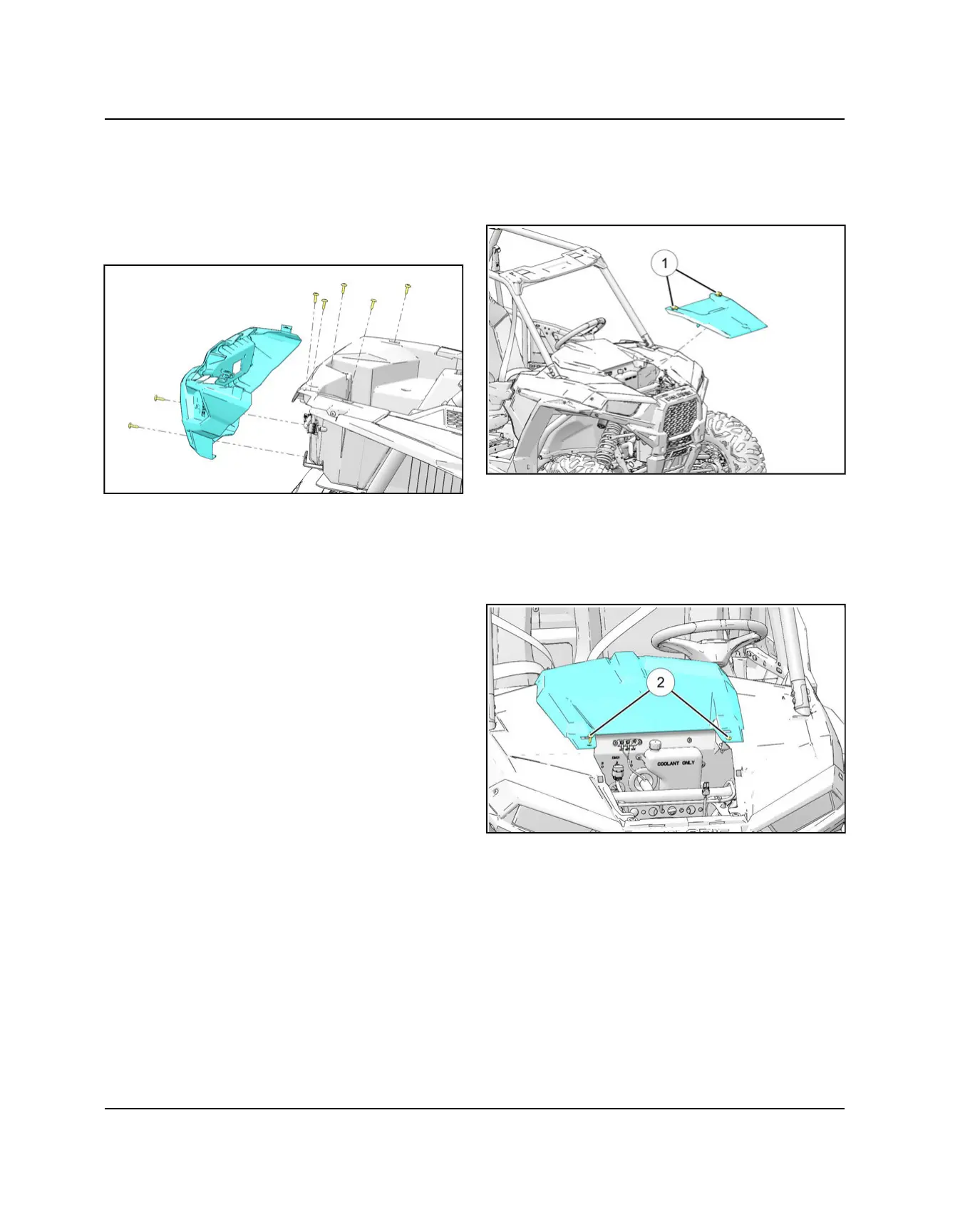10.20
9926816 R07 - 2014-2016 RZR XP 1000 / XP4 1000 Service Manual
© Copyright Polaris Industries Inc.
REAR BUMPER
1. Disconnect the harness connectors at the tail lights.
2. Remove the zip ties retaining the harness to the rear
bumper.
3. Remove the seven (two lower and five upper) T-27
Torx screws retaining rear bumper to the cargo box.
4. Remove rear bumper from vehicle.
HOOD AND FRONT BODY WORK
Hood Removal
1. To remove the hood, turn both 1/4 turn latches
q
to
disengage the rear portion of the hood.
2. Lift rear of hood and slide forward to disengage the
front tabs and remove the hood from the vehicle.
Dash Removal
3. Remove the hood as previously described.
4. Remove the two T-40 Torx screws retaining the
Upper Dash cover between the front fenders
w
.
5. Disconnect the instrument cluster, AWD switch,
headlight switch, and ignition switch. Note their
location and wire routing. Remove the upper dash.
Lower Dash Removal
6. Back out the blue LED light from the lower dash.
7. Remove the two T-40 Torx screws retaining the dash
and the one T-40 retaining the back of the dash to
the bracket..
BODY / FRAME
